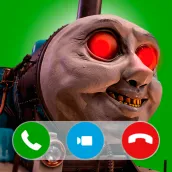
Live Call Scary Thomas PC
Online Coupons
Download Live Call Scary Thomas on PC With GameLoop Emulator
Live Call Scary Thomas on PC
Live Call Scary Thomas, coming from the developer Online Coupons, is running on Android systerm in the past.
Now, You can play Live Call Scary Thomas on PC with GameLoop smoothly.
Download it in the GameLoop library or search results. No more eyeing the battery or frustrating calls at the wrong time any more.
Just enjoy Live Call Scary Thomas PC on the large screen for free!
Live Call Scary Thomas Introduction
Are you looking for a real Scary Thomas Call?
Now, there is an app available. Make your Christmas Special and Get Video Call from Scary Thomas!
Ho Ho Ho, I am Scary Thomas. Merry Christmas and Happy New Year.
Get a simulated video call from Scary Thomas and tease your friends!
Is Scary Thomas real?
Get Audio Call / Video Call from Scary Thomas and be blessed while listening to Scary Thomas wishes.
Impress and play with your friends by getting the Scary Thomas Call.
You can get a Voice Call and Video Call from Scary Thomas. You can also schedule Scary Thomas Voice Call and Video Call.
Make your child happy by calling Scary Thomas Calling from the North Pole. This app has several amazing features:
RECEIVE A PHONE CALL / VIDEO CALL FROM Scary Thomas
- Scary Thomas can call you at any time you want.
- Receive unlimited calls for free*
Share Scary Thomas Call App to your friends & family and let them enjoy it.
Prank your siblings, friends or coworkers, or warm people hearts with this real Christmas call app. Let them speak to The Christmas Elf over a prank call Christmas Elf.
It's Easy, Simple and Free! Get this call from Scary Thomas simulator now! and spend funny times receiving Christmas elves calls on your phone.
Features:
- All free Christmas elf Video call and Chat simulator
- Get a call from the popular Christmas characters
- Get Live Video Call From Most Iconic Christmas Characters
- Live Chat with Your Favorite Christmas Character
- 2 Different call screens
- Receive unlimited Scary Thomas calls
- Offline Scary Thomas calling app
- Don't forget to RATE THIS APP! Santa wants to make sure families everywhere have access to this
great inspiration for scout elves.
- NORTH POLE ALERTS—Santa wants to make sure his favorite helpers have everything they need to be
creative, so he's sending your family a special daily alert to help you remember.
* Disclaimer: app intended for entertainment purposes only. Calls and text messages are simulated. App does not provide actual calling or texting functionality.
Tags
EntertainmentInformation
Developer
Online Coupons
Latest Version
1.0
Last Updated
2022-12-07
Category
Entertainment
Available on
Google Play
Show More
How to play Live Call Scary Thomas with GameLoop on PC
1. Download GameLoop from the official website, then run the exe file to install GameLoop
2. Open GameLoop and search for “Live Call Scary Thomas” , find Live Call Scary Thomas in the search results and click “Install”
3. Enjoy playing Live Call Scary Thomas on GameLoop
Minimum requirements
OS
Windows 8.1 64-bit or Windows 10 64-bit
GPU
GTX 1050
CPU
i3-8300
Memory
8GB RAM
Storage
1GB available space
Recommended requirements
OS
Windows 8.1 64-bit or Windows 10 64-bit
GPU
GTX 1050
CPU
i3-9320
Memory
16GB RAM
Storage
1GB available space

