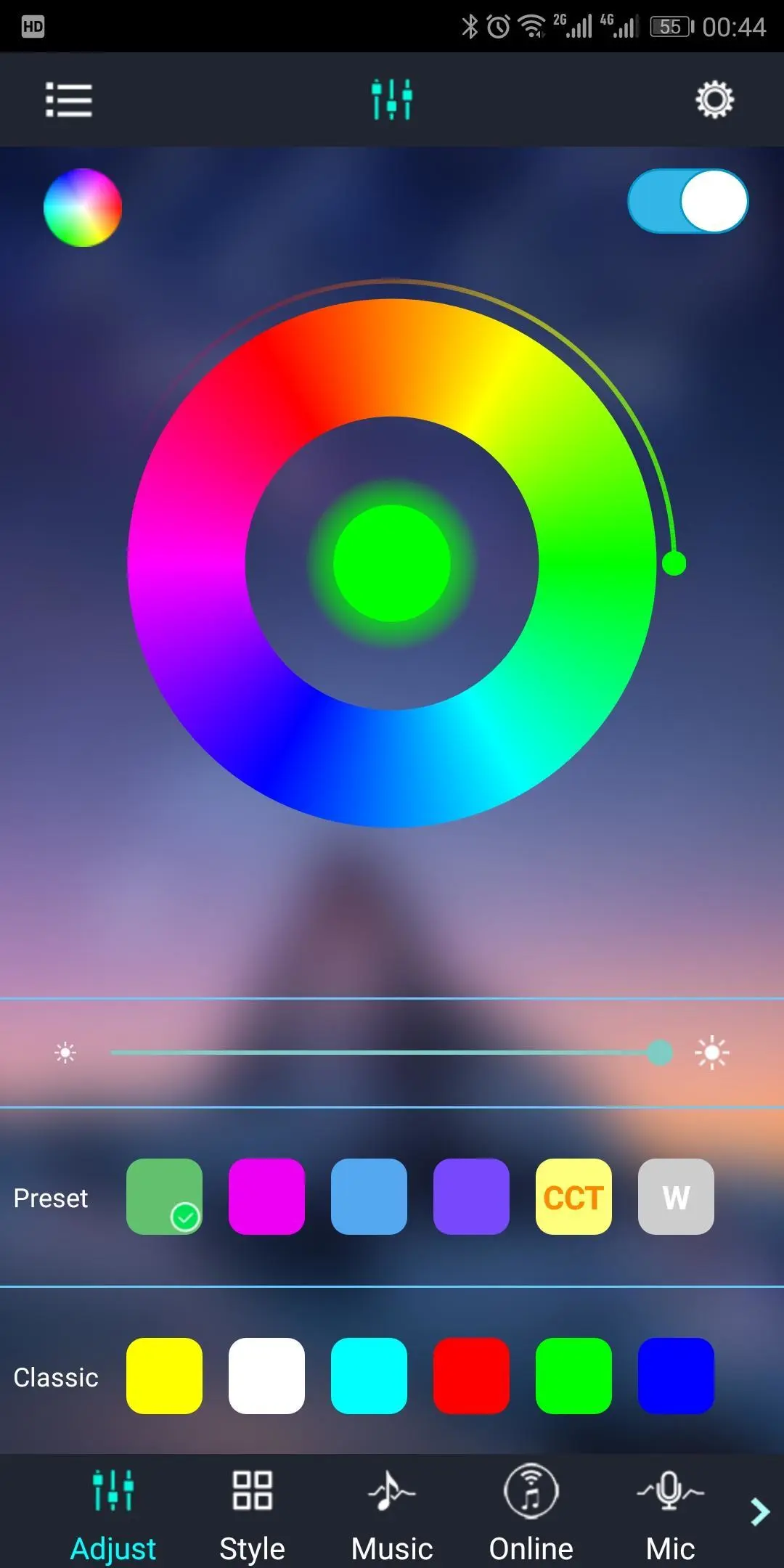auraLED PC
Tzumi Electronics
Download auraLED on PC With GameLoop Emulator
auraLED on PC
auraLED, coming from the developer Tzumi Electronics, is running on Android systerm in the past.
Now, You can play auraLED on PC with GameLoop smoothly.
Download it in the GameLoop library or search results. No more eyeing the battery or frustrating calls at the wrong time any more.
Just enjoy auraLED PC on the large screen for free!
auraLED Introduction
The auraLED app can be used to control the auraLED line of products by Tzumi Electronics, giving you the freedom to control your home with a unique atmospheric twist. auraLED lights and accessories enhance any room in your home or business, adding vivid color and customizable (even rhythm-activated!) accent lighting to coordinate with programs and music.
Built with convenience and efficiency in mind, the auraLED app gives a user access to the full range of RBG colors, and a range of LED patterns and rhythmic effects to provide ultimate control over your setting and its mood. Throw parties with impressive musically-synched light shows, transform a backyard or pool, line a hallway or staircase, and easily create the ultimate media-viewing experience for your home theater while simultaneously alleviating light-induced fatigue. With the auraLED app, you have the freedom to customize your selection of 16 colors and find the perfect brightness, rhythm, and color scheme – all on your schedule, and with the tap of your finger on your smartphone or tablet.
Tags
EntertainmentInformation
Developer
Tzumi Electronics
Latest Version
5.1.0
Last Updated
2019-09-17
Category
Entertainment
Available on
Google Play
Show More
How to play auraLED with GameLoop on PC
1. Download GameLoop from the official website, then run the exe file to install GameLoop
2. Open GameLoop and search for “auraLED” , find auraLED in the search results and click “Install”
3. Enjoy playing auraLED on GameLoop
Minimum requirements
OS
Windows 8.1 64-bit or Windows 10 64-bit
GPU
GTX 1050
CPU
i3-8300
Memory
8GB RAM
Storage
1GB available space
Recommended requirements
OS
Windows 8.1 64-bit or Windows 10 64-bit
GPU
GTX 1050
CPU
i3-9320
Memory
16GB RAM
Storage
1GB available space