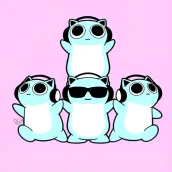
ASMR Blue Ham Ham Dancing PC
PSY Dev
Download ASMR Blue Ham Ham Dancing on PC With GameLoop Emulator
ASMR Blue Ham Ham Dancing on PC
ASMR Blue Ham Ham Dancing, coming from the developer PSY Dev, is running on Android systerm in the past.
Now, You can play ASMR Blue Ham Ham Dancing on PC with GameLoop smoothly.
Download it in the GameLoop library or search results. No more eyeing the battery or frustrating calls at the wrong time any more.
Just enjoy ASMR Blue Ham Ham Dancing PC on the large screen for free!
ASMR Blue Ham Ham Dancing Introduction
ASMR Blue Ham Ham Video game is an exciting and relaxing game that will soothe your senses and transport you to a world of calming blue skies and adorable hamsters. The game features a variety of puzzles and challenges that will keep you engaged and entertained for hours on end.
In ASMR Blue Ham Ham, you play as a cute and fluffy hamster, navigating through a series of mazes and obstacles to reach your goal. The game is designed to be both challenging and relaxing, with a focus on creating a calming and meditative experience for the player.
The graphics and sound effects in ASMR Blue Ham Ham are beautifully designed to create a serene and peaceful atmosphere. The game also features a variety of soothing ASMR triggers, such as gentle tapping and soft whispers, to help you unwind and de-stress.
ASMR Blue Ham Ham is the perfect game for anyone looking for a relaxing and enjoyable experience. Whether you're a fan of puzzle games, ASMR, or just looking for a way to unwind and destress, this game is sure to become your new favorite. Download it now on the Google Play Store and start your journey through the tranquil world of ASMR Blue Ham Ham.
Tags
EntertainmentInformation
Developer
PSY Dev
Latest Version
0.3
Last Updated
2023-06-23
Category
Entertainment
Available on
Google Play
Show More
How to play ASMR Blue Ham Ham Dancing with GameLoop on PC
1. Download GameLoop from the official website, then run the exe file to install GameLoop
2. Open GameLoop and search for “ASMR Blue Ham Ham Dancing” , find ASMR Blue Ham Ham Dancing in the search results and click “Install”
3. Enjoy playing ASMR Blue Ham Ham Dancing on GameLoop
Minimum requirements
OS
Windows 8.1 64-bit or Windows 10 64-bit
GPU
GTX 1050
CPU
i3-8300
Memory
8GB RAM
Storage
1GB available space
Recommended requirements
OS
Windows 8.1 64-bit or Windows 10 64-bit
GPU
GTX 1050
CPU
i3-9320
Memory
16GB RAM
Storage
1GB available space

