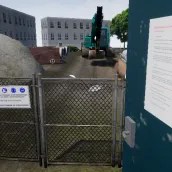
VCA Toolbox Archeologie PC
Archeologie Den Haag
Download VCA Toolbox Archeologie on PC With GameLoop Emulator
VCA Toolbox Archeologie on PC
VCA Toolbox Archeologie, coming from the developer Archeologie Den Haag, is running on Android systerm in the past.
Now, You can play VCA Toolbox Archeologie on PC with GameLoop smoothly.
Download it in the GameLoop library or search results. No more eyeing the battery or frustrating calls at the wrong time any more.
Just enjoy VCA Toolbox Archeologie PC on the large screen for free!
VCA Toolbox Archeologie Introduction
To do safety training, there are a number of possibilities. One option is to do this virtually. An advantage of this method is that the toolbox at all times can be performed. This app was created for new employees who will pursue an archaeological work in our field. They already have some knowledge and skills in how the toolbox is done. Any questions can then (goes into the starting field at the project) during the official toolbox answer.
This app works through a stereoscopic manner of display. So you need a (cardboard) VR glasses that you put the phone. Most preferably, a pair of glasses in which capactive key press is supported. That means that you can run in the level through a button press on the glasses. Do not do this, you would your finger briefly to stabbing through the glasses and so touching the screen. Then you come forward. You've only just need to level 2 where you actually going to do the excavation / support. So you do starts with LMRA. A last minute risk analysis. The intention is that by looking at the "dangers" appointed the dangers and are aware. Have you allowed all of them appointed the put / sewer trench in order to take a picture of the profile (the ultimate goal of your archaeological mission at this location).
Tags
EducationalInformation
Developer
Archeologie Den Haag
Latest Version
versie 9
Last Updated
2018-06-26
Category
Educational
Available on
Google Play
Show More
How to play VCA Toolbox Archeologie with GameLoop on PC
1. Download GameLoop from the official website, then run the exe file to install GameLoop
2. Open GameLoop and search for “VCA Toolbox Archeologie” , find VCA Toolbox Archeologie in the search results and click “Install”
3. Enjoy playing VCA Toolbox Archeologie on GameLoop
Minimum requirements
OS
Windows 8.1 64-bit or Windows 10 64-bit
GPU
GTX 1050
CPU
i3-8300
Memory
8GB RAM
Storage
1GB available space
Recommended requirements
OS
Windows 8.1 64-bit or Windows 10 64-bit
GPU
GTX 1050
CPU
i3-9320
Memory
16GB RAM
Storage
1GB available space

