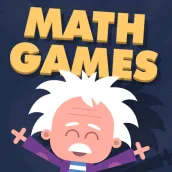
Math Games PRO 16-in-1 PC
LittleBigPlay - Word, Educational & Puzzle Games
Download Math Games PRO 16-in-1 on PC With GameLoop Emulator
Math Games PRO 16-in-1 on PC
Math Games PRO 16-in-1, coming from the developer LittleBigPlay - Word, Educational & Puzzle Games, is running on Android systerm in the past.
Now, You can play Math Games PRO 16-in-1 on PC with GameLoop smoothly.
Download it in the GameLoop library or search results. No more eyeing the battery or frustrating calls at the wrong time any more.
Just enjoy Math Games PRO 16-in-1 PC on the large screen for free!
Math Games PRO 16-in-1 Introduction
Master Math with 16 engaging Games playable from one app and without internet!
Transform math practice into a fun adventure with Math Games PRO! This single app offers 16 diverse counting and math games designed to challenge and entertain.
Key features:
• 16 Unique Math Games: From quick-fire formula checks to strategic number puzzles, there's something for every math enthusiast.
• Ad-Free & Offline Play: Enjoy uninterrupted learning with no ads, in-app purchases, or subscriptions. Play anytime, anywhere, even without internet.
• Global & Local Leaderboards: Compete with friends and players worldwide! Aim for the Top 20 and prove your math prowess.
• Practice & Challenge Modes: Hone your skills at your own pace with untimed practice, or test your speed with timed challenges.
• Customizable Homework: Create personalized math exercises or tackle pre-made challenges to track your progress.
• Comprehensive Progress Tracking: Monitor your improvement and review your stats.
• All Operations Covered: Practice addition, subtraction, multiplication, and division.
• Social Sharing: Share your high scores with friends on Facebook, WhatsApp, and other platforms.
Game Variety:
• True or False, Find Result, Find Formula: Test your formula recognition.
• Two Numbers, Crush & Count, Math Tiles: Solve puzzles for quick calculations.
• Hidden Numbers, Adding Grid, Adding Grid Pro, Multiplication Grid: Enhance your spatial and adding/multiplication skills.
• Math Test, Math Connect, Flood: Improve your speed and accuracy.
• Plus or Minus, Math Break, Pairs: Challenge your problem-solving abilities.
Learn while you play, watch your skills soar and become the Next Math Genius!
Tags
MathematicsSingle playerOfflineInformation
Developer
LittleBigPlay - Word, Educational & Puzzle Games
Latest Version
12.1
Last Updated
2025-10-12
Category
Educational
Available on
Google Play
Show More
How to play Math Games PRO 16-in-1 with GameLoop on PC
1. Download GameLoop from the official website, then run the exe file to install GameLoop
2. Open GameLoop and search for “Math Games PRO 16-in-1” , find Math Games PRO 16-in-1 in the search results and click “Install”
3. Enjoy playing Math Games PRO 16-in-1 on GameLoop
Minimum requirements
OS
Windows 8.1 64-bit or Windows 10 64-bit
GPU
GTX 1050
CPU
i3-8300
Memory
8GB RAM
Storage
1GB available space
Recommended requirements
OS
Windows 8.1 64-bit or Windows 10 64-bit
GPU
GTX 1050
CPU
i3-9320
Memory
16GB RAM
Storage
1GB available space

