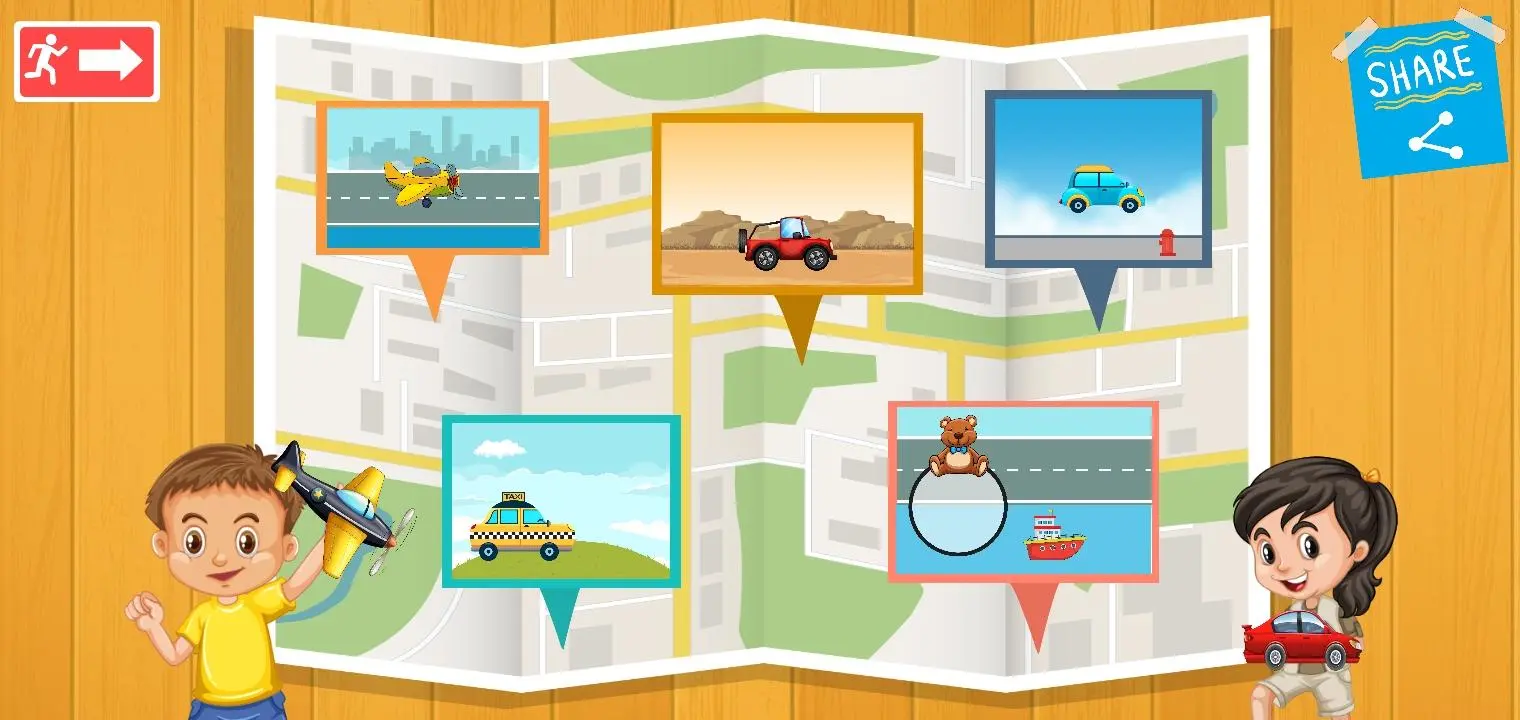Learning Vehicles - Offline PC
Goca Kids Games
Download Learning Vehicles - Offline on PC With GameLoop Emulator
Learning Vehicles - Offline on PC
Learning Vehicles - Offline, coming from the developer Goca Kids Games, is running on Android systerm in the past.
Now, You can play Learning Vehicles - Offline on PC with GameLoop smoothly.
Download it in the GameLoop library or search results. No more eyeing the battery or frustrating calls at the wrong time any more.
Just enjoy Learning Vehicles - Offline PC on the large screen for free!
Learning Vehicles - Offline Introduction
🚁🚒🚜🚂🚕
This car game developed for kids is OFFLINE and absolutely FREE
Vehicles attract the attention of every child. You have the opportunity to evaluate this interest in an educational way with “Learning Vehicles - Educational Kids Games”. Different car visuals, animated planes and ships floating in the sea. All of them are waiting for you in this kid's game.
This game is compatible with all languages.
Our game of learning vehicles in this magic world of transportation vehicles consists of four parts. Select the section from the map and start the fun. This game was prepared with a professional child trainer. Parents can play this game with their babies with peace of mind. They can improve their creativity by playing our children's game.
🠖First part
Is there a fire, call the fire department or your friend is sick, call the ambulance immediately. In this section, choose which vehicle to call with beautiful scenarios. Let your child learn where and when to use the tools in logical scenarios. Call an ambulance, police vehicle, fire brigade, school bus, taxi and more. Click on the vehicle to start it and skip the chapter.
🠖Second Part
Surprise eggs attract the attention of the babies. Click on the colorful surprise eggs to break them. Drag the vehicles coming out of these eggs to the path. The cars will work by themselves and take you to the next section.
🠖Third part
In this section, the vehicles will come to your screen in order. It's a great time to teach your child vehicles. Tell him about the incoming vehicle and click on the vehicle to go to the next vehicle. Ships, planes, cars, trucks, construction vehicles ... All of them are waiting for you in this section. Your toddler is a section that will help develop motor skills.
🠖The Fourth Part
Guess where vehicles belong to the screen in this part of learning vehicles. If the land vehicle is on the road, the aircraft is on the sky and the sea vehicle is on the sea. Don't worry, the drag distance is very short and your child won't have any trouble doing this. In this scene, your child will immediately find out where the vehicles belong.
Does your child recognize vehicle sounds? How do planes sound in the sky? How do you make noise from your engine when the cars work? To learn the vehicle sounds effectively, just unmute the game. They will distinguish the vehicles more easily by seeing and hearing the features of the vehicles.
In car games, train, plane, bucket, crane, excavator, race car, formula 1 car, snow plow truck, garbage truck, high speed train, balloon, airship, subway etc. There are over 30 vehicles in total and their voices. The application includes cars, trucks, bicycles, trains, ships, planes and construction vehicles.
This transportation game is literally a great game for parents to teach their kids different tools and have fun.
The age groups targeted by this educational children's game are:
Suitable for preschool children, babies, kindergarten students, girls, boys, 1 year old, 2 years old, 3 years old, 4 years old, 5 years old, 6 years old and 7 years old children.
“Learning Vehicles - Educational Kids Games” Features:
★ Infants and nursery - Tools for kindergarten children.
★ Educational and entertaining games for preschoolers.
★ Beautiful, cute and colorful designs and pictures were used for the education of children.
★ Infants and nursery - content suitable for kindergarten children.
Tags
CasualInformation
Developer
Goca Kids Games
Latest Version
6.0
Last Updated
2023-08-20
Category
Educational
Available on
Google Play
Show More
How to play Learning Vehicles - Offline with GameLoop on PC
1. Download GameLoop from the official website, then run the exe file to install GameLoop
2. Open GameLoop and search for “Learning Vehicles - Offline” , find Learning Vehicles - Offline in the search results and click “Install”
3. Enjoy playing Learning Vehicles - Offline on GameLoop
Minimum requirements
OS
Windows 8.1 64-bit or Windows 10 64-bit
GPU
GTX 1050
CPU
i3-8300
Memory
8GB RAM
Storage
1GB available space
Recommended requirements
OS
Windows 8.1 64-bit or Windows 10 64-bit
GPU
GTX 1050
CPU
i3-9320
Memory
16GB RAM
Storage
1GB available space