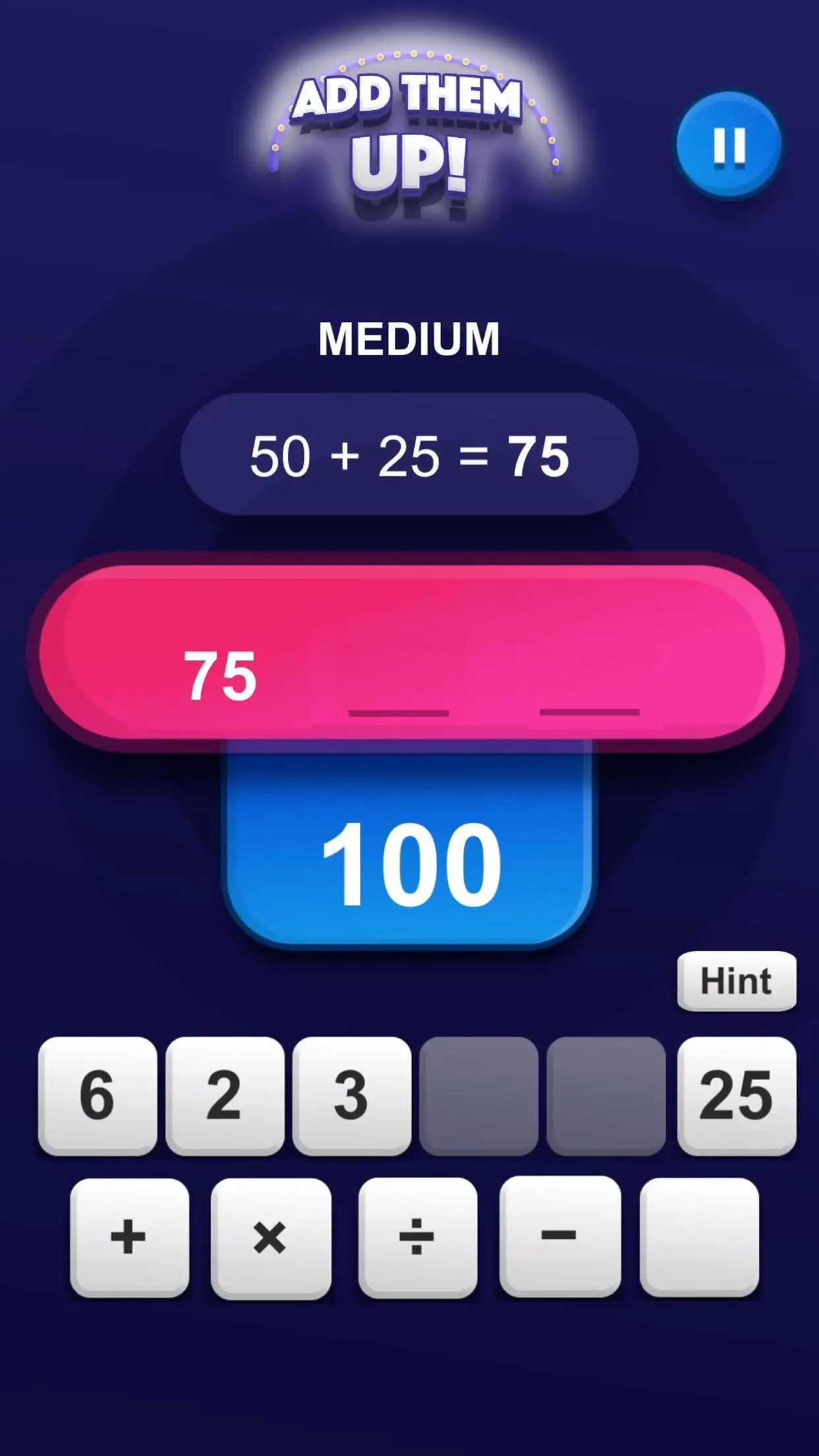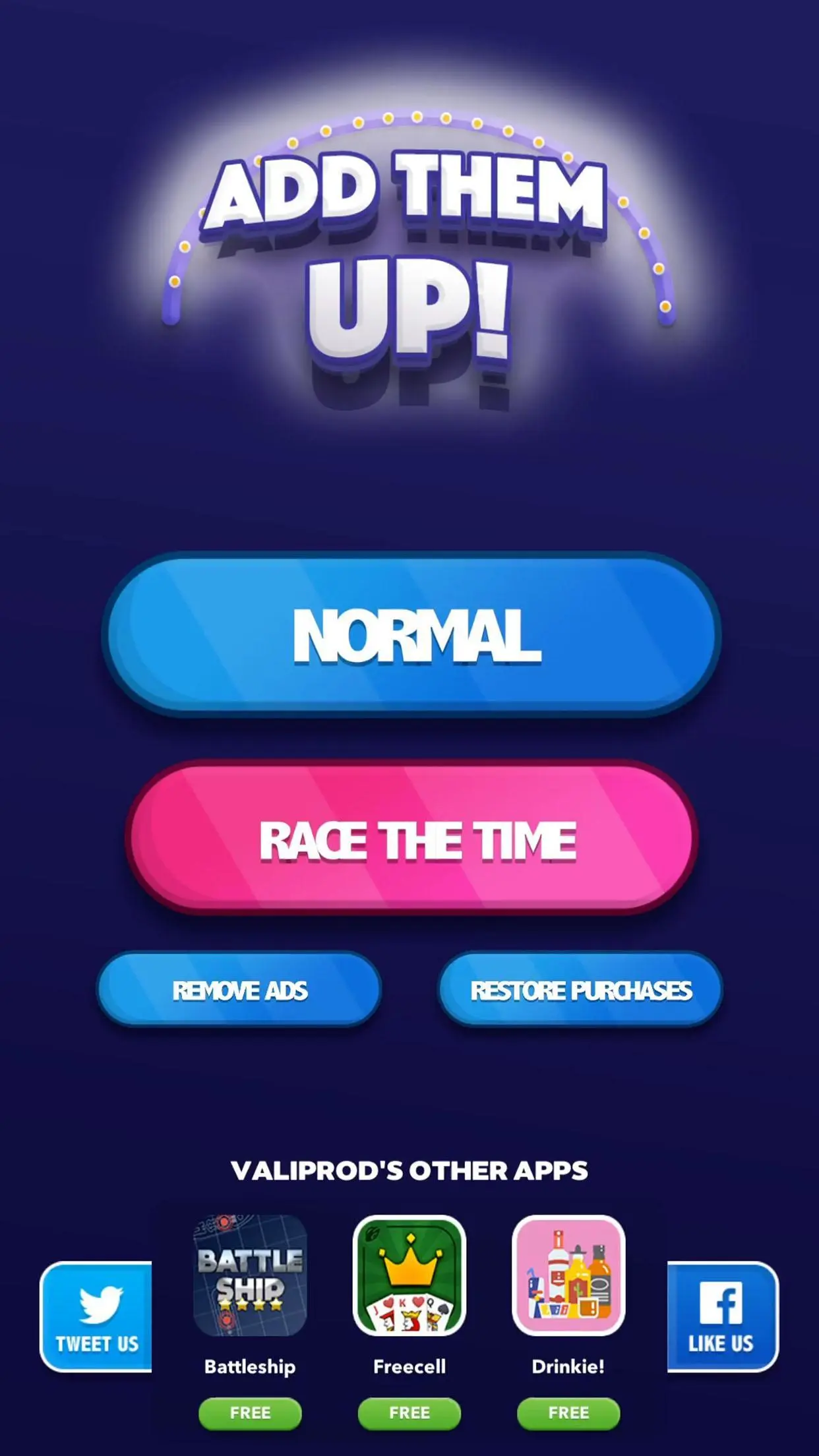Add them up! PC
VALIPROD
Download Add them up! on PC With GameLoop Emulator
Add them up! on PC
Add them up!, coming from the developer VALIPROD, is running on Android systerm in the past.
Now, You can play Add them up! on PC with GameLoop smoothly.
Download it in the GameLoop library or search results. No more eyeing the battery or frustrating calls at the wrong time any more.
Just enjoy Add them up! PC on the large screen for free!
Add them up! Introduction
How do you generate the numbers and the solution with Add them up ? Whats the code ?
Go and love 'Add them up!' or The account is good! The account is good, is like name of the child inspired by the famous TV game of the same name and today known as "numbers and letters" .Here, as in the TV game, the principle is simple: Using six numbers randomly selected from among 24 possible (1, 2, 3, 4, 5, 6, 7, 8, 9, 10, 1, 2, 3, 4, 5, 6, 7, 8, 9, 10, 25, 50, 75 and 100) and from the four elementary operations (addition, subtraction, multiplication and division) it is necessary to find a number chosen at random between 100 and 999. count is good when operations are performed in less than 45 seconds in advanced mode, 90 seconds in intermediate mode. You have unlimited time in beginner mode to familiarize yourself with the game.A problem of finding the exact account, on the contents of the nearest possible (to 2 units) .Example: using the numbers 25, 10, 100 , 50, 5 and 7, on must get 376. The account can be reached as follows: 100/25 = 450 + 4 = 5454 x 7 = 37810/5 = 2378 - 2 = 376.This educational game is suitable for all, to children as adults! It will work your logic of mathematics, calculation, and your memory in general! You can also access your game statistics in this great free application! For you, the account is good? So download now 'The account is good' and good luck !!!
Tags
EducationalInformation
Developer
VALIPROD
Latest Version
3.0.0
Last Updated
2022-06-18
Category
Educational
Available on
Google Play
Show More
How to play Add them up! with GameLoop on PC
1. Download GameLoop from the official website, then run the exe file to install GameLoop
2. Open GameLoop and search for “Add them up!” , find Add them up! in the search results and click “Install”
3. Enjoy playing Add them up! on GameLoop
Minimum requirements
OS
Windows 8.1 64-bit or Windows 10 64-bit
GPU
GTX 1050
CPU
i3-8300
Memory
8GB RAM
Storage
1GB available space
Recommended requirements
OS
Windows 8.1 64-bit or Windows 10 64-bit
GPU
GTX 1050
CPU
i3-9320
Memory
16GB RAM
Storage
1GB available space