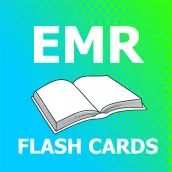
NREMT EMR Exam Flashcards PC
NUPUIT
Download NREMT EMR Exam Flashcards on PC With GameLoop Emulator
NREMT EMR Exam Flashcards on PC
NREMT EMR Exam Flashcards, coming from the developer NUPUIT, is running on Android systerm in the past.
Now, You can play NREMT EMR Exam Flashcards on PC with GameLoop smoothly.
Download it in the GameLoop library or search results. No more eyeing the battery or frustrating calls at the wrong time any more.
Just enjoy NREMT EMR Exam Flashcards PC on the large screen for free!
NREMT EMR Exam Flashcards Introduction
NREMT EMR Exam Flashcards
Emergency Medical Responders are a vital part of the comprehensive EMS response.
National Emergency Medical Responder (EMR) certification requires successful completion of both a cognitive and psychomotor exam. Passed portions of the exam (both cognitive and psychomotor) remain valid for up to a twelve (12) month period, provided all other requirements for NREMR certification are met.
This certification is offered by the National Registry of Emergency Medical Technicians (NREMT)
The NREMT Emergency Medical Responder (EMR) cognitive exam is a computer adaptive test (CAT). The number of items a candidate can expect on the Emergency Medical Responder (EMR) exam will range from 90 to 110, and the maximum amount of time given to complete the exam is 1 hour 45 minutes.
The exam will cover the entire spectrum of EMS care including: Airway, Respiration & Ventilation; Cardiology & Resuscitation; Trauma; Medical; Obstetrics/Gynecology; EMS Operations. Items related to patient care are focused on adult and geriatric patients (85%) and pediatric patients (15%). In order to pass the exam, candidates must meet a standard level of competency. The passing standard is defined by the ability to provide safe and effective entry level emergency medical care.
Enjoy the app and pass your Emergency Medical Responders, EMR, National Registry of Emergency Medical Technicians, NREMT exam effortlessly!
Disclaimer:
All organisational and test names are trademarks of their respective owners. This application is an educational tool for self-study and exam preparation. It's not affiliated with or endorsed by any testing organisation, certificate, test name or trademark.
Tags
EducationInformation
Developer
NUPUIT
Latest Version
1.2
Last Updated
2019-10-26
Category
Education
Available on
Google Play
Show More
How to play NREMT EMR Exam Flashcards with GameLoop on PC
1. Download GameLoop from the official website, then run the exe file to install GameLoop
2. Open GameLoop and search for “NREMT EMR Exam Flashcards” , find NREMT EMR Exam Flashcards in the search results and click “Install”
3. Enjoy playing NREMT EMR Exam Flashcards on GameLoop
Minimum requirements
OS
Windows 8.1 64-bit or Windows 10 64-bit
GPU
GTX 1050
CPU
i3-8300
Memory
8GB RAM
Storage
1GB available space
Recommended requirements
OS
Windows 8.1 64-bit or Windows 10 64-bit
GPU
GTX 1050
CPU
i3-9320
Memory
16GB RAM
Storage
1GB available space

