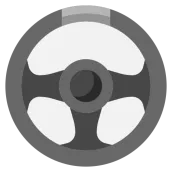
Parallel Parking PC
Progress push
Download Parallel Parking on PC With GameLoop Emulator
Parallel Parking on PC
Parallel Parking, coming from the developer Progress push, is running on Android systerm in the past.
Now, You can play Parallel Parking on PC with GameLoop smoothly.
Download it in the GameLoop library or search results. No more eyeing the battery or frustrating calls at the wrong time any more.
Just enjoy Parallel Parking PC on the large screen for free!
Parallel Parking Introduction
Do you know how to drive your car in all situations? When should you turn? Where should you look? Do you remember it if you have learned it? Maybe you don´t do it often enough. This app give you some driving tricks.
This app give you a quick guide to how to drive your car in situations you might not experience every day but need to deal with if they appear. The interactive models combines animations such as cars, a trailer, a steering wheel, arrows and symbols, text and buttons in steps. The animations are explained with text in each step and use the buttons at the bottom to direct your attention to important steps of your choice. There is also a section of the model if you drive on the left side of the road.
Tags
EducationAuto-&Information
Developer
Progress push
Latest Version
1.4.8
Last Updated
2024-07-01
Category
Education
Available on
Google Play
Show More
How to play Parallel Parking with GameLoop on PC
1. Download GameLoop from the official website, then run the exe file to install GameLoop
2. Open GameLoop and search for “Parallel Parking” , find Parallel Parking in the search results and click “Install”
3. Enjoy playing Parallel Parking on GameLoop
Minimum requirements
OS
Windows 8.1 64-bit or Windows 10 64-bit
GPU
GTX 1050
CPU
i3-8300
Memory
8GB RAM
Storage
1GB available space
Recommended requirements
OS
Windows 8.1 64-bit or Windows 10 64-bit
GPU
GTX 1050
CPU
i3-9320
Memory
16GB RAM
Storage
1GB available space

