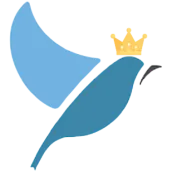
Burmese Language Tests PC
Bluebird Languages
Download Burmese Language Tests on PC With GameLoop Emulator
Burmese Language Tests on PC
Burmese Language Tests, coming from the developer Bluebird Languages, is running on Android systerm in the past.
Now, You can play Burmese Language Tests on PC with GameLoop smoothly.
Download it in the GameLoop library or search results. No more eyeing the battery or frustrating calls at the wrong time any more.
Just enjoy Burmese Language Tests PC on the large screen for free!
Burmese Language Tests Introduction
Bluebird Burmese Tests evaluates your knowledge of Burmese and provides an official PDF certificate of proficiency with your CEFR score (Common European Framework of Reference for Languages).
You can take the test in your mother tongue, with 144 mother tongues supported.
There are two options available for taking the test:
1) Free. You can take the Comprehensive Burmese Test (non-adaptive) in any language, containing 882 quizzes, and receive a free certificate of proficiency with your CEFR score upon completion. The comprehensive test is the largest such test in the world and takes about 70 hours to complete. You can do the test at your own pace, over as many days as you like. A leaderboard displays your rank against all other test-takers worldwide, and you can easily track your progress at any time.
2) Paid. For a low fee, you can take our Rapid Burmese Adaptive test, which will provide you with a certificate of proficiency with your CEFR score in just 45 minutes. The rapid test uses questions that are progressively more difficult to accurately gauge your level of proficiency.
This app does not teach Burmese. It assumes that you already have sufficient knowledge of Burmese and specializes in assessing your proficiency.
Each official certificate is in PDF format, and contains your overall CEFR score, as well as your score for each functional area: Reading, Writing, and Listening. The PDF certificate contains a link to the official version of your certificate, stored in perpetuity on our secure servers, so you can make the results available to your employer, school, etc.
Tags
EducationInformation
Developer
Bluebird Languages
Latest Version
2.1.6
Last Updated
2023-09-13
Category
Education
Available on
Google Play
Show More
How to play Burmese Language Tests with GameLoop on PC
1. Download GameLoop from the official website, then run the exe file to install GameLoop
2. Open GameLoop and search for “Burmese Language Tests” , find Burmese Language Tests in the search results and click “Install”
3. Enjoy playing Burmese Language Tests on GameLoop
Minimum requirements
OS
Windows 8.1 64-bit or Windows 10 64-bit
GPU
GTX 1050
CPU
i3-8300
Memory
8GB RAM
Storage
1GB available space
Recommended requirements
OS
Windows 8.1 64-bit or Windows 10 64-bit
GPU
GTX 1050
CPU
i3-9320
Memory
16GB RAM
Storage
1GB available space

