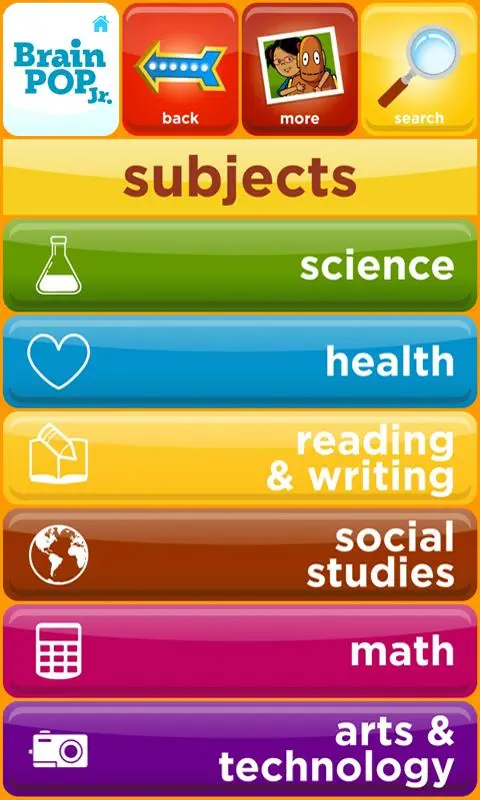BrainPOP Jr. Movie of the Week PC
BrainPOP
Download BrainPOP Jr. Movie of the Week on PC With GameLoop Emulator
BrainPOP Jr. Movie of the Week on PC
BrainPOP Jr. Movie of the Week, coming from the developer BrainPOP, is running on Android systerm in the past.
Now, You can play BrainPOP Jr. Movie of the Week on PC with GameLoop smoothly.
Download it in the GameLoop library or search results. No more eyeing the battery or frustrating calls at the wrong time any more.
Just enjoy BrainPOP Jr. Movie of the Week PC on the large screen for free!
BrainPOP Jr. Movie of the Week Introduction
Make BrainPOP Jr.® part of your day in the classroom, at home, or on the go! The free BrainPOP Jr. Movie of the Week app delivers a different animated movie every week - plus related quizzes and educational activities - right to your mobile device! If you’ve already got a BrainPOP Jr. username and password, you can log in and access all BrainPOP Jr. content directly from the app at no additional cost.
Ideal for kids in Kindergarten through grade 3, the BrainPOP Jr. Movie of the Week app spans topics across Science, Social Studies, Reading, Writing, Math, Health, Arts, and Technology. The gentle, humorous, and relatable characters Annie and Moby serve as guides through each topic, empowering kids to form their own ideas. BrainPOP Jr. is designed to cultivate critical thinking skills and encourage children to ask questions and make connections. The app is easily navigable by kids ages 5-9.
Since its 2006 launch, BrainPOP Jr. has been a safe and trusted online environment where early learners can further explore what they’re studying at school, or delve into any other age-appropriate subject they’re curious about.
Terms of Use: http://www.brainpop.com/about/terms_of_use/
Privacy Policy: http://www.brainpop.com/about/privacy_policy/
User Agreement: http://www.brainpop.com/about/user_agreement/
Tags
EducationInformation
Developer
BrainPOP
Latest Version
1.3.12
Last Updated
2024-06-30
Category
Education
Available on
Google Play
Show More
How to play BrainPOP Jr. Movie of the Week with GameLoop on PC
1. Download GameLoop from the official website, then run the exe file to install GameLoop
2. Open GameLoop and search for “BrainPOP Jr. Movie of the Week” , find BrainPOP Jr. Movie of the Week in the search results and click “Install”
3. Enjoy playing BrainPOP Jr. Movie of the Week on GameLoop
Minimum requirements
OS
Windows 8.1 64-bit or Windows 10 64-bit
GPU
GTX 1050
CPU
i3-8300
Memory
8GB RAM
Storage
1GB available space
Recommended requirements
OS
Windows 8.1 64-bit or Windows 10 64-bit
GPU
GTX 1050
CPU
i3-9320
Memory
16GB RAM
Storage
1GB available space