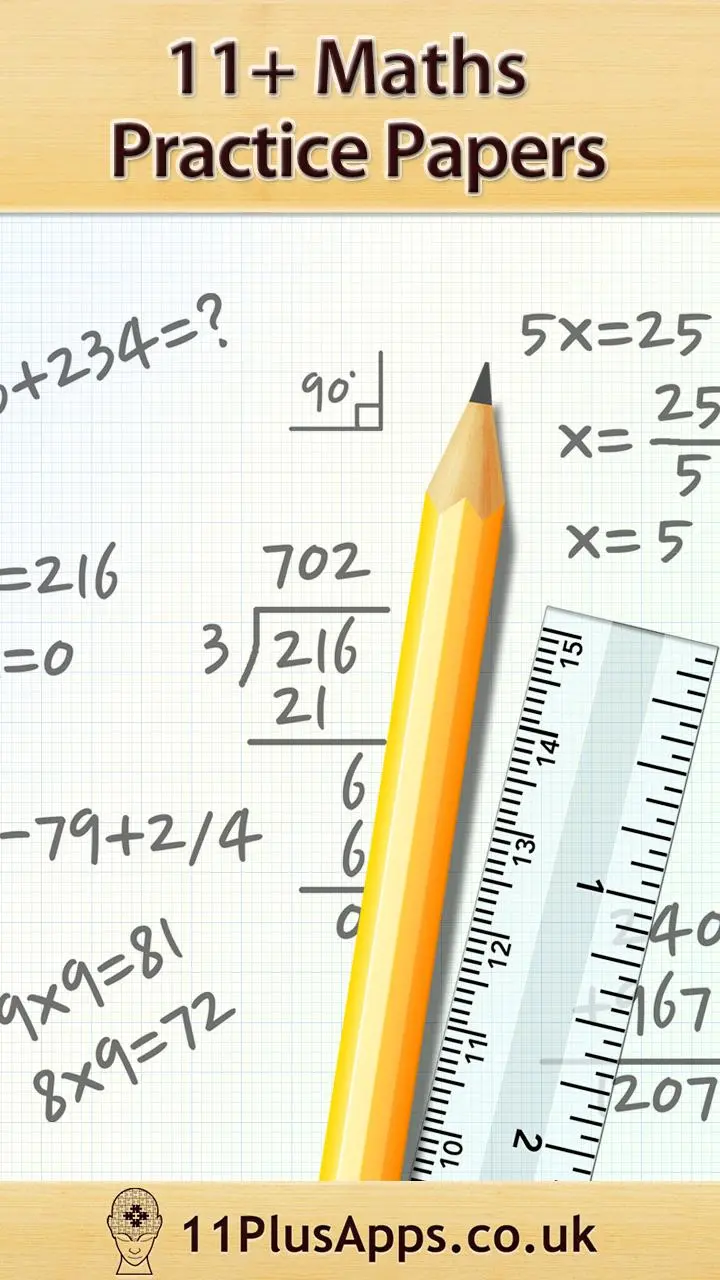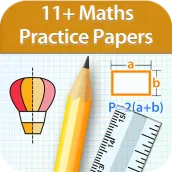
11+ Maths Practice Papers Lite PC
Webrich Software
Download 11+ Maths Practice Papers Lite on PC With GameLoop Emulator
11+ Maths Practice Papers Lite on PC
11+ Maths Practice Papers Lite, coming from the developer Webrich Software, is running on Android systerm in the past.
Now, You can play 11+ Maths Practice Papers Lite on PC with GameLoop smoothly.
Download it in the GameLoop library or search results. No more eyeing the battery or frustrating calls at the wrong time any more.
Just enjoy 11+ Maths Practice Papers Lite PC on the large screen for free!
11+ Maths Practice Papers Lite Introduction
11+ Maths Practice Papers app contains 12 practice papers to help your child prepare for the 11+ exams and get into the school of your choice.
**NOTE: This is a lite version where in only few topics are available. All the remaining locked topics will be unlocked on buying the full version from within this lite version. It will be a one time purchase to unlock ALL the locked items in one go.
~~~~~~~~~~~~~~~~~~~~~~~~~~
Full version has over 600 questions.
~~~~~~~~~~~~~~~~~~~~~~~~~~
This app is one of the apps in 11+ apps series published by 11PlusApps.co.uk with comprehensive material and innovative design that makes 11+ exam preparation a fun.
Questions are similar to the ones asked in 11+ common entrance exams set by grammar schools and independent private schools in UK and around the world. They vary in difficulty levels ranging from 1 to 5.
DETAILED TEST RESULTS
On the completion of each test the user is given a summary of questions answered correctly, incorrectly and skipped along with the time taken on each question. Every question can be reviewed and all questions have an explanation of the answer.
PROGRESS METER
An interactive pie chart displays current progress for each topic. You can touch the different color slices of the pie and choose if you wish to answer only incorrectly answered questions, unattempted or correctly answered questions. This feature is very useful to achieve 100% score in each topic.
FEATURE LIST
• Covers all 32 commonly found types of questions.
• 600 multiple-choice questions.
• Explanation with every question.
• Option to choose the number of questions to test.
• Option to choose if user wants instant feedback on answer selection.
• Progress meter helps to track progress, topic wise and mock test wise.
• Ability to re-attempt only the questions you get wrong or correct or never attempted
• Option to choose reset the progress and start from scratch.
Tags
EducationInformation
Developer
Webrich Software
Latest Version
23_Jul_2024
Last Updated
2024-07-22
Category
Education
Available on
Google Play
Show More
How to play 11+ Maths Practice Papers Lite with GameLoop on PC
1. Download GameLoop from the official website, then run the exe file to install GameLoop
2. Open GameLoop and search for “11+ Maths Practice Papers Lite” , find 11+ Maths Practice Papers Lite in the search results and click “Install”
3. Enjoy playing 11+ Maths Practice Papers Lite on GameLoop
Minimum requirements
OS
Windows 8.1 64-bit or Windows 10 64-bit
GPU
GTX 1050
CPU
i3-8300
Memory
8GB RAM
Storage
1GB available space
Recommended requirements
OS
Windows 8.1 64-bit or Windows 10 64-bit
GPU
GTX 1050
CPU
i3-9320
Memory
16GB RAM
Storage
1GB available space