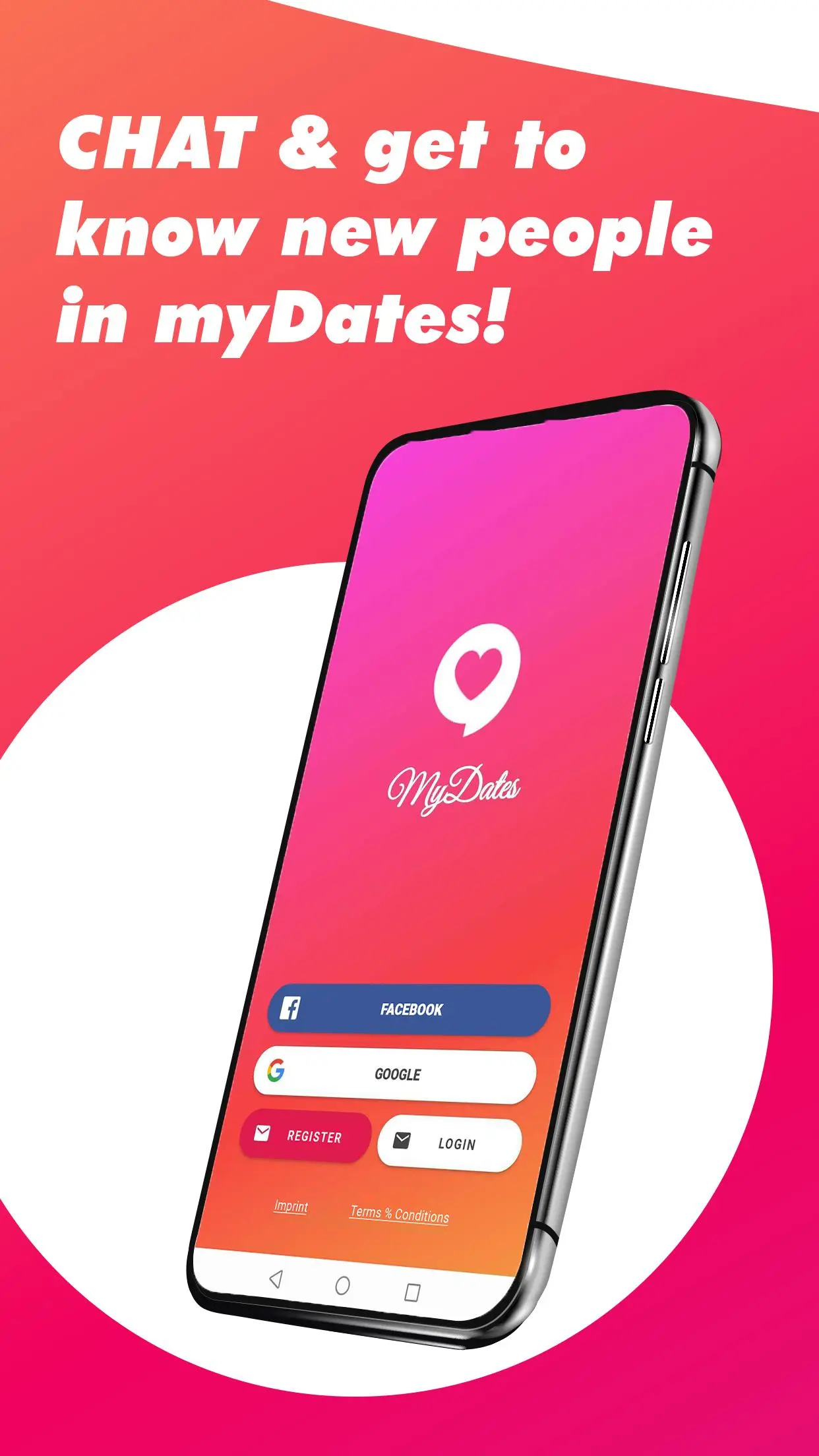myDates - Flirt & Chat App PC
Boranu Online B.V
Download myDates - Flirt & Chat App on PC With GameLoop Emulator
myDates - Flirt & Chat App on PC
myDates - Flirt & Chat App, coming from the developer Boranu Online B.V, is running on Android systerm in the past.
Now, You can play myDates - Flirt & Chat App on PC with GameLoop smoothly.
Download it in the GameLoop library or search results. No more eyeing the battery or frustrating calls at the wrong time any more.
Just enjoy myDates - Flirt & Chat App PC on the large screen for free!
myDates - Flirt & Chat App Introduction
✔ Chat directly with singles
MyDates is all about chatting and flirting. A relaxed and friendly atmosphere awaits you here, in which you can connect directly and meet interesting singles. Swipe through the countless profiles, send GIFs and kisses to the members that you find interesting. This way you can start chatting away with them very quickly.
✔ New functions
Distance meter: With myDates you can instantly see how far your chat partners are away from your area.
Swiping: Contacting is super easy with myDates! Instead of scrolling through endless lists, you can simply “swipe” through the profiles on myDates and start a chat straight away. If you don't like this direct approach, you can also just leave a “like” first in order to break the ice. You will notice that a lot of members react to this and that way you can start chatting very fast.
News Channel: Everything is at a glance via the bell symbol in the status bar. You will find out instantly when another user has visited your profile or liked you.
Animated GIFs: myDates gives you the opportunity to send animated GIFs in the chat. This can loosen up a conversation very much. If you use them skillfully, you can quickly win the heart of your counterpart.
✔ Easily start a conversation
We recommend starting off by sending a virtual kiss or leave a “Like” on the profiles that you like. You will see that these little things can work wonders and you’ll be chatting together before you know it. In order to maximize your chances and to be able to chat indefinitely, you can conveniently and securely top up your coin balance at myDates at any time via in-app purchases. It is definitely worth taking advantage of this opportunity and getting to know your chat partner even more closely.
See for yourself and join myDates now to get to know great singles for flirting and chatting!
Tags
DatingInformation
Developer
Boranu Online B.V
Latest Version
8.0.1 (Venezuela)
Last Updated
2023-12-22
Category
Dating
Available on
Google Play
Show More
How to play myDates - Flirt & Chat App with GameLoop on PC
1. Download GameLoop from the official website, then run the exe file to install GameLoop
2. Open GameLoop and search for “myDates - Flirt & Chat App” , find myDates - Flirt & Chat App in the search results and click “Install”
3. Enjoy playing myDates - Flirt & Chat App on GameLoop
Minimum requirements
OS
Windows 8.1 64-bit or Windows 10 64-bit
GPU
GTX 1050
CPU
i3-8300
Memory
8GB RAM
Storage
1GB available space
Recommended requirements
OS
Windows 8.1 64-bit or Windows 10 64-bit
GPU
GTX 1050
CPU
i3-9320
Memory
16GB RAM
Storage
1GB available space