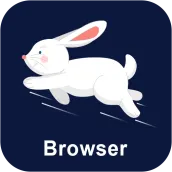
WhatSee Browser - Private Safe PC
R Metro Media
Download WhatSee Browser - Private Safe on PC With GameLoop Emulator
WhatSee Browser - Private Safe on PC
WhatSee Browser - Private Safe, coming from the developer R Metro Media, is running on Android systerm in the past.
Now, You can play WhatSee Browser - Private Safe on PC with GameLoop smoothly.
Download it in the GameLoop library or search results. No more eyeing the battery or frustrating calls at the wrong time any more.
Just enjoy WhatSee Browser - Private Safe PC on the large screen for free!
WhatSee Browser - Private Safe Introduction
WhatSee Browser - Private Safe is the most popular mobile web browser in the world. Millions of people use it, maybe you include them.
WhatSee Browser is a fast web browser that is suitable for mobile devices like Android. It utilizes cloud acceleration to speed things up. This application has better stability, night mode, multi-touch, smart suggestions, volume buttons, RSS reader and more.
Top features :
Personalized's feed
Powered by our AI engine, the personalized s feed allows you to follow your favorite topics seamlessly. Catch up on short and long videos, trending content on your WhatSee Browser.
Private Browsing, Incognito Mode
Use private tabs to surf anywhere on the internet by going incognito without leaving a trace in your history.
Download Manager
You can now manage your downloads very easily and with the maximum speed. After downloading, easily sort, rename and delete your downloads.
Manage bookmarks
Save your favorite web pages in Bookmarks and visit them later on your choice.
Manage passwords and autofill
Automatic saving of passwords site by site and safely.
It is a high-performance small-sized Internet browser built for those who don't want the cumbersome size of other Browser.
Web Browser with the latest security and privacy features to help you stay safe on the internet.
We wish you can have the best web surfing experience for using WhatSee Browser.
Tags
CommunicationsInformation
Developer
R Metro Media
Latest Version
1.0.3
Last Updated
2022-02-28
Category
Communications
Available on
Google Play
Show More
How to play WhatSee Browser - Private Safe with GameLoop on PC
1. Download GameLoop from the official website, then run the exe file to install GameLoop
2. Open GameLoop and search for “WhatSee Browser - Private Safe” , find WhatSee Browser - Private Safe in the search results and click “Install”
3. Enjoy playing WhatSee Browser - Private Safe on GameLoop
Minimum requirements
OS
Windows 8.1 64-bit or Windows 10 64-bit
GPU
GTX 1050
CPU
i3-8300
Memory
8GB RAM
Storage
1GB available space
Recommended requirements
OS
Windows 8.1 64-bit or Windows 10 64-bit
GPU
GTX 1050
CPU
i3-9320
Memory
16GB RAM
Storage
1GB available space

