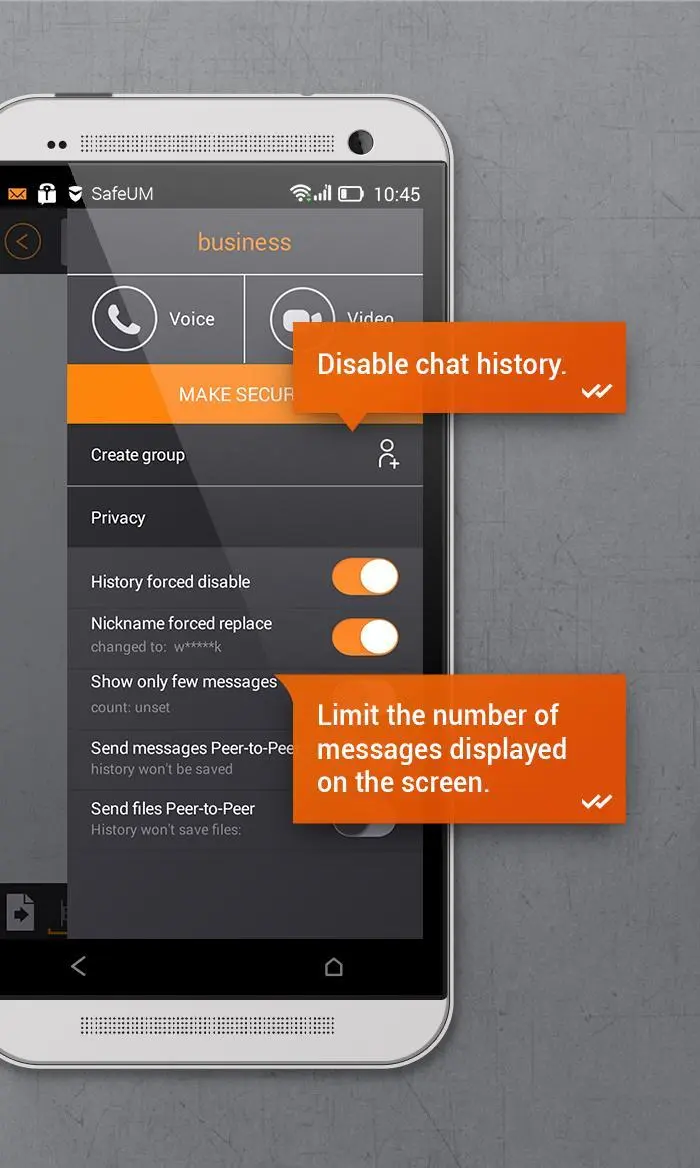Secure messenger SafeUM PC
SafeUM Communications ehf.
Download Secure messenger SafeUM on PC With GameLoop Emulator
Secure messenger SafeUM on PC
Secure messenger SafeUM, coming from the developer SafeUM Communications ehf., is running on Android systerm in the past.
Now, You can play Secure messenger SafeUM on PC with GameLoop smoothly.
Download it in the GameLoop library or search results. No more eyeing the battery or frustrating calls at the wrong time any more.
Just enjoy Secure messenger SafeUM PC on the large screen for free!
Secure messenger SafeUM Introduction
SafeUM is a comprehensive solution for secure communication. It strongly encrypts instant text messages, voice, and video calls, group chats and files.
We made it our mission to provide the best security among communication apps for mass usage.
An ElGamal Elliptic Curve Cryptographic algorithm with 256-bits key provides a high level of security that meets modern standards and requirements and protects your confidential information.
SafeUM is the best solution for private and business secure communications.
Why Switch to SafeUM?
The secure messenger's features:
- encrypted group chats
- registration without a SIM card, using only login and password
- usage of 3 accounts simultaneously on one device
- chat history can be disabled on both sides simultaneously
- displayed messages number limitation
- cross-platform
- account access control
- account authorization history
- free encrypted audio- and video- calls inside SafeUM network
- technical support
Security:
- local data is not stored on your device. You can always securely access your data. Never lose your data again
- “enhanced encryption” mode
- verification of your interlocutor’s encryption keys with QR-code
- three levels of account access with three PIN-codes
- your personal information is not available when in public networks (e.g. Wi-Fi)
- security alerts of account hacking attempts
- dynamic secret key generation for each message
- additional protection: digital signature ensures the integrity of the transmitted data as well as the authenticity of the interlocutor
SafeUM heavily encrypts all your data with time-tested algorithms.
Be sure to check our website for a list of SafeUM apps for different platforms: https://SafeUM.com/
-------------------------------------
When registering in SafeUM, a User is given a telephone number in a +3712 ХХХ-ХХХХ format (further - The Number).
In case of a User:
- doesn’t recharge The Number through 2 weeks (14 days) from the registration date
and/or
- from the last activity with the Number (incoming/outcoming call) have past 14 days or more, and the balance on the account is 0.00 EUR
SafeUM reserves the right to withdraw The Number.
Withdrawing The Number doesn’t impact on the User’s account functionality (including chats and calls within SafeUM to other SafeUM’s Users).
The recovery of The Number is technically IMPOSSIBLE.
When the balance is positive The Number will NOT be withdrawn.
-------------------------------------
SafeUM - the most secure messenger for Android - in Social Networks:
Facebook page "Multimedia secure messenger: https://www.facebook.com/safeum.en"
LinkedIn: "Multimedia secure messenger: https://www.linkedin.com/company/safeum"
Twitter: "Secure Messenger: https://twitter.com/SafeUM"
"The best secure messenger Support 2018" Email: tech@SafeUM.com
Online tech support: "SafeUM Support" in the App
Tags
CommunicationsInformation
Developer
SafeUM Communications ehf.
Latest Version
1.1.0.1634
Last Updated
2022-08-10
Category
Communications
Available on
Google Play
Show More
How to play Secure messenger SafeUM with GameLoop on PC
1. Download GameLoop from the official website, then run the exe file to install GameLoop
2. Open GameLoop and search for “Secure messenger SafeUM” , find Secure messenger SafeUM in the search results and click “Install”
3. Enjoy playing Secure messenger SafeUM on GameLoop
Minimum requirements
OS
Windows 8.1 64-bit or Windows 10 64-bit
GPU
GTX 1050
CPU
i3-8300
Memory
8GB RAM
Storage
1GB available space
Recommended requirements
OS
Windows 8.1 64-bit or Windows 10 64-bit
GPU
GTX 1050
CPU
i3-9320
Memory
16GB RAM
Storage
1GB available space