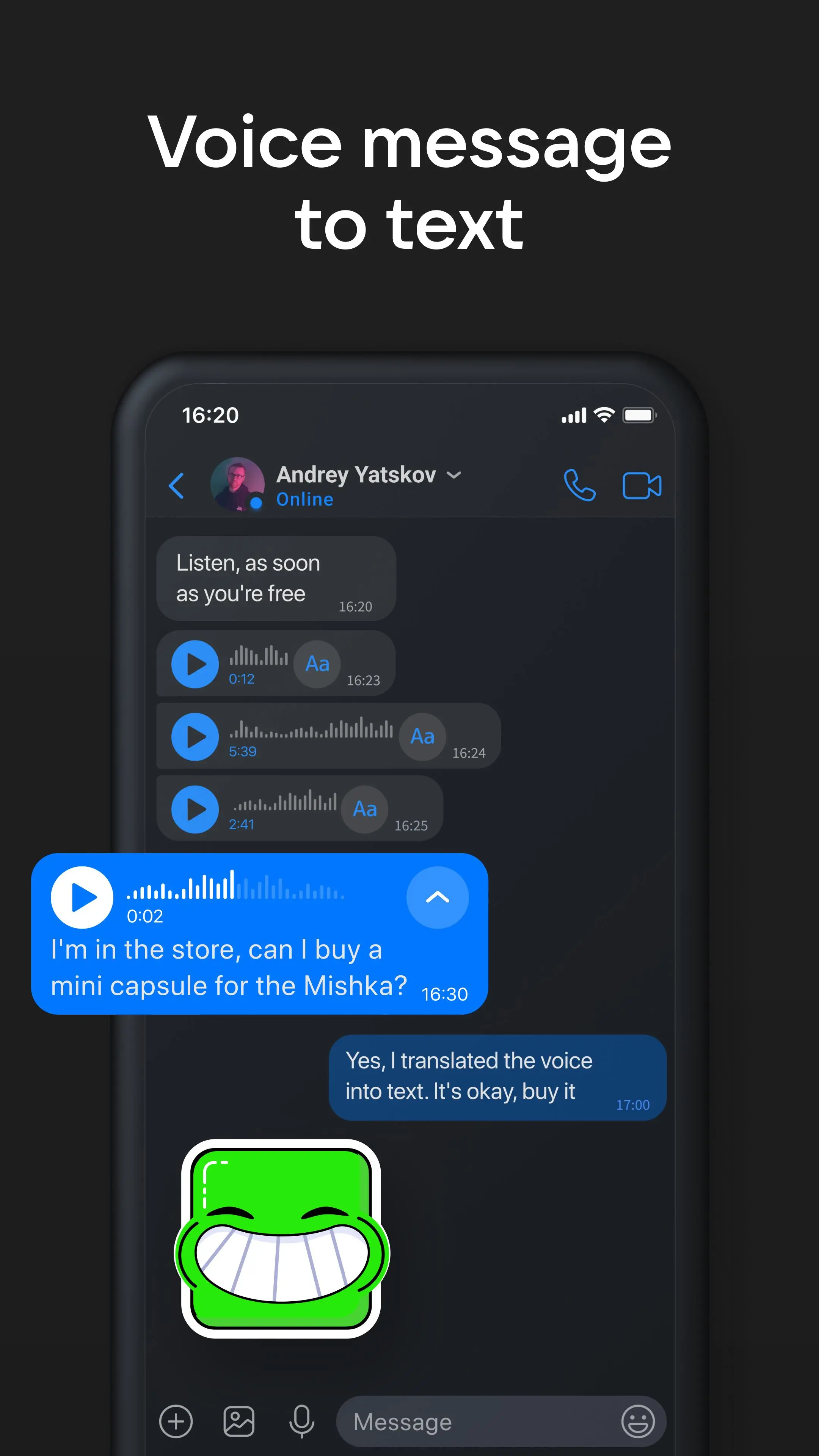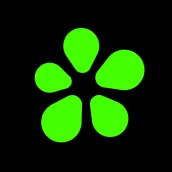
ICQ Video Calls & Chat Rooms PC
LLC Mail.Ru
Download ICQ Video Calls & Chat Rooms on PC With GameLoop Emulator
ICQ Video Calls & Chat Rooms on PC
ICQ Video Calls & Chat Rooms, coming from the developer LLC Mail.Ru, is running on Android systerm in the past.
Now, You can play ICQ Video Calls & Chat Rooms on PC with GameLoop smoothly.
Download it in the GameLoop library or search results. No more eyeing the battery or frustrating calls at the wrong time any more.
Just enjoy ICQ Video Calls & Chat Rooms PC on the large screen for free!
ICQ Video Calls & Chat Rooms Introduction
ICQ is an easy way to chat and video calls
No ads or in-app purchases, available on mobile and desktop
➜ Stable work with weak Internet
Do not be afraid that your signal will be lost. ICQ algorithms allow you to stay connected, even in a truly poor signal range.
➜ Voice and video calls
In order not to spend money on phone calls, make calls via ICQ: make voice and video calls, with a large group or one-on-one. Calling your friends with the ICQ messenger is super easy.
➜ Stickers
Why write when you can send a sticker? ICQ offers suggestions based on the context of the message.
➜ Suggest responses
ICQ analyzes what someone wrote to you and recommends ready-made responses. Use them when you are too lazy to type or you need a simple reaction — “OK”, “Thank you”, “I will do it”.
➜ Converts voice messages
Can't listen? Just read. The ICQ messaging app converts voice messages to text. It can help when you are on the subway, with someone else, in a meeting, or when you have forgotten your headphones.
➜ Channels, chats, bots
Read and subscribe to interesting channels, create group chats and chat with friends, use messenger bots to make your life easier.
➜ Many nicknames
Hurry up to choose a good looking nickname using your first and last name. As a plus to your privacy, its not necessary to share your phone number through the messaging app.
➜ Video call masks
When a video call is boring, try using a mask. We have made 30 animated 3D masks with familiar and unusual themes. Have fun with video calls!
➜ Photos and videos without compression
If you want to show someone beautiful high-quality photos and videos, send them without compression. And if quality is not important, the file will be sent in a couple of seconds.
➜ Sync between devices
On any device, you will see your contacts, messages, one-to-one and group chats, and channels. All correspondence and data will appear, even on a new phone, which means that you do not need to make backups.
Tags
CommunicationsInformation
Developer
LLC Mail.Ru
Latest Version
23.1.1(10011564)
Last Updated
2023-03-17
Category
Communications
Available on
Google Play
Show More
How to play ICQ Video Calls & Chat Rooms with GameLoop on PC
1. Download GameLoop from the official website, then run the exe file to install GameLoop
2. Open GameLoop and search for “ICQ Video Calls & Chat Rooms” , find ICQ Video Calls & Chat Rooms in the search results and click “Install”
3. Enjoy playing ICQ Video Calls & Chat Rooms on GameLoop
Minimum requirements
OS
Windows 8.1 64-bit or Windows 10 64-bit
GPU
GTX 1050
CPU
i3-8300
Memory
8GB RAM
Storage
1GB available space
Recommended requirements
OS
Windows 8.1 64-bit or Windows 10 64-bit
GPU
GTX 1050
CPU
i3-9320
Memory
16GB RAM
Storage
1GB available space