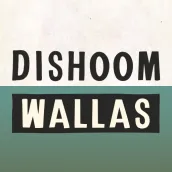
Dishoom Wallas PC
Dishoom
Download Dishoom Wallas on PC With GameLoop Emulator
Dishoom Wallas on PC
Dishoom Wallas, coming from the developer Dishoom, is running on Android systerm in the past.
Now, You can play Dishoom Wallas on PC with GameLoop smoothly.
Download it in the GameLoop library or search results. No more eyeing the battery or frustrating calls at the wrong time any more.
Just enjoy Dishoom Wallas PC on the large screen for free!
Dishoom Wallas Introduction
Dishoom pays homage to the Irani cafés of Bombay through the much-loved restaurants in London, Manchester, Birmingham and Edinburgh, and also through a best-selling cookery book, the Dishoom Store, delivery, events and suchlike.
The Dishoom Wallas app provides useful information for Dishoom team members, and those who are interested in working at Dishoom or learning more about Dishoom. It includes Dishoom's latest career opportunities, inviting applications to join this award-winning team: in 2021 Dishoom was ranked the best employer in hospitality, and 4th best large employer in the whole of the UK, in the Top 100 Best Companies To Work For.
The app is regularly updated with Dishoom's latest news and goings-on. You can also make a reservation, and find your nearest Dishoom restaurant.
Tags
CommunicationsInformation
Developer
Dishoom
Latest Version
2025.2.290231560
Last Updated
2025-01-13
Category
Communications
Available on
Google Play
Show More
How to play Dishoom Wallas with GameLoop on PC
1. Download GameLoop from the official website, then run the exe file to install GameLoop
2. Open GameLoop and search for “Dishoom Wallas” , find Dishoom Wallas in the search results and click “Install”
3. Enjoy playing Dishoom Wallas on GameLoop
Minimum requirements
OS
Windows 8.1 64-bit or Windows 10 64-bit
GPU
GTX 1050
CPU
i3-8300
Memory
8GB RAM
Storage
1GB available space
Recommended requirements
OS
Windows 8.1 64-bit or Windows 10 64-bit
GPU
GTX 1050
CPU
i3-9320
Memory
16GB RAM
Storage
1GB available space

