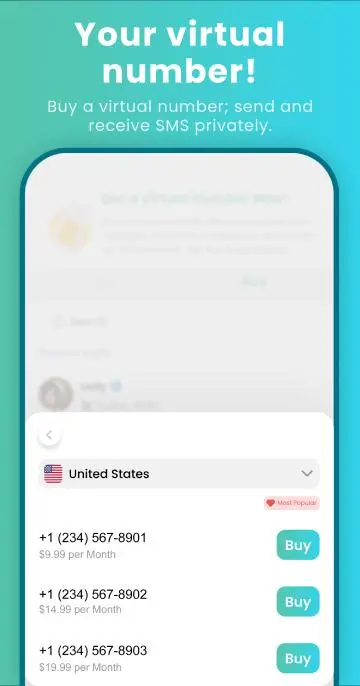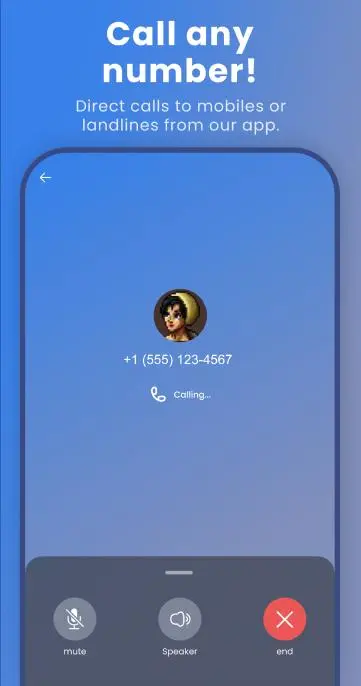Pinngle Call & Video Chat PC
Pinngle CJSC
Download Pinngle Call & Video Chat on PC With GameLoop Emulator
Pinngle Call & Video Chat on PC
Pinngle Call & Video Chat, coming from the developer Pinngle CJSC, is running on Android systerm in the past.
Now, You can play Pinngle Call & Video Chat on PC with GameLoop smoothly.
Download it in the GameLoop library or search results. No more eyeing the battery or frustrating calls at the wrong time any more.
Just enjoy Pinngle Call & Video Chat PC on the large screen for free!
Pinngle Call & Video Chat Introduction
Why are millions of people choosing Pinngle Messenger?
👋🏻 About Pinngle
A team of multinationals created Pinngle to build a better-connected world. While other messaging apps are lacking in quality or data privacy, Pinngle is making communication about the people again. We're on a mission to make quality calling, reliable connection, total privacy and security available to everyone. Pinngle is driven by these 5 values.
✋ People Come First: We're working for people, not profit. Our focus is on serving people and protecting their privacy.
🌍 A Borderless World is a Better World: Pinngle strives to be a reliable messenger for everyone in the world, because let's face it, we are better when we're together.
🗣 Communication is Essential: We provide a platform for people to connect, and we never let third parties get in the way of that.
🏆 Be Fearless & Authentic: You can express yourself fully on Pinngle, because you never have to worry about your privacy or security being compromised.
⛷ Do More with Less: Pinngle is compact and light on your data and battery. Because we're here to serve you, not slow you down.
Pinngle Messenger is a secure, fast, and free messaging and calling app. Join our worldwide community of people who believe in the power of communication.
What Pinngle offers
🗺 Worldwide Accessibility
No matter where you are, Pinngle helps you instantly connect with your loved ones around the world. Because Pinngle is not blocked in any country, you can use it to make voice calls without using any VPN services.
🔐 Data Protection
Pinngle cares about your privacy and security. We do not store any of your data on servers. All your communication through Pinngle is end-to-end encrypted, so no one - not even Pinngle - can access them.
📞 High Quality Calls
Enjoy crystal-clear voice calls and HD video calls wherever you are, even with a slow internet connection or overloaded Wi-Fi network.
💬 Customizable Chats
Express yourself however you wish. Spice up your conversations with Pinngle's creative sticker packs. Share your location, and share files of any format or size. Make group chats of up to 50,000 people.
📱 Online Calling
Texting and online calls with other Pinngle users are always free.
☎️ Pinngle-Out Calls
You can reach any phone in the world using Pinngle-Out calls, at very affordable rates.
🎨 Public Channels
Pinngle Public Channels host a strong community of bloggers, content creators, travelers, models, photographers, influencers, and social activists. Follow channels for unique content such as articles, photos, and videos. Message and contact channel owners. OR make your own channel and build a community around your interests.
✈️ A Must for Expats and Travelers
Pinngle is light on your battery and can keep you connected in any situation. It's the perfect calling app if you're traveling or if you're an expatriate living abroad.
Do you believe in the power of communication?
What are you waiting for? Join the millions of people who are enjoying free calls, instant connection, and secure communication with Pinngle Messenger app. Download Pinngle today!
Follow us!
Blog - https://pinngle.me/blog/
Twitter - https://twitter.com/Pinngle
Questions or comments? Email us: support@pinngle.me
Tags
CommunicationsInformation
Developer
Pinngle CJSC
Latest Version
4.0.3
Last Updated
2023-12-06
Category
Communications
Available on
Google Play
Show More
How to play Pinngle Call & Video Chat with GameLoop on PC
1. Download GameLoop from the official website, then run the exe file to install GameLoop
2. Open GameLoop and search for “Pinngle Call & Video Chat” , find Pinngle Call & Video Chat in the search results and click “Install”
3. Enjoy playing Pinngle Call & Video Chat on GameLoop
Minimum requirements
OS
Windows 8.1 64-bit or Windows 10 64-bit
GPU
GTX 1050
CPU
i3-8300
Memory
8GB RAM
Storage
1GB available space
Recommended requirements
OS
Windows 8.1 64-bit or Windows 10 64-bit
GPU
GTX 1050
CPU
i3-9320
Memory
16GB RAM
Storage
1GB available space