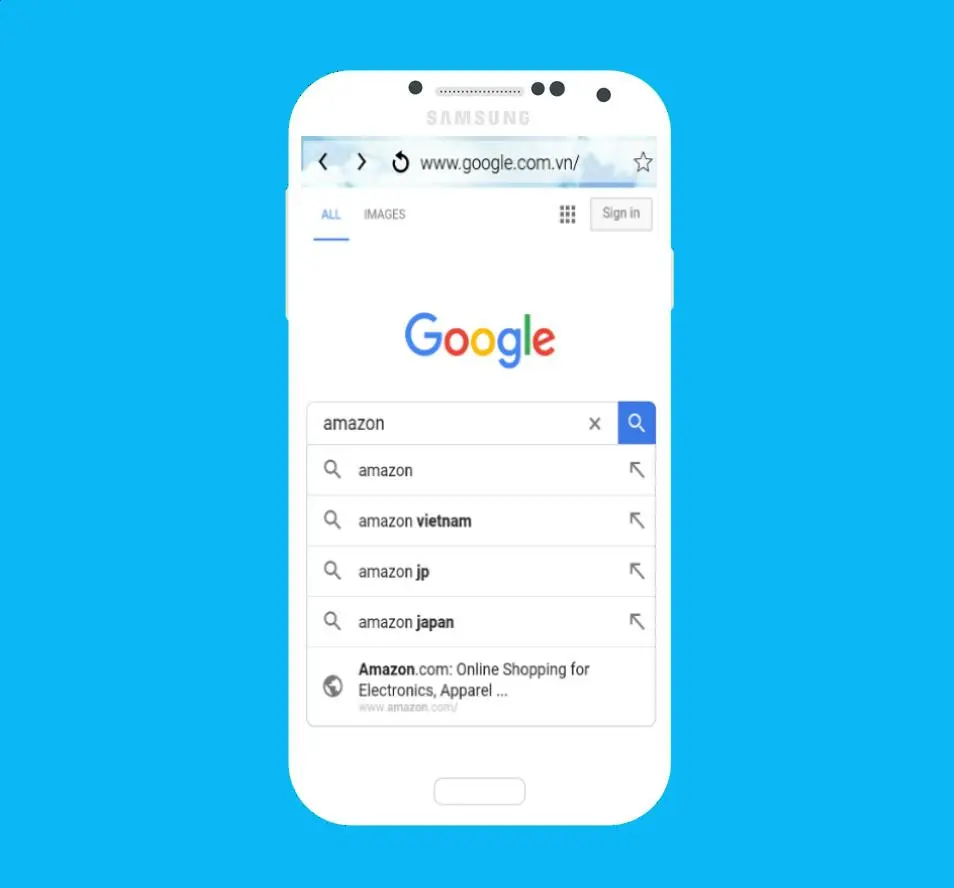11G Web Browser PC
Top Browser Speed Inc.
Download 11G Web Browser on PC With GameLoop Emulator
11G Web Browser on PC
11G Web Browser, coming from the developer Top Browser Speed Inc., is running on Android systerm in the past.
Now, You can play 11G Web Browser on PC with GameLoop smoothly.
Download it in the GameLoop library or search results. No more eyeing the battery or frustrating calls at the wrong time any more.
Just enjoy 11G Web Browser PC on the large screen for free!
11G Web Browser Introduction
11G Web Browser brings user lots of special features, interesting experience and further safe, secure, light and fast. This app will speed browser to achieve great quality of surf web and save energy. It gives quite good quality of surfing web on mobile than normal web.
* Many features:
- Upload and download data speed
- Internet security
- Soft, light browser
- Set desktop mode, night mode
- Quick and smart search
- Simple – easy to use & friendly interface
- Upload and download speed
- Save memory
- Add bookmark, history manage (clear cache, data, etc...)
- Setting general browser (adjust font size, slider bar, etc...)
- Advances setting, recovery setting
- Add any websites directly to home page
- Watch video fully & fast
Let use and enjoy immediately 11G Web Browser of Top Browser Speed Inc. to enjoy lots of exceptional features. 11G Web Browser helps you save memory and optimal your surf. It always gets speeder, faster, lighter and booter internet than 3G, 4G, 5G, 6G, 7G, 8G, 9G, 10G, 11G other browsers. It is currently available on all major operating platforms (mobile & tablet) all over the world.
Thanks for your using and supporting. Please notice us with any inconvenience & concern.
Information
Developer
Top Browser Speed Inc.
Latest Version
2.0.1
Last Updated
2018-02-28
Category
Communications
Available on
Google Play
Show More
How to play 11G Web Browser with GameLoop on PC
1. Download GameLoop from the official website, then run the exe file to install GameLoop
2. Open GameLoop and search for “11G Web Browser” , find 11G Web Browser in the search results and click “Install”
3. Enjoy playing 11G Web Browser on GameLoop
Minimum requirements
OS
Windows 8.1 64-bit or Windows 10 64-bit
GPU
GTX 1050
CPU
i3-8300
Memory
8GB RAM
Storage
1GB available space
Recommended requirements
OS
Windows 8.1 64-bit or Windows 10 64-bit
GPU
GTX 1050
CPU
i3-9320
Memory
16GB RAM
Storage
1GB available space