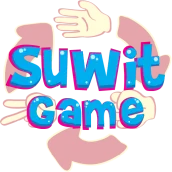
Suwit Game PC
djOMbloe
Download Suwit Game on PC With GameLoop Emulator
Suwit Game on PC
Suwit Game, coming from the developer djOMbloe, is running on Android systerm in the past.
Now, You can play Suwit Game on PC with GameLoop smoothly.
Download it in the GameLoop library or search results. No more eyeing the battery or frustrating calls at the wrong time any more.
Just enjoy Suwit Game PC on the large screen for free!
Suwit Game Introduction
Suwit Game is an upgraded version of the rock-paper-scissors game. Nobody does not know about the game of rock-paper-scissors game. This game is done when two or more people want to decide something. This game depends on luck. But, not with Suwit Game.
Suwit Game is not the same as a rock-scissor-paper game that relies on luck. Because this game requires carefulness, thoroughness and ability to think in a short time.
Do not try this game if you do not have that ability.
To make the game interesting, there are characters who have skill. To get the skill is to combine each part of the character (accessories, body, eyes, hands and mouth). If you are lucky, you will get skill that you can use against enemies to make it easier to win the game.
There are five maps to be controlled. Each map has six enemies to defeat.
Suwit Game Features:
- Has two languages, English and Indonesian.
- Menu (Settings, About, How to Play, Character, Map).
- Characters that have skill.
- Five Maps that must be controlled.
- Six Enemies in each Map to be defeated.
- Share on Facebook.
Information
Developer
djOMbloe
Latest Version
2
Last Updated
2019-03-12
Category
Casual
Available on
Google Play
Show More
How to play Suwit Game with GameLoop on PC
1. Download GameLoop from the official website, then run the exe file to install GameLoop
2. Open GameLoop and search for “Suwit Game” , find Suwit Game in the search results and click “Install”
3. Enjoy playing Suwit Game on GameLoop
Minimum requirements
OS
Windows 8.1 64-bit or Windows 10 64-bit
GPU
GTX 1050
CPU
i3-8300
Memory
8GB RAM
Storage
1GB available space
Recommended requirements
OS
Windows 8.1 64-bit or Windows 10 64-bit
GPU
GTX 1050
CPU
i3-9320
Memory
16GB RAM
Storage
1GB available space

