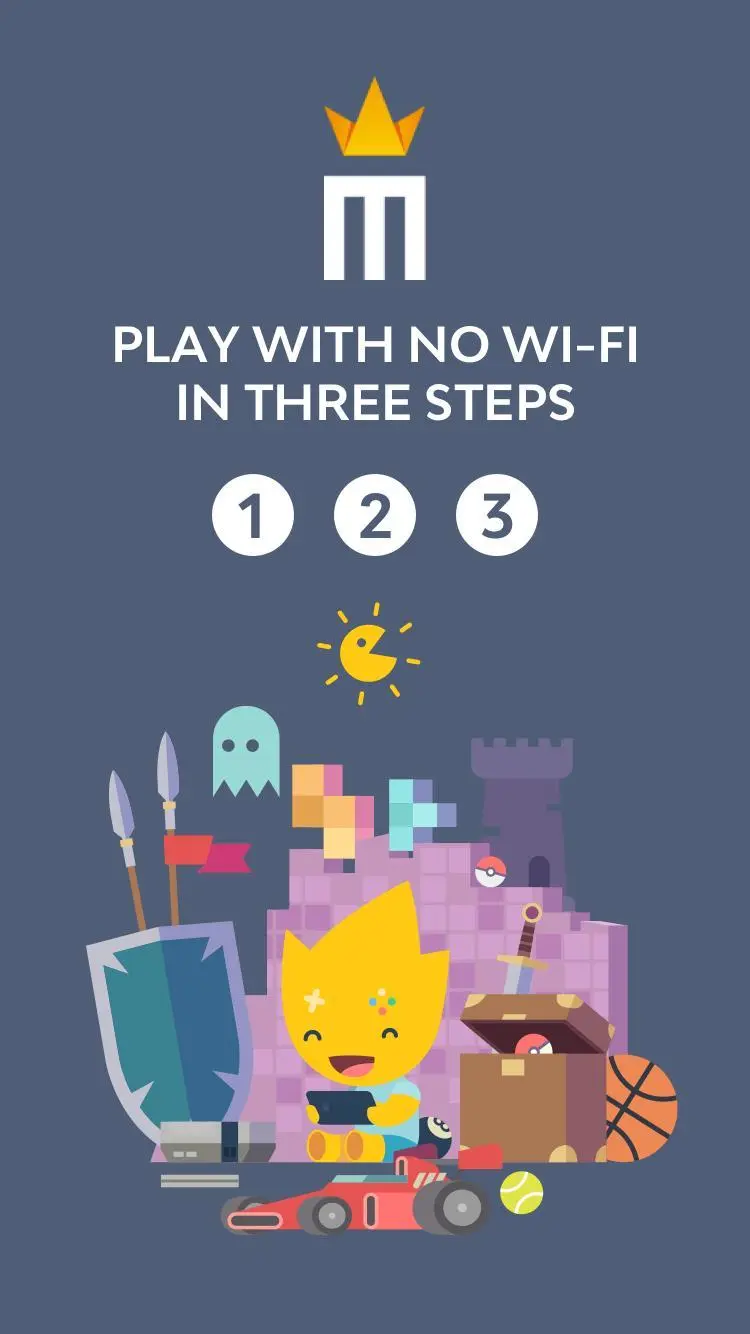Miniplay - Play fun and casual PC
Minijuegos.com
Download Miniplay - Play fun and casual on PC With GameLoop Emulator
Miniplay - Play fun and casual on PC
Miniplay - Play fun and casual, coming from the developer Minijuegos.com, is running on Android systerm in the past.
Now, You can play Miniplay - Play fun and casual on PC with GameLoop smoothly.
Download it in the GameLoop library or search results. No more eyeing the battery or frustrating calls at the wrong time any more.
Just enjoy Miniplay - Play fun and casual PC on the large screen for free!
Miniplay - Play fun and casual Introduction
Do you want to have countless hours of fun while playing games? Say no more! Miniplay is the best games app for you. Download Miniplay for free and play fun games with no wifi.
You will be able to access a collection of games that includes some of the best arcade and casual games and also new games for you to enjoy! Play brain train games, jump ninja games, slice games, puzzles, vortex games, connect dots games and many more different new games.
If you like all in one app games or 100 in 1 games, then this app is for you! Download for free the app and access many different casual and arcade games. Once you choose the game that you want to play, download it and you’re ready to play! Once you download one game, you will be able to access it with no wifi or in offline mode.
How does Miniplay - Play fun and casual games with no wifi work? 👾
1. Download Miniplay for free!
2. Browse through the different available mini games and choose your favourite. There are countless mini games to choose from, such as brain train games, jump ninja games, slice games, puzzles, vortex games, connect dots games and many more different new games.
3. Download the game in order to play. You’ll need data or wifi for this step. Once you download the game, you will be able to access it with no wifi or in offline mode.
4. Have fun with the best arcade and casual games!
Miniplay is the perfect games app for when you’re feeling bored. Just like all in one games apps and 100 in 1 games, Miniplay provides you with a complete mini games pack for you to never get bored! You will need to connect to wifi just once to download your favourite mini games and then you’ll be able to play the best arcade and casual games or any new games that we release with no wifi, offline mode or even online.
There are many different mini games available in Miniplay. We have some of the best arcade and casual games of all time! Train your brain with puzzles, slice games, jump ninja games, vortex games, connect the dots games and many more new arcade games for you to never get bored and have fun.
Friendly reminder that you will have to access wifi or internet data to download Miniplay and the games of your choice. Once you download the games, you will be able to access them with no wifi or internet connection. Nevertheless, you can always play in online mode if you want!
What does Miniplay offer? 🕹️
- Countless free fun games for you to never get bored!
- Cute graphics and style
- Games pack to access with no wifi. Play either online or offline
- Many different casual mini games to choose from the collection: brain train games, jump ninja games, slice games, puzzles, vortex games, connect dots games and many more new games.
Download Miniplay for free and start having fun while playing mini games with no wifi. Miniplay offers you a collection of the best fun free games ever and new games for you to never get bored. If you’re a fan of all in one games app or 100 in 1 games apps, then Miniplay is for you! Play fun games without having to worry about internet and have a blast playing brain train games, jump ninja games, slice games, puzzles, vortex games, connect dots games and many more different new minigames.
No wifi and fun games for everyone! We are fans of arcade and casual mini games and that is why we bring them to you 100% for free. Out of all the games included in the collection, which one is your favourite? Tell us in the comment section below!
Tags
MinigamesSingle playerStylizedOfflineInformation
Developer
Minijuegos.com
Latest Version
1.13
Last Updated
2019-03-08
Category
Casual
Available on
Google Play
Show More
How to play Miniplay - Play fun and casual with GameLoop on PC
1. Download GameLoop from the official website, then run the exe file to install GameLoop
2. Open GameLoop and search for “Miniplay - Play fun and casual” , find Miniplay - Play fun and casual in the search results and click “Install”
3. Enjoy playing Miniplay - Play fun and casual on GameLoop
Minimum requirements
OS
Windows 8.1 64-bit or Windows 10 64-bit
GPU
GTX 1050
CPU
i3-8300
Memory
8GB RAM
Storage
1GB available space
Recommended requirements
OS
Windows 8.1 64-bit or Windows 10 64-bit
GPU
GTX 1050
CPU
i3-9320
Memory
16GB RAM
Storage
1GB available space