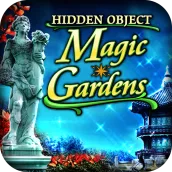
Hidden Object Magic Gardens PC
Tamalaki
Download Hidden Object Magic Gardens on PC With GameLoop Emulator
Hidden Object Magic Gardens on PC
Hidden Object Magic Gardens, coming from the developer Tamalaki, is running on Android systerm in the past.
Now, You can play Hidden Object Magic Gardens on PC with GameLoop smoothly.
Download it in the GameLoop library or search results. No more eyeing the battery or frustrating calls at the wrong time any more.
Just enjoy Hidden Object Magic Gardens PC on the large screen for free!
Hidden Object Magic Gardens Introduction
Lose yourself walking around in beautiful gardens. It feels almost magical...
The setting and inspiration of many stories. What will the gardens tell you?
This wonderful hidden object game gives you the unique opportunity to find amazing life-like items in different locations of gardens around the world. Unique new Hidden Object scenes, with 3D effects! Zoom in to uncover hidden parts. What's hiding behind that statue? Ah look, butterflies flying by!
Features:
- Endless amounts of levels, including hidden object variations, match-3, jigsaw puzzle etc;
- Search objects by names, pictures, silhouettes, anagrams, sepia mode, and more;
- Star rating system - collect stars to unlock new maps;
- Find up to 6 memorized objects in special levels;
- Beautiful new garden artwork, with 3D and animated effects!
- Clever fun to solve hidden object scenes
- Item search in many different modes
- Inspiring artwork in realistic, breathtaking locations
- Unlockable content
- Bonus match-3 mode and jigsaw puzzles!
Information
Developer
Tamalaki
Latest Version
1.0.20
Last Updated
2015-02-27
Category
Casual
Available on
Google Play
Show More
How to play Hidden Object Magic Gardens with GameLoop on PC
1. Download GameLoop from the official website, then run the exe file to install GameLoop
2. Open GameLoop and search for “Hidden Object Magic Gardens” , find Hidden Object Magic Gardens in the search results and click “Install”
3. Enjoy playing Hidden Object Magic Gardens on GameLoop
Minimum requirements
OS
Windows 8.1 64-bit or Windows 10 64-bit
GPU
GTX 1050
CPU
i3-8300
Memory
8GB RAM
Storage
1GB available space
Recommended requirements
OS
Windows 8.1 64-bit or Windows 10 64-bit
GPU
GTX 1050
CPU
i3-9320
Memory
16GB RAM
Storage
1GB available space

