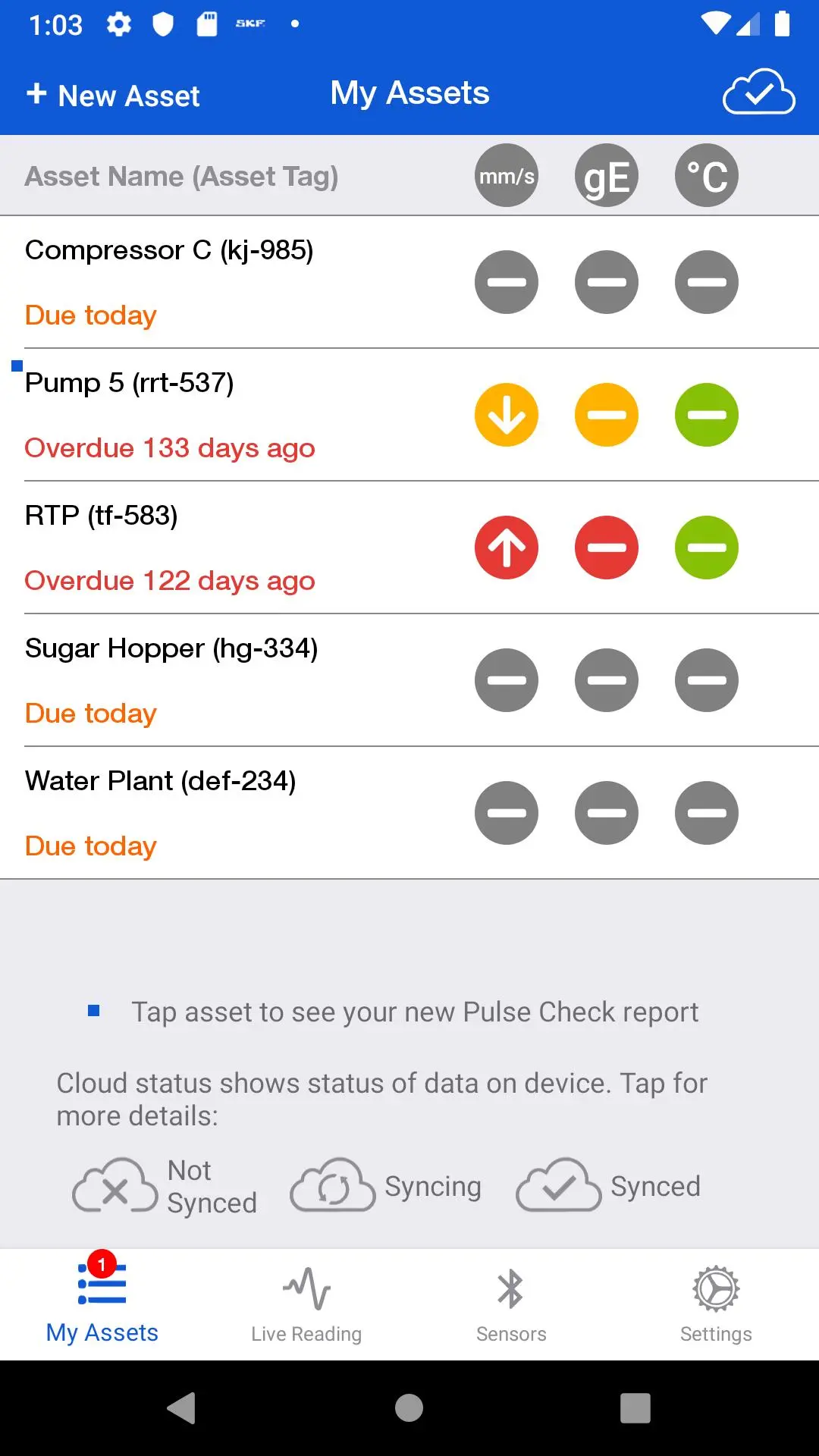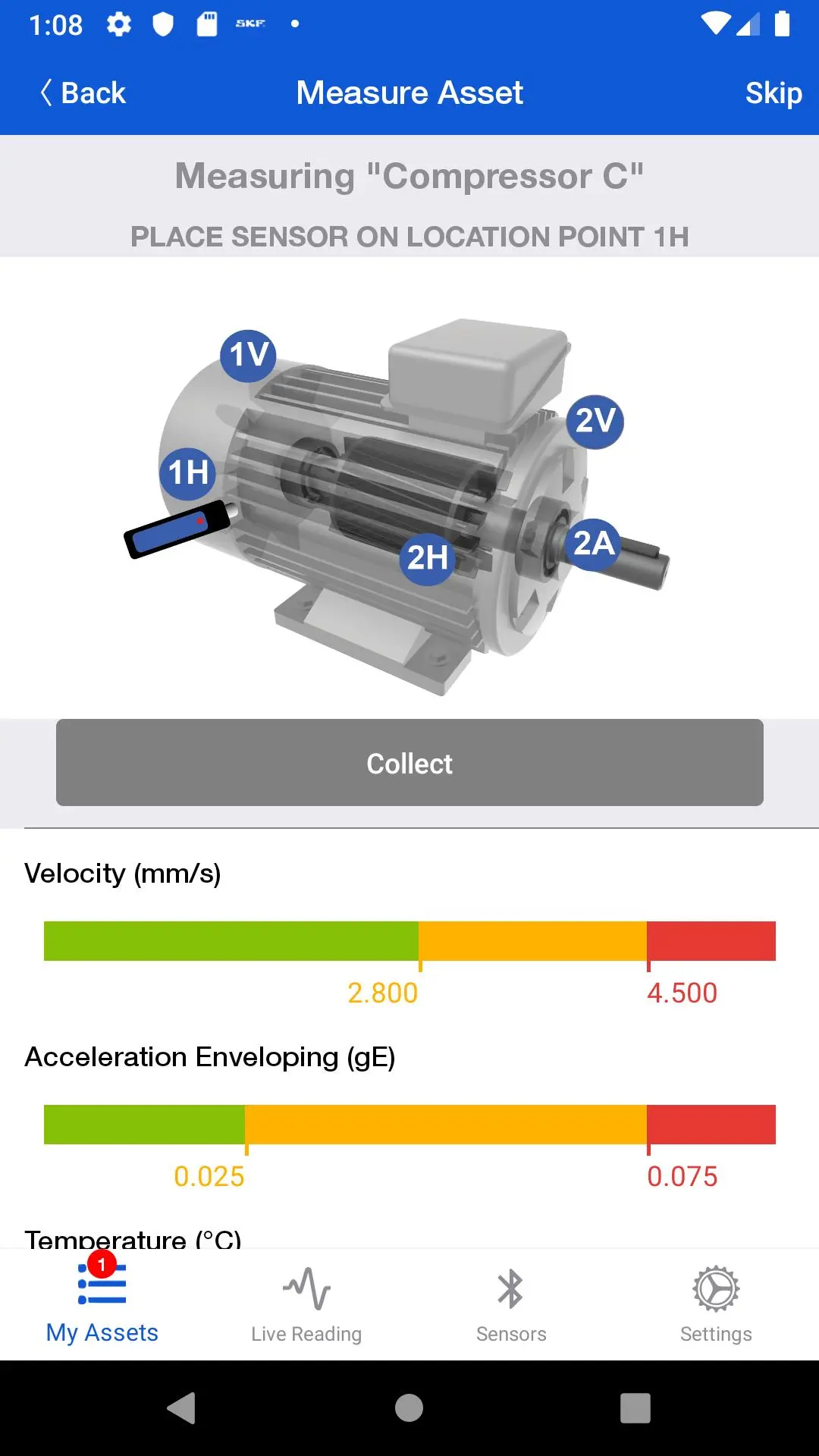SKF Pulse PC
SKF
Download SKF Pulse on PC With GameLoop Emulator
SKF Pulse on PC
SKF Pulse, coming from the developer SKF, is running on Android systerm in the past.
Now, You can play SKF Pulse on PC with GameLoop smoothly.
Download it in the GameLoop library or search results. No more eyeing the battery or frustrating calls at the wrong time any more.
Just enjoy SKF Pulse PC on the large screen for free!
SKF Pulse Introduction
The SKF Pulse portable, Bluetooth™ sensor and free mobile app help you predict machinery issues before operations are impacted. Monitor vibration and temperature data on your rotating equipment, without the need for training or diagnostic expertise.
The sensor acts as a smart vibe pen, transmitting data wirelessly to the app to provide instant machine diagnostics and the ability to store and share data for further analysis.
Tap into decades of SKF predictive maintenance and rotating machinery analysis expertise through SKF Rotating Equipment Performance Centers, dedicated to improving your operation and finding solutions for every performance challenge. When advanced support is needed, connect directly with SKF experts through SKF Pulse Checks. Request a Pulse Check through the mobile app and SKF experts analyze the machine data and respond with recommended corrective actions as required.
SKF Pulse Android is compatible for use with the following devices:
• Samsung Galaxy J4 phone – Android 8.0 OreoTM OS
• Samsung Galaxy S8 phone (curved edge) – Android 9.0 PieTM OS
• Samsung Galaxy Tab S5E – Android 9.0 PieTM OS
Performance on other devices may not be optimized.
Tags
BusinessInformation
Developer
SKF
Latest Version
1.17.1
Last Updated
2024-05-09
Category
Business
Available on
Google Play
Show More
How to play SKF Pulse with GameLoop on PC
1. Download GameLoop from the official website, then run the exe file to install GameLoop
2. Open GameLoop and search for “SKF Pulse” , find SKF Pulse in the search results and click “Install”
3. Enjoy playing SKF Pulse on GameLoop
Minimum requirements
OS
Windows 8.1 64-bit or Windows 10 64-bit
GPU
GTX 1050
CPU
i3-8300
Memory
8GB RAM
Storage
1GB available space
Recommended requirements
OS
Windows 8.1 64-bit or Windows 10 64-bit
GPU
GTX 1050
CPU
i3-9320
Memory
16GB RAM
Storage
1GB available space