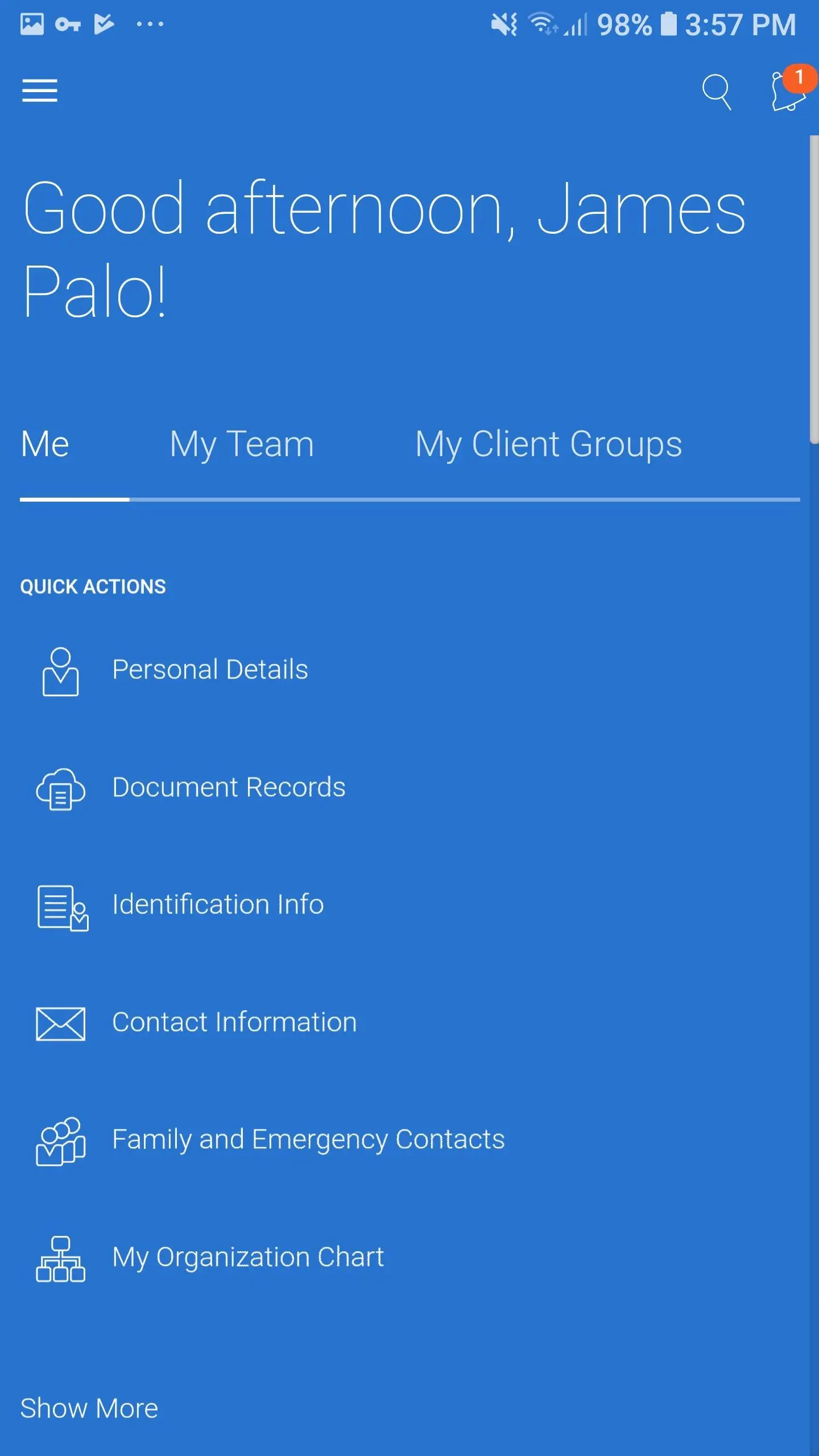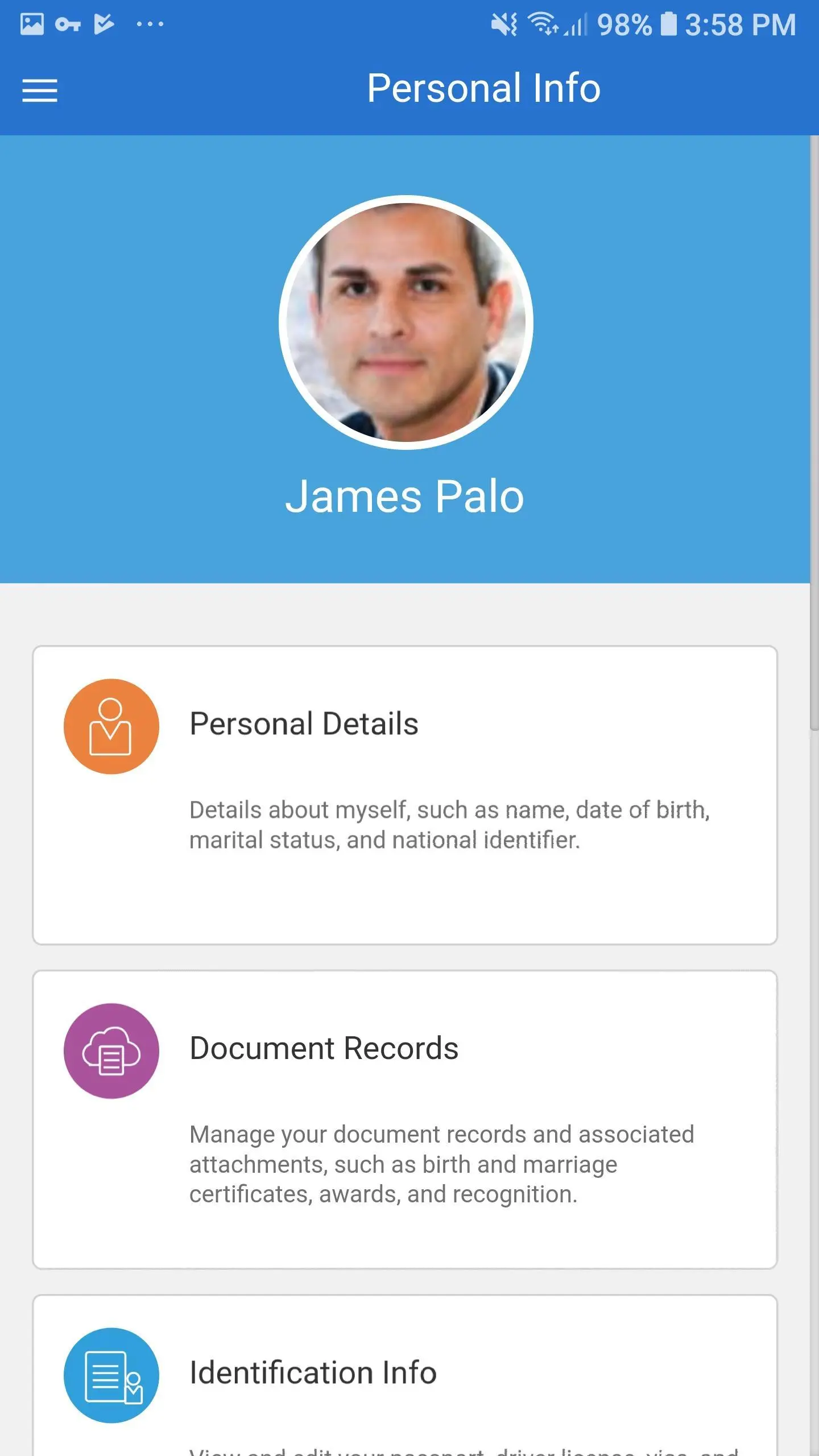Oracle Fusion Applications PC
Oracle America, Inc.
Download Oracle Fusion Applications on PC With GameLoop Emulator
Oracle Fusion Applications on PC
Oracle Fusion Applications, coming from the developer Oracle America, Inc., is running on Android systerm in the past.
Now, You can play Oracle Fusion Applications on PC with GameLoop smoothly.
Download it in the GameLoop library or search results. No more eyeing the battery or frustrating calls at the wrong time any more.
Just enjoy Oracle Fusion Applications PC on the large screen for free!
Oracle Fusion Applications Introduction
Formerly Oracle HCM Cloud.
By installing this app, you agree to the End User License Agreement terms at https://docs.oracle.com/pdf/E95417_01.pdf
The Oracle Fusion Apps gives organizations secure access to their Oracle Cloud Applications while on the go. The same responsive user experience enabled in the web application is available in this mobile app, and provides a seamless and consistent experience.
Supply chain healthcare users can perform cycle counts, receiving, put away, stocking inquiries, stock issues, pick confirm, subinventory transfers, and periodic automatic replenishment (PAR) counts in the mobile app. These mobile flows support scanning relevant barcode data using either a camera-based or device-based scanner. Offline support is included in periodic automatic replenishment (PAR) count application.
You can access the new mobile flows by clicking the Inventory Management (New) menu entry under the Supply Chain Execution navigation group. Alternatively, you can directly navigate to individual mobile pages by clicking on the individual Quick Actions. For example, clicking the PAR Count (Mobile) quick action takes you directly to the PAR Count mobile page.
As a new hire, you can view and manage your onboarding tasks before your first day of work. As an employee, you can manage your personal information, view your payslip, manage your goals, view and manage your benefits elections, manage your skills and qualifications, look up colleagues in the directory, and much more. As a manager, you can hire an employee, promote, transfer, change the working hours, and manage salary and compensation of current employees. You can also use My Team to stay informed of your team’s overall employment, compensation, and talent information. All users, can also view their notifications and approve or reject a request from their mobile device using this application.
Now with offline support, learners can complete their learning at any time. When the device connects online again, it synchronizes the learning assignment progress and completion status with the server.
- You must have an active Oracle Cloud Applications user account.
- Your mobile device must have internet access and be connected to a live Oracle Applications Cloud server.
- Your Applications Cloud home page must be configured to use the News Feed Default Layout (see MyOracleSupport document ID 2399671.1).
- Only mobile responsive features enabled in your Cloud web application are available (see MyOracleSupport document ID 2399671.1).
- Features and functionality vary based on licensed and implemented applications. Refer to the What’s New for the Redesigned User Experience features in Oracle Cloud Release Readiness for detailed information about mobile responsive features.
- See the Application License Agreement for details.
Tags
BusinessInformation
Developer
Oracle America, Inc.
Latest Version
11.13.24.04.01
Last Updated
2024-08-28
Category
Business
Available on
Google Play
Show More
How to play Oracle Fusion Applications with GameLoop on PC
1. Download GameLoop from the official website, then run the exe file to install GameLoop
2. Open GameLoop and search for “Oracle Fusion Applications” , find Oracle Fusion Applications in the search results and click “Install”
3. Enjoy playing Oracle Fusion Applications on GameLoop
Minimum requirements
OS
Windows 8.1 64-bit or Windows 10 64-bit
GPU
GTX 1050
CPU
i3-8300
Memory
8GB RAM
Storage
1GB available space
Recommended requirements
OS
Windows 8.1 64-bit or Windows 10 64-bit
GPU
GTX 1050
CPU
i3-9320
Memory
16GB RAM
Storage
1GB available space