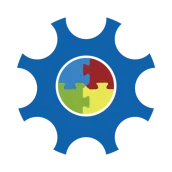
InSite Parent PC
Procare Software
Download InSite Parent on PC With GameLoop Emulator
InSite Parent on PC
InSite Parent, coming from the developer Procare Software, is running on Android systerm in the past.
Now, You can play InSite Parent on PC with GameLoop smoothly.
Download it in the GameLoop library or search results. No more eyeing the battery or frustrating calls at the wrong time any more.
Just enjoy InSite Parent PC on the large screen for free!
InSite Parent Introduction
InSite Parent from Procare Software LLC is a mobile extension of the Connect web portal. Now you will always be connected to your child’s school or center. With easy navigation and management for schedules, payments school alerts and more. Receive “Daily InSite” messages, photos and information on your child’s progress, delivered directly to your mobile device from your child’s school or center, updating you throughout the day on the activities that matters the most to you. Quick, private and secure access on the go with InSite Parent.
As an authorized parent you have access to the following features:
• Get school and teacher announcements
• View your current bill and statements
• Authorize and make payments
• View your current household information
• Check schedules
• View your current weekly attendance
• Get “Daily InSite” information about your child’s progress and view photos
• View and manage linked accounts
• Receive push notifications and alerts directly from your school or center
To access InSite Parent, you must be authorized by a school or center using one of the following Procare Software LLC solutions:
• DayCare Works
• SchoolCare Works
Please contact your participating school or center to authorize your access and to obtain your PIN.
Tags
BusinessInformation
Developer
Procare Software
Latest Version
2.66
Last Updated
2025-04-02
Category
Business
Available on
Google Play
Show More
How to play InSite Parent with GameLoop on PC
1. Download GameLoop from the official website, then run the exe file to install GameLoop
2. Open GameLoop and search for “InSite Parent” , find InSite Parent in the search results and click “Install”
3. Enjoy playing InSite Parent on GameLoop
Minimum requirements
OS
Windows 8.1 64-bit or Windows 10 64-bit
GPU
GTX 1050
CPU
i3-8300
Memory
8GB RAM
Storage
1GB available space
Recommended requirements
OS
Windows 8.1 64-bit or Windows 10 64-bit
GPU
GTX 1050
CPU
i3-9320
Memory
16GB RAM
Storage
1GB available space

