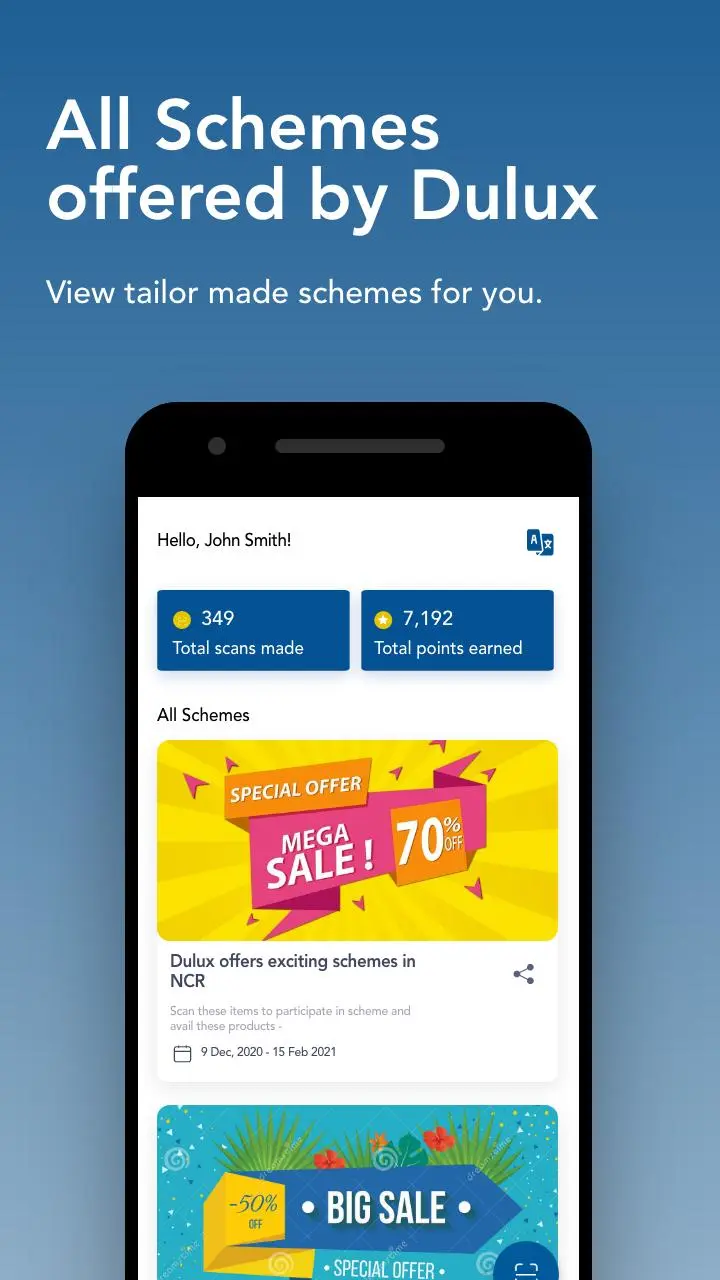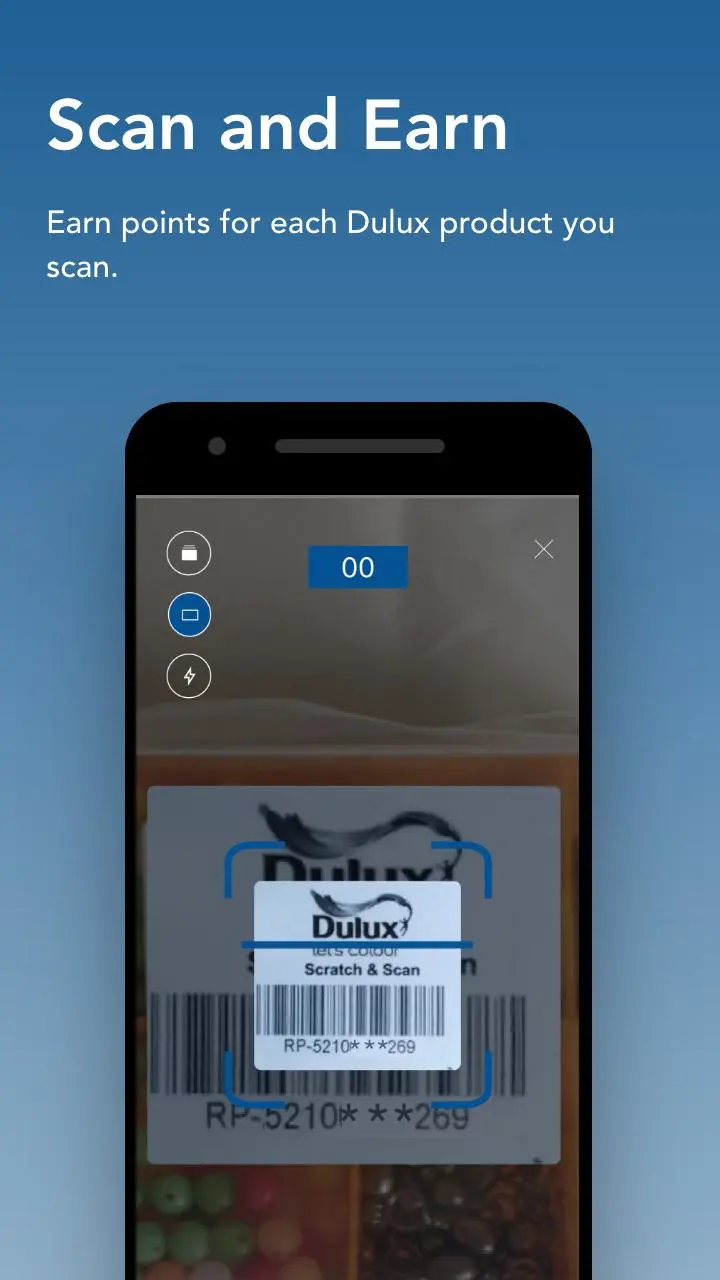Dulux Connect PC
AkzoNobel
Download Dulux Connect on PC With GameLoop Emulator
Dulux Connect on PC
Dulux Connect, coming from the developer AkzoNobel, is running on Android systerm in the past.
Now, You can play Dulux Connect on PC with GameLoop smoothly.
Download it in the GameLoop library or search results. No more eyeing the battery or frustrating calls at the wrong time any more.
Just enjoy Dulux Connect PC on the large screen for free!
Dulux Connect Introduction
Dulux Connect Description
Participate in a variety of Painter Trade Promotions with the convenience of a mobile phone. Dulux Connect mobile app allows painters to conveniently record their purchase of select Dulux products and participate in ongoing trade promotions/loyalty programs without any third-party intervention. All you need to do is scan the barcode on the product or manually enter the UID code to earn points & maximize chances to earn rewards.
How the app Works?
Download app and enter your registered phone number or registered ID with Dulux
Scan the barcodes on the products and earn points to participate in Dulux promotions
Scheme Details
On the homepage, registered users get access to the catalog comprising brief information about the various active schemes offered by Dulux. Detailed information can be viewed by clicking on the ongoing schemes card.
Scan History
Registered Users can access their scan history. The feature allows registered users to have a detailed view of the scans done in the past.
Tags
BusinessInformation
Developer
AkzoNobel
Latest Version
1.35.0
Last Updated
2025-02-20
Category
Business
Available on
Google Play
Show More
How to play Dulux Connect with GameLoop on PC
1. Download GameLoop from the official website, then run the exe file to install GameLoop
2. Open GameLoop and search for “Dulux Connect” , find Dulux Connect in the search results and click “Install”
3. Enjoy playing Dulux Connect on GameLoop
Minimum requirements
OS
Windows 8.1 64-bit or Windows 10 64-bit
GPU
GTX 1050
CPU
i3-8300
Memory
8GB RAM
Storage
1GB available space
Recommended requirements
OS
Windows 8.1 64-bit or Windows 10 64-bit
GPU
GTX 1050
CPU
i3-9320
Memory
16GB RAM
Storage
1GB available space