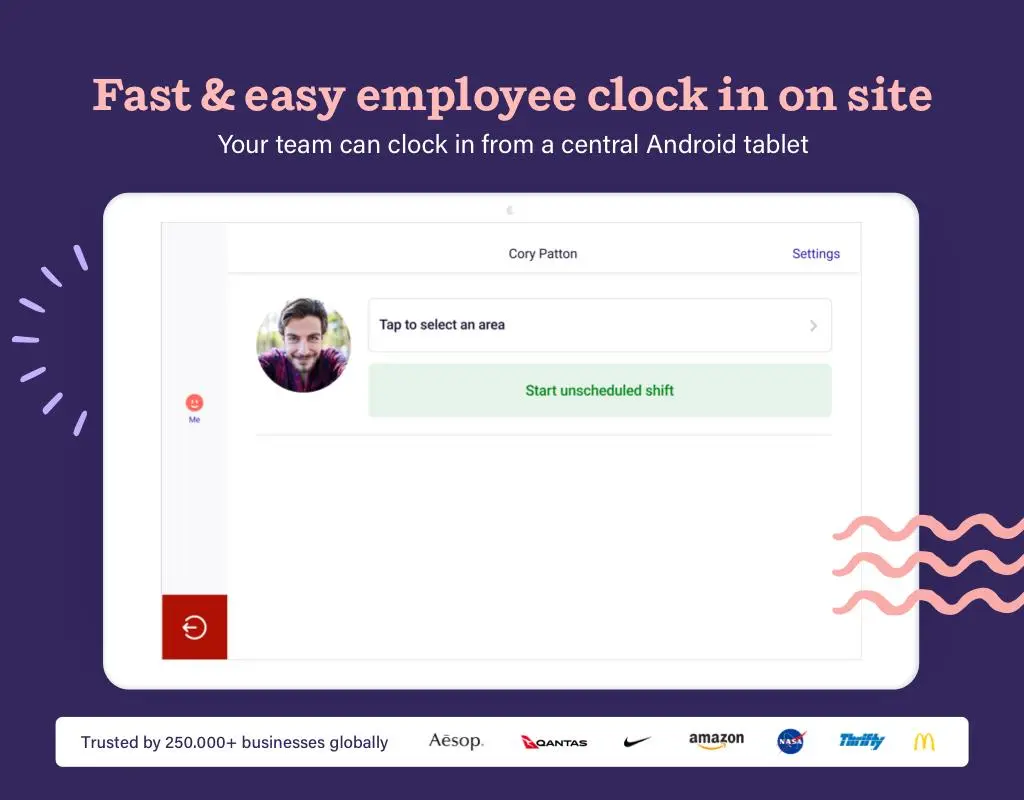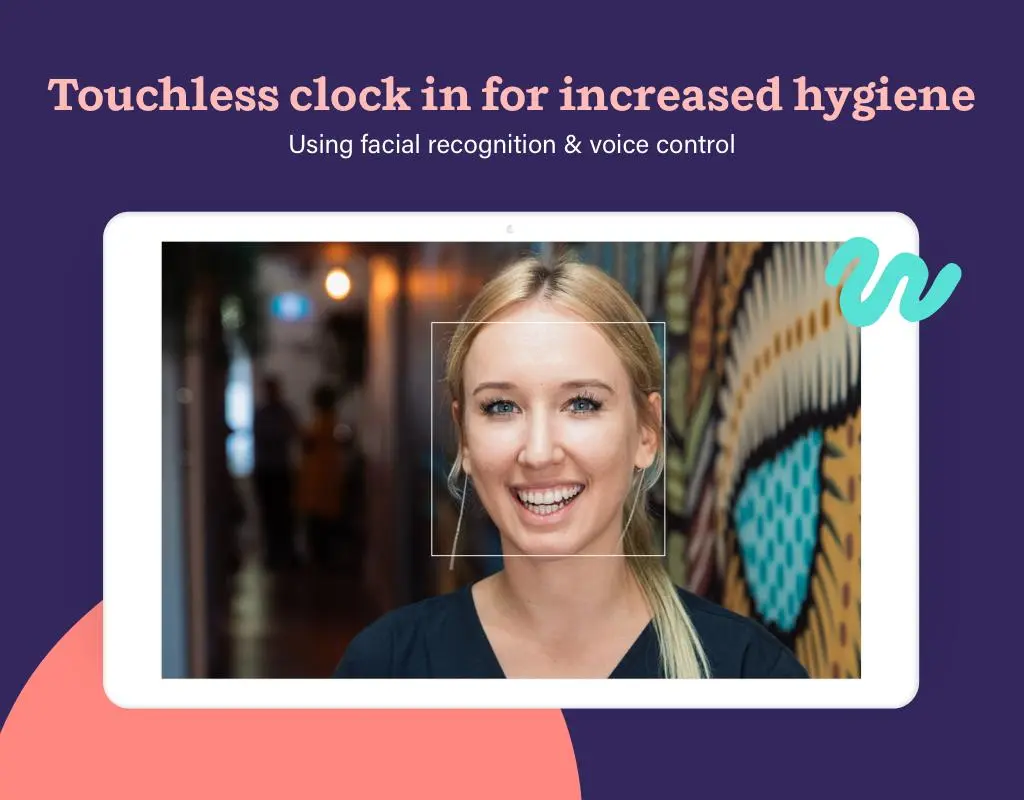Deputy Employee Time Clock App PC
Deputy.com
Download Deputy Employee Time Clock App on PC With GameLoop Emulator
Deputy Employee Time Clock App on PC
Deputy Employee Time Clock App, coming from the developer Deputy.com, is running on Android systerm in the past.
Now, You can play Deputy Employee Time Clock App on PC with GameLoop smoothly.
Download it in the GameLoop library or search results. No more eyeing the battery or frustrating calls at the wrong time any more.
Just enjoy Deputy Employee Time Clock App PC on the large screen for free!
Deputy Employee Time Clock App Introduction
The Deputy time clock app for tablets, is a simple and innovative solution to help you keep track of staff attendance and hours, without any headaches. Our touchless employee time clock app allows staff to use facial recognition to clock in and out, reducing queues and supporting hygienic workplaces!
All Deputy users can use this free app to track their employee hours with their on-site tablet.
A work time clock on your tablet that employees love! ⏰
Deputy time clock tablet features:
✅ Start & stop shifts using voice commands — Employees can quickly start and end their shifts on the tablet; clocking in has never been easier!
✅ The first touchless employee time clock app — Employees can start and end shifts quickly with facial recognition and voice commands — reducing queues and supporting hygienic workplaces.
✅ Help protect your workplace — Keep your teams healthy and protect your business from liability risks. Our time clock app can automatically check employee wellness before they start a shift, prevent clocking in if they have worrying symptoms, and notify managers.
✅ Ensure staff take their meal & rest breaks — Keep your team at their best and protect your business from compliance risks. Our time clock app helps employees take the right breaks — and will alert managers when breaks are missed altogether.
✅ Manage real-time coverage & shift swaps — See who’s on shift, who’s running late, and who’s on break. With our time clock app, managers can view employee attendance in real-time, ensure they have the right coverage, and fill empty shifts with a few taps.
✅ Link Deputy with your POS and payroll systems — Connect our time clock app with your other systems to save time and reduce admin. Sync employee pay rates, export timesheets with a few clicks, and allow staff to clock into Deputy and your POS system simultaneously.
What's new?
🆕 Shift Details & Timer - Know everything about your shift & keep track of it.
Set up our time clock app in minutes! Download for free today.
Any feedback? Need help? 🤔 Visit https://help.deputy.com
Tags
BusinessInformation
Developer
Deputy.com
Latest Version
25.34.0
Last Updated
2025-08-31
Category
Business
Available on
Google Play
Show More
How to play Deputy Employee Time Clock App with GameLoop on PC
1. Download GameLoop from the official website, then run the exe file to install GameLoop
2. Open GameLoop and search for “Deputy Employee Time Clock App” , find Deputy Employee Time Clock App in the search results and click “Install”
3. Enjoy playing Deputy Employee Time Clock App on GameLoop
Minimum requirements
OS
Windows 8.1 64-bit or Windows 10 64-bit
GPU
GTX 1050
CPU
i3-8300
Memory
8GB RAM
Storage
1GB available space
Recommended requirements
OS
Windows 8.1 64-bit or Windows 10 64-bit
GPU
GTX 1050
CPU
i3-9320
Memory
16GB RAM
Storage
1GB available space