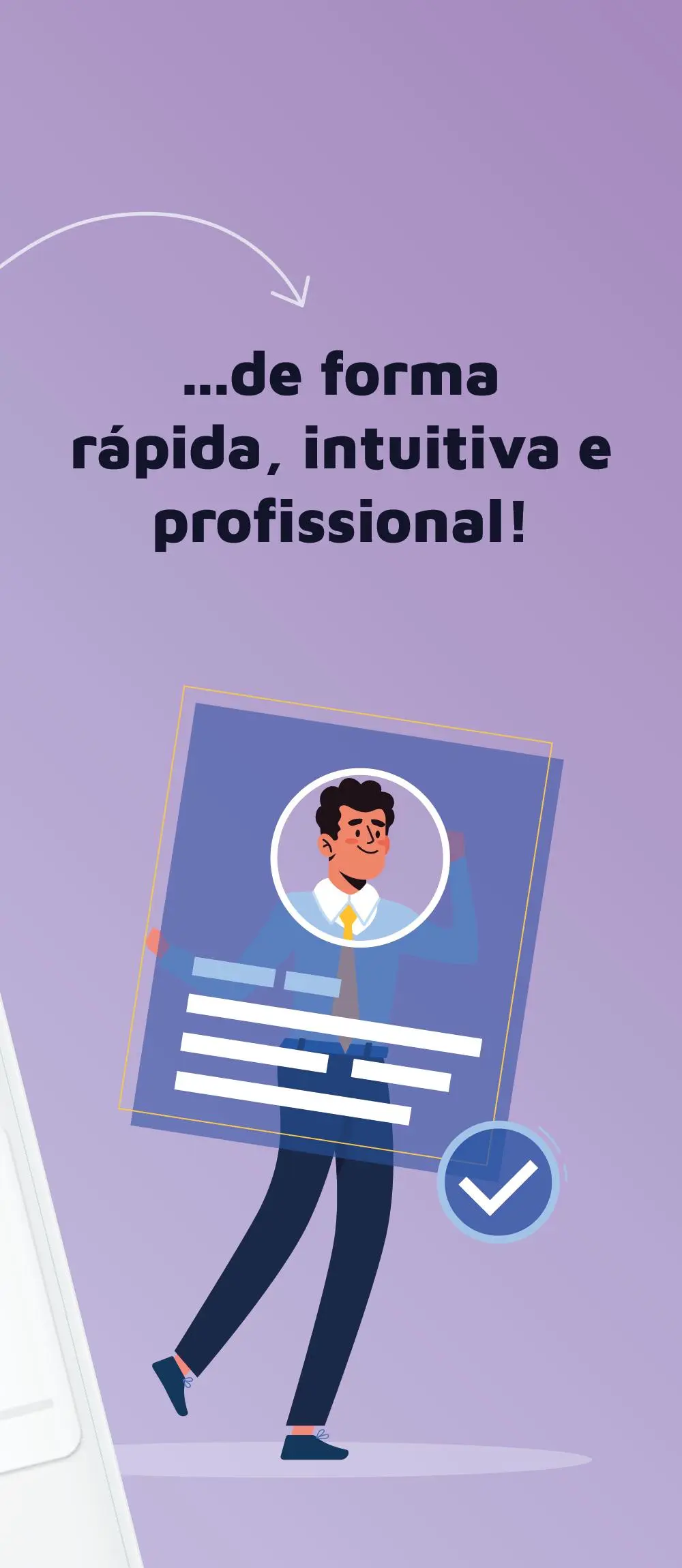CV - Curriculum Vitae em PDF PC
Mob Utilities
Download CV - Curriculum Vitae em PDF on PC With GameLoop Emulator
CV - Curriculum Vitae em PDF on PC
CV - Curriculum Vitae em PDF, coming from the developer Mob Utilities, is running on Android systerm in the past.
Now, You can play CV - Curriculum Vitae em PDF on PC with GameLoop smoothly.
Download it in the GameLoop library or search results. No more eyeing the battery or frustrating calls at the wrong time any more.
Just enjoy CV - Curriculum Vitae em PDF PC on the large screen for free!
CV - Curriculum Vitae em PDF Introduction
Land your dream job with an impeccable resume. Learn and create a resume that impresses recruiters and HR professionals, putting you at the front of every job you apply for.
Me Nota is much more than a resume making app. It's a tool that will help you create a free pdf resume totally appropriate for the job opportunities you find on the networks.
Within Me Nota, you have everything you need to create a resume and guarantee many chances to stand out in the selection processes of the job vacancies you apply for, especially if you are looking for your first job, an internship, trainee or even even looking for professional replacement.
You need a resume that highlights your key qualifications and experiences in your professional career and impresses HR professionals. Creating a resume with Me Nota, your CV is impeccable and focused on your professional life and the jobs you've had.
Inside Me Nota, there are several models of resumes, ready-made resume, ready-to-edit resume, tips and instructions on how to assemble a resume that is interesting for your profession, making you pass in front of the selection processes of the job vacancies you apply for. Creating a professional curriculum is what you need to secure that dream job, internship or trainee.
Just check out the features that Me Nota brings to help you make a resume in pdf:
📱Create curriculum vitae on your cell phone: Practical and simple, Me Nota helps you create a resume on your cell phone, without needing the help of a computer and choosing from the different models available in the application;
🤔 Take questions about what to put in each resume field: Don't be in doubt when creating your resume. In Me Nota you have clear explanations of what to write in each part of the curriculum, according to your profession.
📤 Possibility to share your resume directly from the application without downloading: after creating your curriculum vitae, you can share your CV directly from the application to your email or to the recruiter;
📩 Direct download of the application: if you prefer to leave your curriculum saved on your cell phone, that is also possible. It is already downloaded in PDF format, ready to be sent;
📜 Creating more than one resume: With Me Nota, you can create as many resumes as you want. Ideal for anyone looking for a job in different areas or different positions! It doesn't matter what your profession is. Downloading the application you can create several resumes.
🏆 Are you ready to get a job! 🇧🇷
It doesn't matter if you are looking for your first job, internship or trainee vacancy, or if you are already an experienced professional and looking for professional replacement. Everyone needs a well-structured CV so that it can shine in the eyes of professionals working with human resources.
Take care of your curriculum vitae and conquer your dreamed job vacancy, trainee vacancy or internship vacancy!
Read our terms of use and privacy policy: https://mobapps.app/politica-privacidade/
Tags
BusinessInformation
Developer
Mob Utilities
Latest Version
2.2.0
Last Updated
2023-11-10
Category
Business
Available on
Google Play
Show More
How to play CV - Curriculum Vitae em PDF with GameLoop on PC
1. Download GameLoop from the official website, then run the exe file to install GameLoop
2. Open GameLoop and search for “CV - Curriculum Vitae em PDF” , find CV - Curriculum Vitae em PDF in the search results and click “Install”
3. Enjoy playing CV - Curriculum Vitae em PDF on GameLoop
Minimum requirements
OS
Windows 8.1 64-bit or Windows 10 64-bit
GPU
GTX 1050
CPU
i3-8300
Memory
8GB RAM
Storage
1GB available space
Recommended requirements
OS
Windows 8.1 64-bit or Windows 10 64-bit
GPU
GTX 1050
CPU
i3-9320
Memory
16GB RAM
Storage
1GB available space