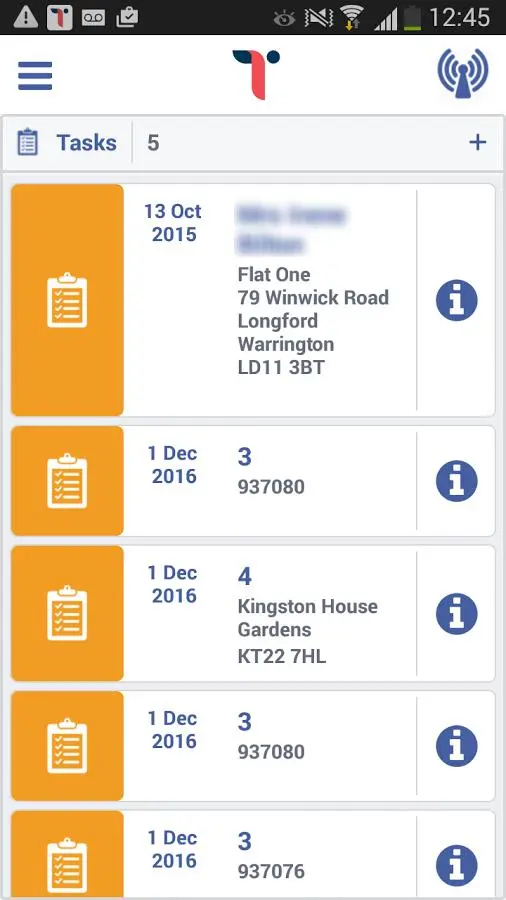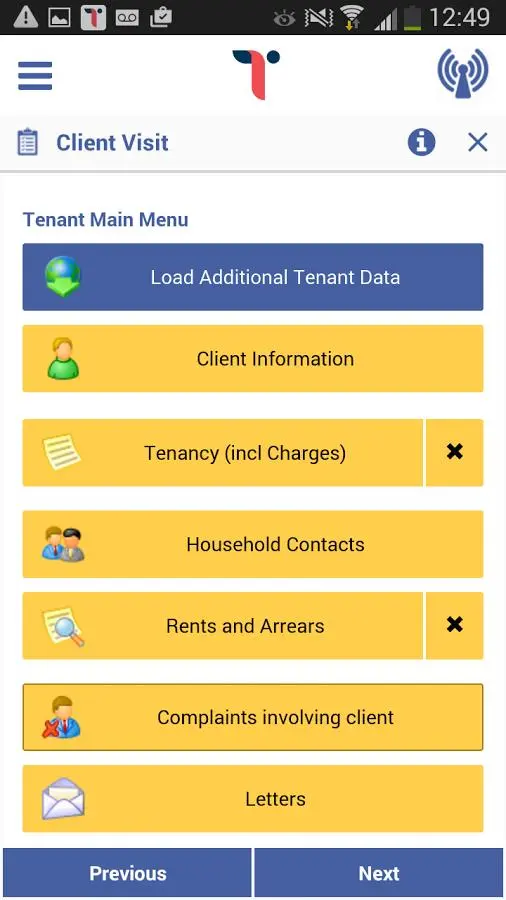1st Touch PC
1st Touch Limited
Download 1st Touch on PC With GameLoop Emulator
1st Touch on PC
1st Touch, coming from the developer 1st Touch Limited, is running on Android systerm in the past.
Now, You can play 1st Touch on PC with GameLoop smoothly.
Download it in the GameLoop library or search results. No more eyeing the battery or frustrating calls at the wrong time any more.
Just enjoy 1st Touch PC on the large screen for free!
1st Touch Introduction
Our enterprise mobile platform provides us with the tools to make data and processes mobile. Our years of experience within Social Housing enables you to get the right information and the most efficient processes out to your mobile workforce.
As social housing specialists, we understand that your organisation has to meet ever increasing performance and service targets from ever diminishing resources.
1st Touch has developed a range of modules for mobile workforce automation specialising in areas of functionality required within the Social Housing environment, following a best practice approach to workflows, security, user access and management oversight. We focus on your core business functions, including Estates, Property, Tenancy and Supporting People.
For users who have tasks scheduled for them, we integrate with all main planning solutions. Tasks are pushed onto the user's tablet or smartphone app along with all the supporting information they need.
Users whose days are more unpredictable have unprecedented access to the information they need from the back office system. Any information is available when they need it, eliminating the need to carry paperwork. Tasks are started when they're needed and updated in the field, and information is downloaded and held on the smart device so they always have what they need even in areas with no mobile data signal.
The process dynamically shifts and changes based on the users actions, only asking for the information that needs to be completed. 1st Touch uses the smart devices themselves to enhance the process by capturing time and GPS information, using the camera to capture images and bar codes and using the touch screen to collect signatures.
Tags
BusinessInformation
Developer
1st Touch Limited
Latest Version
1.3.9
Last Updated
2024-10-24
Category
Business
Available on
Google Play
Show More
How to play 1st Touch with GameLoop on PC
1. Download GameLoop from the official website, then run the exe file to install GameLoop
2. Open GameLoop and search for “1st Touch” , find 1st Touch in the search results and click “Install”
3. Enjoy playing 1st Touch on GameLoop
Minimum requirements
OS
Windows 8.1 64-bit or Windows 10 64-bit
GPU
GTX 1050
CPU
i3-8300
Memory
8GB RAM
Storage
1GB available space
Recommended requirements
OS
Windows 8.1 64-bit or Windows 10 64-bit
GPU
GTX 1050
CPU
i3-9320
Memory
16GB RAM
Storage
1GB available space