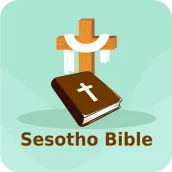
Sesotho Bible Offline PC
harish chandra
Download Sesotho Bible Offline on PC With GameLoop Emulator
Sesotho Bible Offline on PC
Sesotho Bible Offline, coming from the developer harish chandra, is running on Android systerm in the past.
Now, You can play Sesotho Bible Offline on PC with GameLoop smoothly.
Download it in the GameLoop library or search results. No more eyeing the battery or frustrating calls at the wrong time any more.
Just enjoy Sesotho Bible Offline PC on the large screen for free!
Sesotho Bible Offline Introduction
The Holy Bible in Sesotho
It doesn't require internet connection for its operation
Intuitive interface and quick access to books, chapters and verses.
- Save your favorite lines and include notes.
- Tablet compatibility
- The Holy Scriptures are entirely in Sesotho.
- Sesotho to English Translation with Basic Bible
- offline mode allows you to download the chapter for later use without the Internet
- Completely in Sesotho contains the entire Old and New Testament.
- Easy navigation throughout the Application
- Sesotho Bible also supports zooming, copying and sharing of the verses you like
- Read in offline mode
- Small in size
- Includes font size settings for all Bible chapters (
no need internet connection)
- Adjustable font size.
- Every Day Verse in English Language
- The Bible offers controls for finer reading such as zoom and color contrast for better reading (check in-app instructions)
We hope you have a good experience. God bless you !!
Tags
Books-&Information
Developer
harish chandra
Latest Version
1.0.2
Last Updated
2024-10-26
Category
Books-reference
Available on
Google Play
Show More
How to play Sesotho Bible Offline with GameLoop on PC
1. Download GameLoop from the official website, then run the exe file to install GameLoop
2. Open GameLoop and search for “Sesotho Bible Offline” , find Sesotho Bible Offline in the search results and click “Install”
3. Enjoy playing Sesotho Bible Offline on GameLoop
Minimum requirements
OS
Windows 8.1 64-bit or Windows 10 64-bit
GPU
GTX 1050
CPU
i3-8300
Memory
8GB RAM
Storage
1GB available space
Recommended requirements
OS
Windows 8.1 64-bit or Windows 10 64-bit
GPU
GTX 1050
CPU
i3-9320
Memory
16GB RAM
Storage
1GB available space

