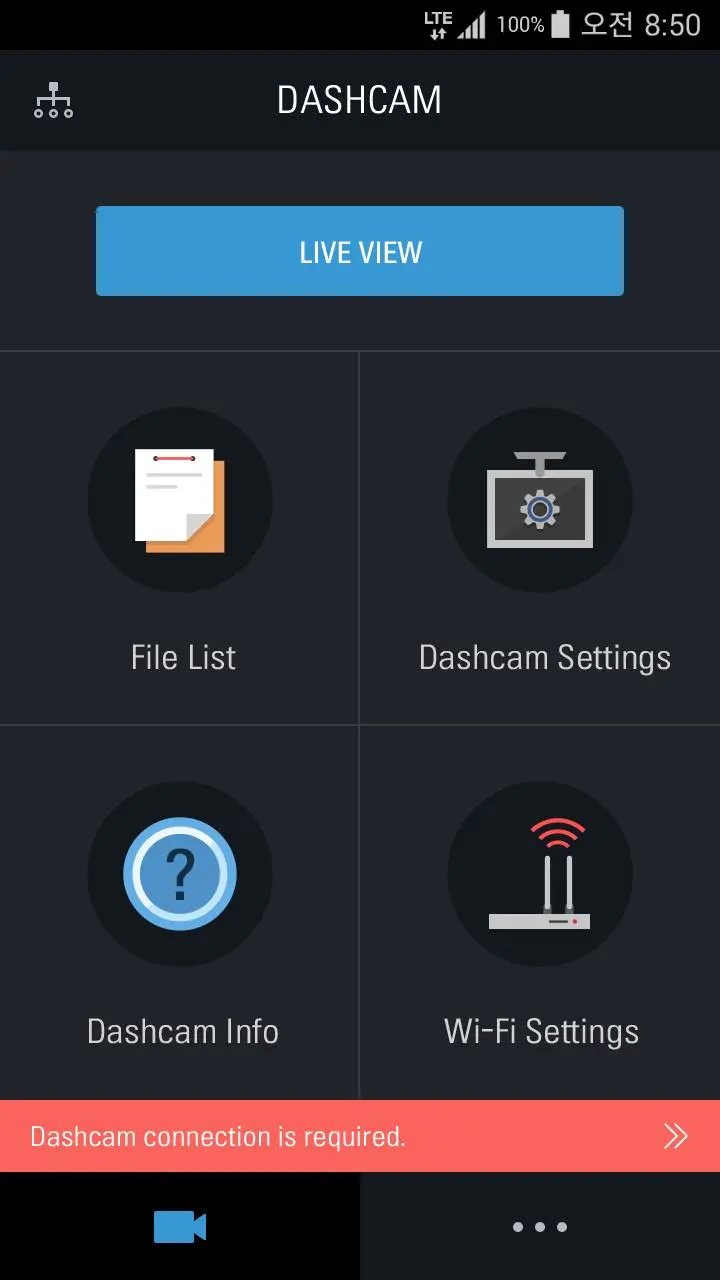THINKWARE CLOUD PC
THINKWARE
Download THINKWARE CLOUD on PC With GameLoop Emulator
THINKWARE CLOUD on PC
THINKWARE CLOUD, coming from the developer THINKWARE, is running on Android systerm in the past.
Now, You can play THINKWARE CLOUD on PC with GameLoop smoothly.
Download it in the GameLoop library or search results. No more eyeing the battery or frustrating calls at the wrong time any more.
Just enjoy THINKWARE CLOUD PC on the large screen for free!
THINKWARE CLOUD Introduction
This app is only compatible with Thinkware F800PRO/U1000/DC-H1-FG/DC-M1-FG/DVR-F200/DVR-F800PRO/Q800PRO/QA100/EM1 dash cams.
NOTE: Not compatible with X350 / F750 / F770 / FA700
For X350 / F750 / F770 / FA700 dash cam users, please download the “Dashcam Viewer” app.
THINKWARE CLOUD (Thinkware Dash Cam Mobile Viewer) provides easy access to your Thinkware Dash Cam. Share the best driving videos to social media by simply downloading your dash cam footage into your smartphone’s photo album. Replay your latest driving videos and manage your dash cam’s settings all in one app!
FEATURES:
* Compatible with smartphones that run android 7.0 or later.
▶Download and export recorded videos from the dash cam to your smartphones camera roll
▶Adjust dash cam settings (e.g. Sensitivity, LED, partition and Wi-Fi, etc.).
▶Use the “Live View” feature while installing your dash cam to ensure an optimal viewing angle.
▶Update dash cam firmware via the app.
▶Playback recorded driving videos.
▶THINKWARE CLOUD (Thinkware Dash Cam Mobile Viewer) is designed for F800PRO/U1000/DC-H1-FG/DC-M1-FG/DVR-F200/DVR-F800PRO/Q800PRO/QA100/EM1 . The functions and usability may differ according to each dash cam model.
* Please contact mobile.app@thinkware.com if you encounter any problems with this app
Tags
Auto-&Information
Developer
THINKWARE
Latest Version
4.3.46
Last Updated
2023-11-13
Category
Auto-vehicles
Available on
Google Play
Show More
How to play THINKWARE CLOUD with GameLoop on PC
1. Download GameLoop from the official website, then run the exe file to install GameLoop
2. Open GameLoop and search for “THINKWARE CLOUD” , find THINKWARE CLOUD in the search results and click “Install”
3. Enjoy playing THINKWARE CLOUD on GameLoop
Minimum requirements
OS
Windows 8.1 64-bit or Windows 10 64-bit
GPU
GTX 1050
CPU
i3-8300
Memory
8GB RAM
Storage
1GB available space
Recommended requirements
OS
Windows 8.1 64-bit or Windows 10 64-bit
GPU
GTX 1050
CPU
i3-9320
Memory
16GB RAM
Storage
1GB available space