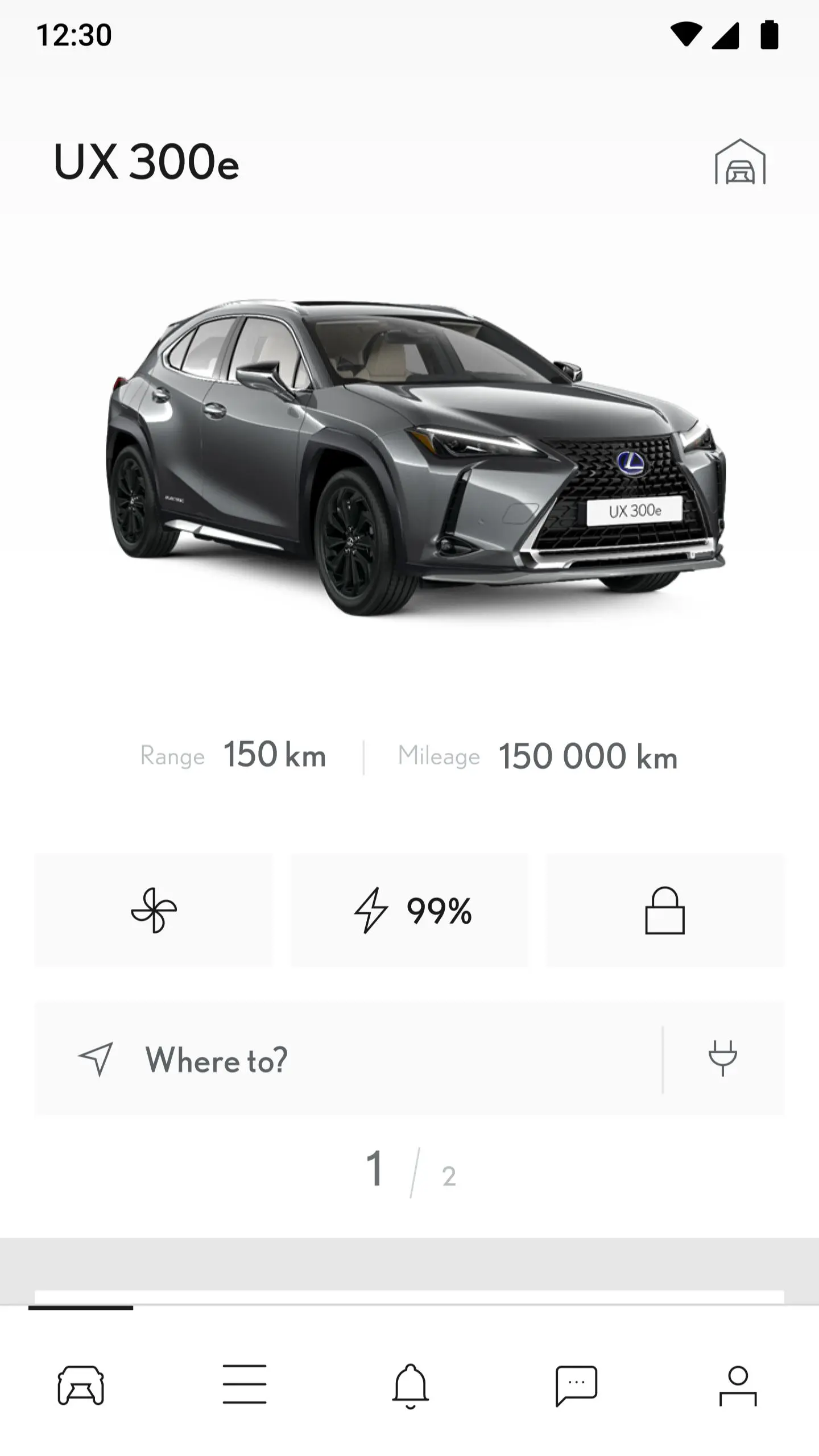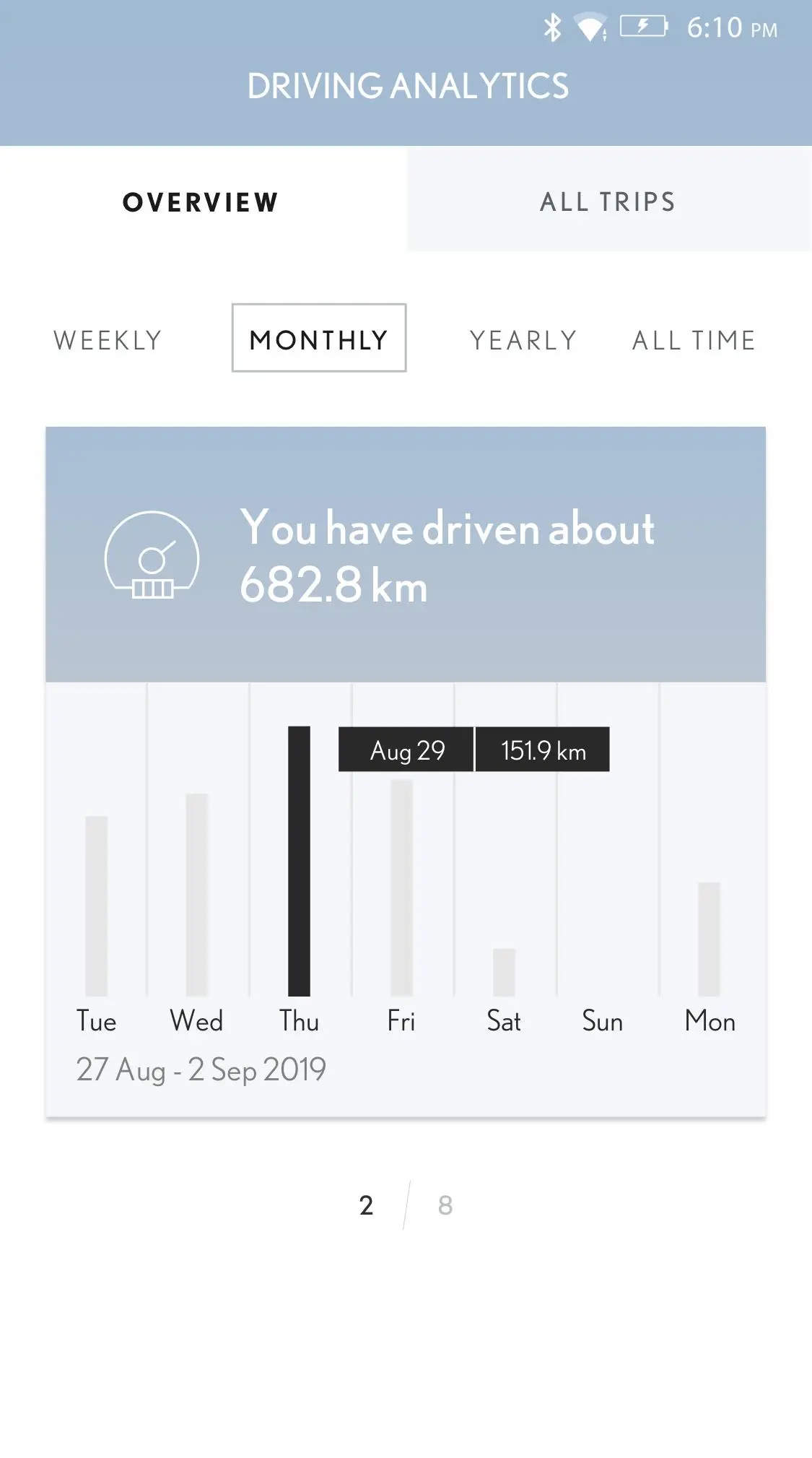Lexus Link PC
Toyota Motor Europe (TME)
Download Lexus Link on PC With GameLoop Emulator
Lexus Link on PC
Lexus Link, coming from the developer Toyota Motor Europe (TME), is running on Android systerm in the past.
Now, You can play Lexus Link on PC with GameLoop smoothly.
Download it in the GameLoop library or search results. No more eyeing the battery or frustrating calls at the wrong time any more.
Just enjoy Lexus Link PC on the large screen for free!
Lexus Link Introduction
With Lexus Link you can stay connected with your Lexus no matter where you are. Lexus Link gives you access to a range of connected services that can help you plan your journey more easily, book a service, keep track of your car’s well-being and tap into valuable insights around your driving behaviour.
With Lexus Link, you can:
- PLAN YOUR JOURNEY: Quickly map out and send trip routes to your car’s navigation system or find your way to the final destination.¹
- FIND YOUR CAR: Check the location tracker to figure out where you parked your car.¹
- STAY INFORMED: Get access to valuable data and insights around your driving behaviour.¹
- CHECK HYBRID COACHING: Learn how to best drive your hybrid car, reduce your fuel consumption and track your progress over time.¹
- TAKE CARE OF YOUR CAR: Book your car’s next service in a few simple steps and check its maintenance history.
- BE EFFICIENT: Set reminders for maintenance, tax, insurance and more, and never miss an appointment again.
- STAY SAFE: Notify emergency services in case your car is involved in an accident inside the European Union.
¹Lexus Link connected services are only available on selected models post 2019 production: ES, UX, RX, RX L, NX and RC
Tags
Auto-&Information
Developer
Toyota Motor Europe (TME)
Latest Version
4.24.0
Last Updated
2024-04-24
Category
Auto-vehicles
Available on
Google Play
Show More
How to play Lexus Link with GameLoop on PC
1. Download GameLoop from the official website, then run the exe file to install GameLoop
2. Open GameLoop and search for “Lexus Link” , find Lexus Link in the search results and click “Install”
3. Enjoy playing Lexus Link on GameLoop
Minimum requirements
OS
Windows 8.1 64-bit or Windows 10 64-bit
GPU
GTX 1050
CPU
i3-8300
Memory
8GB RAM
Storage
1GB available space
Recommended requirements
OS
Windows 8.1 64-bit or Windows 10 64-bit
GPU
GTX 1050
CPU
i3-9320
Memory
16GB RAM
Storage
1GB available space