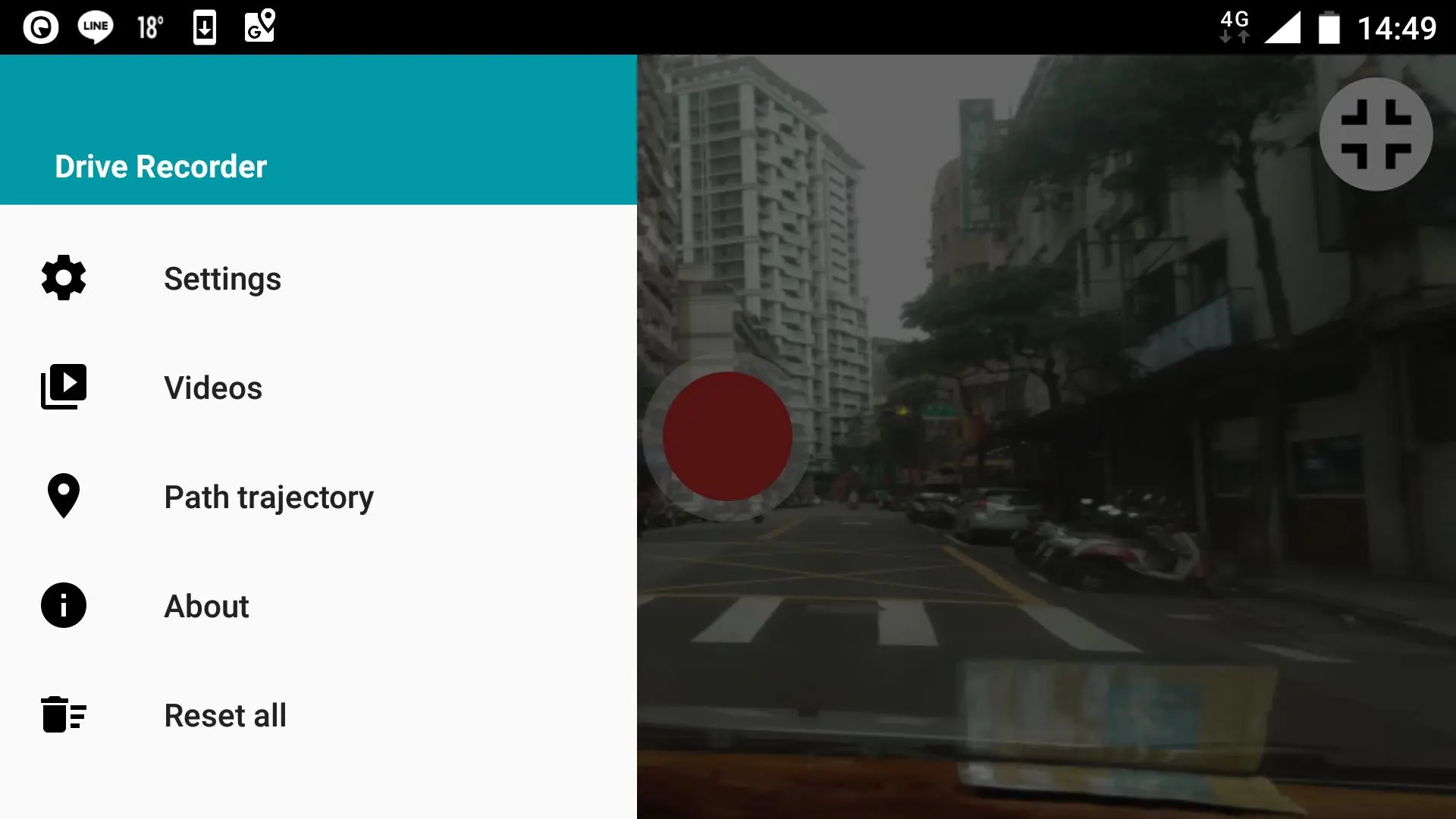Drive Recorder - Dash Cam App PC
Tzutalin
Download Drive Recorder - Dash Cam App on PC With GameLoop Emulator
Drive Recorder - Dash Cam App on PC
Drive Recorder - Dash Cam App, coming from the developer Tzutalin, is running on Android systerm in the past.
Now, You can play Drive Recorder - Dash Cam App on PC with GameLoop smoothly.
Download it in the GameLoop library or search results. No more eyeing the battery or frustrating calls at the wrong time any more.
Just enjoy Drive Recorder - Dash Cam App PC on the large screen for free!
Drive Recorder - Dash Cam App Introduction
Drive Recorder – Your Ultimate Dash Camera App!
🚗 The easiest way to transform your Android Smartphone into the ultimate car companion with Drive Recorder - Dash Camera App! Whether you're a daily commuter, road tripper, or weekend adventurer, our free dash cam app ensures you never miss a moment on the road.
🌟 Dash Camera - Video Recorder
📹 Continuous Capture: Drive Recorder - Dash Cam App vigilantly documents your journey as you drive, automatically capturing every twist and turn. But don't worry; you're in control. Our in-house video editing tools let you decide what to keep and edit.
🌟 Always Improving: We're committed to your experience. Drive Recorder constantly evolves with upgrades to provide a seamless and user-friendly interface. Discover why this is the most popular dashcam for Android for free.
Major Features of Dash Camera - Video Recorder App:
✅ Multilingual Support: Navigate the app in your preferred language.
✅ Seamless Recording: Auto-record the moment you launch the app, and keep recording in loops to never miss a beat.
✅ Customize Your View: Choose from different video resolutions and file sizes to suit your needs.
✅ Smart Storage: Decide how much video you want to keep on your device.
✅ Cloud Backup: Easily back up your videos to platforms like YouTube and Drive for added security.
✅ Track Your Journey: Not just video! Record your driving trajectory and speed, and relive your route on a map.
✅ Find Your Way Back: Navigate to the last location in your video with ease. Ultimate Dashcam for Android!
✅ Editing On-the-Go: Trim, cut, and perfect your videos within the app.
✅ Speed Alerts: Get reminded when you're driving a little too spiritedly.
🌐 Whether you're documenting scenic routes, protecting yourself from the unexpected, or capturing fun road moments, Drive Recorder is your perfect travel partner.
🌟 Transform your mobile device into a Dash Camera - Video Recorder!
📥 Ready to turn every drive into an adventure? Download Drive Recorder now and start your journey with the ultimate peace of mind!
Tags
Auto-&Information
Developer
Tzutalin
Latest Version
2.1.3
Last Updated
2023-11-09
Category
Auto-vehicles
Available on
Google Play
Show More
How to play Drive Recorder - Dash Cam App with GameLoop on PC
1. Download GameLoop from the official website, then run the exe file to install GameLoop
2. Open GameLoop and search for “Drive Recorder - Dash Cam App” , find Drive Recorder - Dash Cam App in the search results and click “Install”
3. Enjoy playing Drive Recorder - Dash Cam App on GameLoop
Minimum requirements
OS
Windows 8.1 64-bit or Windows 10 64-bit
GPU
GTX 1050
CPU
i3-8300
Memory
8GB RAM
Storage
1GB available space
Recommended requirements
OS
Windows 8.1 64-bit or Windows 10 64-bit
GPU
GTX 1050
CPU
i3-9320
Memory
16GB RAM
Storage
1GB available space