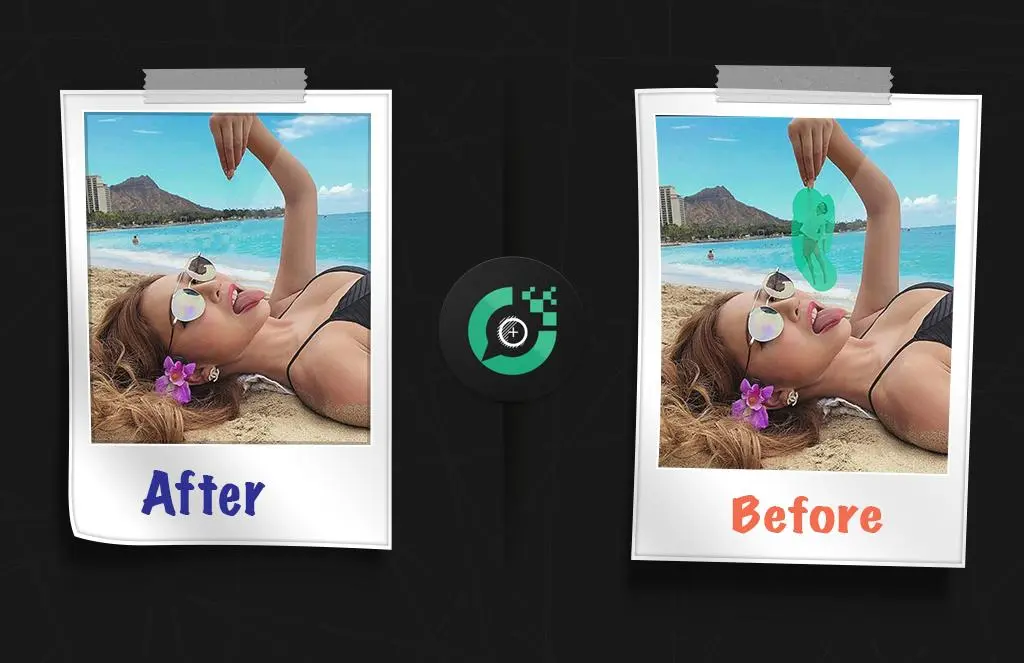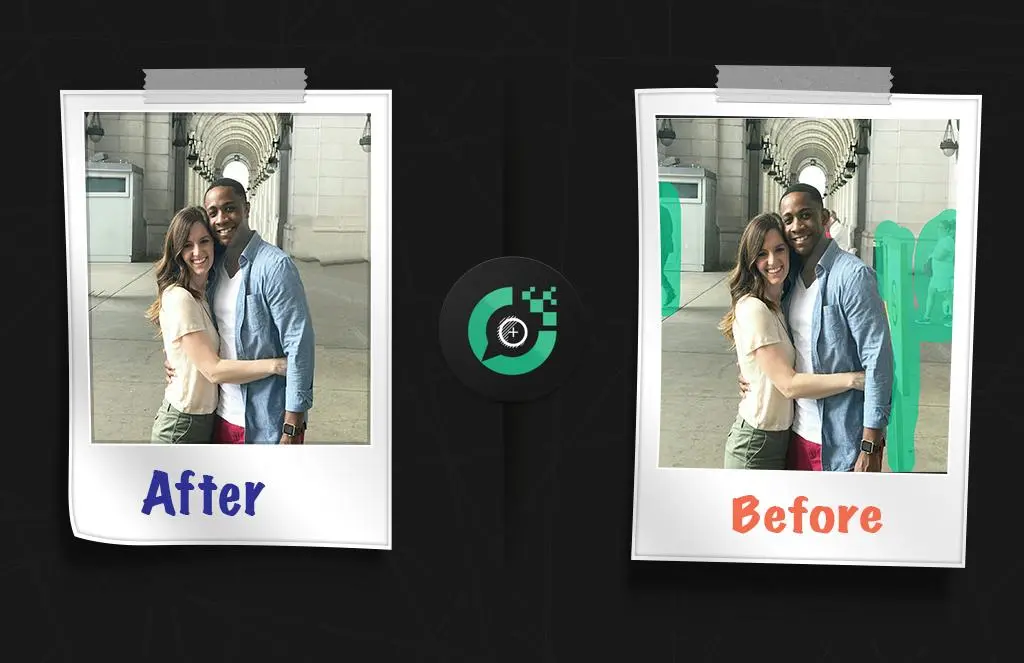PixelRetouch - Objects Remover PC
Pixel Retouch Studio
Download PixelRetouch - Objects Remover on PC With GameLoop Emulator
PixelRetouch - Objects Remover on PC
PixelRetouch - Objects Remover, coming from the developer Pixel Retouch Studio, is running on Android systerm in the past.
Now, You can play PixelRetouch - Objects Remover on PC with GameLoop smoothly.
Download it in the GameLoop library or search results. No more eyeing the battery or frustrating calls at the wrong time any more.
Just enjoy PixelRetouch - Objects Remover PC on the large screen for free!
PixelRetouch - Objects Remover Introduction
Remove Object from Photo app is a very useful tool that can erase any object, logo, watermark, or date on a picture. Photo Stamp Remover helps you improving your pictures in another manner than usual ones..
Removing Objects from Your Photos using the Magical tools of touch-retouch eraser like,object remover tool,scalado remover tool,photo inpaint tool, Watermark Remover tools, and others to remove unwanted content from photos.
Remove Object from Photo app is a very useful tool that can erase any object on a picture.
- Use Watermark Remover tool to Remove watermarks from your pictures quickly.
- Remove date stamp from photo with Photo Stamp Remover tools.
- Watermark Removal tools can remove object from video or logo from video.
Photo inpaint, Inpaint makes it easy to remove objects from your photos, remove unwanted objects and blemishes.
Use Segment Remover. Set your line Thickness and thick for better performance.using Eraser tool to remove stamp, logo, stickers and remove blemish from photo.
What you can do with Quick Object Eraser :
- telephone wires and posts, power lines;
- surface breaks and scratches both straight and curved;
- photobombers, scalado remove, and object remover;
- pimples and skin blemishes with lunapic photo editor;
- retouching human-made objects like stop lights, street signs, trash cans;
- whatever you feel is spoiling your photos.
- Remove Unwanted Objects with Eraser tool just click touch-retouch option.
- Watermark Remover tool to Remove Photo Stamp.
- Scalado Remove clears up your photos - scalado remove Tool
- Remove filter from picture
- Photo Inpaint - Remove unwanted objects & Fix imperfections
Object Remover Tools :
1-Retouch: No unwanted objects – no distractions
2-Selective Adjustments: Make local tonal and color corrections
3-Tone&Color; Give your pictures a proper look
4-Move Me Let: objects travel around your photos
5-Filters: Insufflate your mood into your photos
6-Textures: Add depth and richness to your photos
7-Magic Crop: Explore the unknown with Magic Crop
Remove unwanted object from photo with the Object Removal portrait — select either Brush or Lasso, Select the content to be removed, and then tap the Go button. Remove defects or duplicate objects by using the Removing Clone Stamp tool. Adjust Stamp Size, high snap clean, Remove Image unwanted photos, remove items from photo and Cut out Segment Remover ,Erase background free, magic eraser Image remove line. Use Eraser to wipe out what has just been cloned. Set Eraser Size, Easy eraser Hardness, and Opacity as needed.
Other features :
- Scalado Remove clears up your photos,scalado remove toolto Remove objects from picture, scalado remove with object remover tool, Touch Eraser to Remove Unwanted Object.
Remove unwanted objects & Fix imperfections, remove unwanted content in photos with Magical Touch-Retouch[Quick Object Eraser].
- Remove objects from video, Removal element in photo, Remove unwanted object from photo.
- Remove Object : Erase Unwanted Content From Photo.
- Watermark Remover feature, Photo Stamp and, video Stamp Remover.
- Remove Unwanted Content with Quick Object Eraser,Photo Retouch,Blemish Remover.
- Remove Unwanted object by one Touch and click Retouch Eraser, Image Inpainting, pixel retouch - remove unwanted content in photos.
- Eraser tool: erase all object,or Touch to remove content[touch-retouch - Remove Object]
remove filter from picture,caption remover for snaps and remove objects, remove photobomber.
- TouchRemove,Remove Objects,Background eraser photo,Eraser Unwanted Object with touch and retouch.
- Erase Unwanted Content,erase objects in picture,Photo Eraser - Objects Remover.
We would love to hear your suggestions & feedback for Remove Objects App! Please continue to send questions, suggestions and ideas.!
Tags
Art-&Information
Developer
Pixel Retouch Studio
Latest Version
8.1.7
Last Updated
2023-03-10
Category
Art-design
Available on
Google Play
Show More
How to play PixelRetouch - Objects Remover with GameLoop on PC
1. Download GameLoop from the official website, then run the exe file to install GameLoop
2. Open GameLoop and search for “PixelRetouch - Objects Remover” , find PixelRetouch - Objects Remover in the search results and click “Install”
3. Enjoy playing PixelRetouch - Objects Remover on GameLoop
Minimum requirements
OS
Windows 8.1 64-bit or Windows 10 64-bit
GPU
GTX 1050
CPU
i3-8300
Memory
8GB RAM
Storage
1GB available space
Recommended requirements
OS
Windows 8.1 64-bit or Windows 10 64-bit
GPU
GTX 1050
CPU
i3-9320
Memory
16GB RAM
Storage
1GB available space