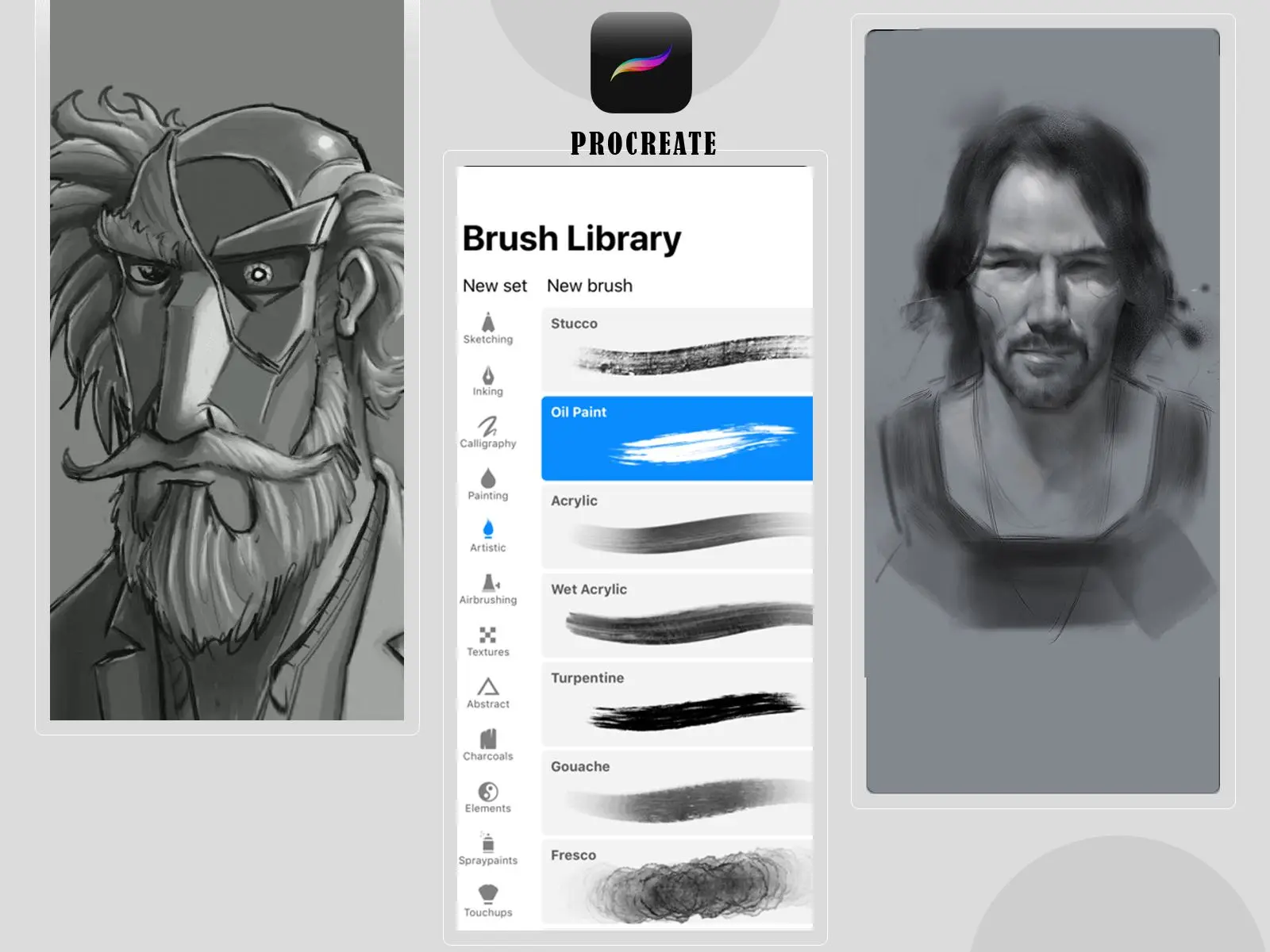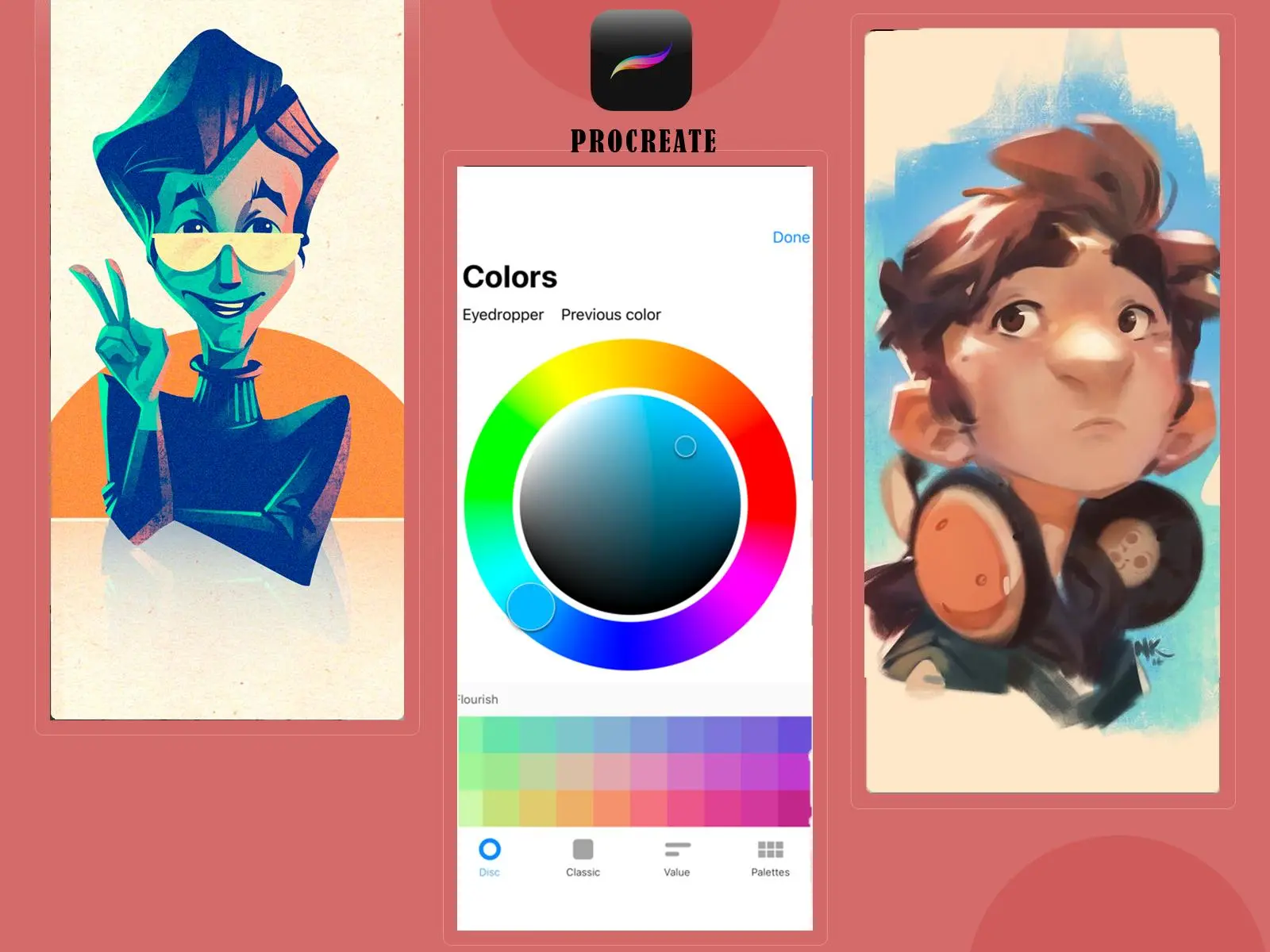Procreate Painting PC
Arcade-Dash inc.
Download Procreate Painting on PC With GameLoop Emulator
Procreate Painting on PC
Procreate Painting, coming from the developer Arcade-Dash inc., is running on Android systerm in the past.
Now, You can play Procreate Painting on PC with GameLoop smoothly.
Download it in the GameLoop library or search results. No more eyeing the battery or frustrating calls at the wrong time any more.
Just enjoy Procreate Painting PC on the large screen for free!
Procreate Painting Introduction
What is a Procreate ?
Procreate is a FREE lightweight computerized painting and comic creation program that comes stacked with brushes, fonts, pre-made backgrounds, and different assets. Procreate is accessible on Windows, Mac OS X, Android, and iOS with emulator. The application utilizes cloud sparing permitting clients to effectively move their work between stages.
Create your own specialty utilizing procreate photograph sensible pastels, markers, paint brushes, conditioned pencils, stickers, roller pens no doubt! Spare your work of art to your Drawing Pad Album and reload it later to prop up after your pearl! Offer your master created work by strategies for any application that perceives an image.
Procreate draw incorporates a wide range of innovative instruments for artists and comic book specialists. A portion of these incorporate various brushes, screens and backgrounds, cloud fonts, and comic creation devices. At last, enrolling on procreate's site for free gives clients access to distributed storage so they can without much of a stretch oversee, reinforcement, and offer their work.
The Procreate application bolsters a wide range of organizations like PNG, JPG, or SVG vectors.
You can either draw something new from scratch or open some records and simply mess with it. It is completely usable either by you or by a family with youngsters to play a few. After all, everybody has a bit of craftsman in himself.
You won't locate any extravagant or propelled devices, brushes, fonts, channels , it should be utilized to have a great time with.
Drawing procreate art is a free compelling drawing application for all ages . Start drawing, doodling, outlining, or coloring now! you can appreciate the photos of Animals, Florals, Fruits, Vegetables, Vehicles, and that's only the tip of the iceberg.
With Drawing in procreate, you don’t bother with wifi to start the coloring venture. Attempt a standout amongst other drawing free applications!
Coloring and drawing are demonstrated to assist grown-up with discharging pressure and feel invigorated. It is an incredible method to loosen up your mind and have some good times. Appreciate shading treatment for free at this point!
Features:
Free Features:
• Vector graphics engine, lossless zoom
• Copy & Paste
• PDF export
• JPG & PNG export
• Image import
• Export directly to Evernote
• Endless page size or different paper sizes
• Two finger pinch-to-zoom or canvas movement
• Use layers as in professional imaging software
• Vector point manipulation
• Sort out your projects with labels like "work", "art" and so on.
Procreate Painting contains less features but will helps you in a lot of situations.
Information
Developer
Arcade-Dash inc.
Latest Version
4
Last Updated
2020-10-20
Category
Art-design
Available on
Google Play
Show More
How to play Procreate Painting with GameLoop on PC
1. Download GameLoop from the official website, then run the exe file to install GameLoop
2. Open GameLoop and search for “Procreate Painting” , find Procreate Painting in the search results and click “Install”
3. Enjoy playing Procreate Painting on GameLoop
Minimum requirements
OS
Windows 8.1 64-bit or Windows 10 64-bit
GPU
GTX 1050
CPU
i3-8300
Memory
8GB RAM
Storage
1GB available space
Recommended requirements
OS
Windows 8.1 64-bit or Windows 10 64-bit
GPU
GTX 1050
CPU
i3-9320
Memory
16GB RAM
Storage
1GB available space