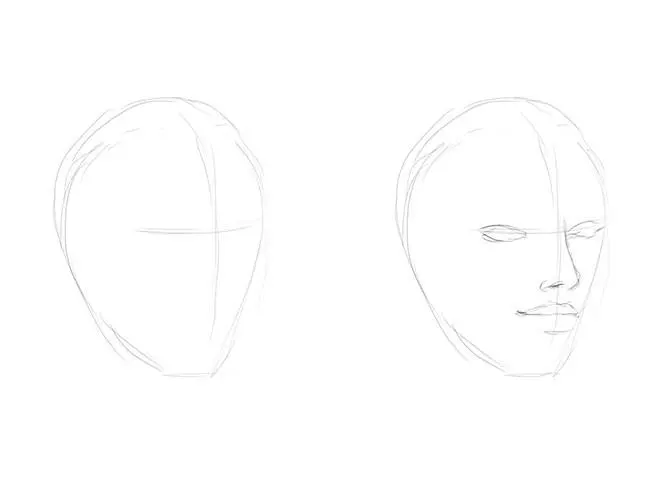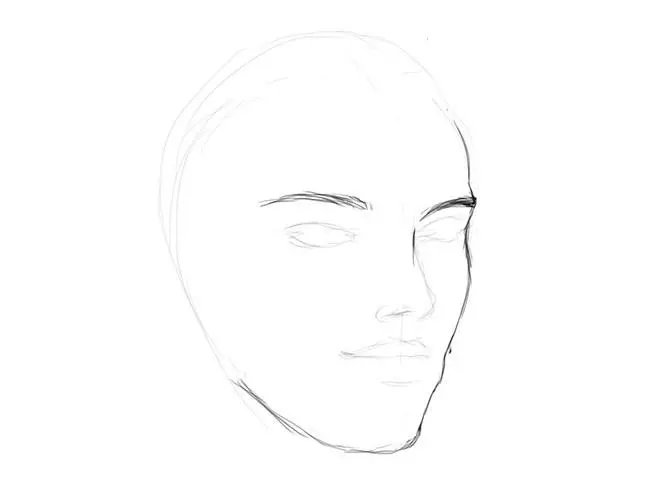How to draw realistic portrait PC
Swacky
Download How to draw realistic portrait on PC With GameLoop Emulator
How to draw realistic portrait on PC
How to draw realistic portrait, coming from the developer Swacky, is running on Android systerm in the past.
Now, You can play How to draw realistic portrait on PC with GameLoop smoothly.
Download it in the GameLoop library or search results. No more eyeing the battery or frustrating calls at the wrong time any more.
Just enjoy How to draw realistic portrait PC on the large screen for free!
How to draw realistic portrait Introduction
Everyone has tried to draw something. And if, to some extent, everyone can cope with simple schematic drawings, then when trying to draw a portrait, many experienced difficulties.
And this is not surprising, because it is not enough just to accurately convey the lines, you also need to create volume, the play of shadow and light, everything that "animates" the image, makes it not static. There is no special magic here, it's enough just to draw portraits in stages with our detailed tutorials.
Here we have summarized information on how to learn how to draw a portrait with a pencil, oil, paints. Any artist who graduated from at least an elementary specialized school can draw a portrait of a person. However, even if you are starting from scratch, do not despair. It has been proven that enough practice is enough for you to paint a portrait too.
If you work on yourself, draw portraits from photos in stages, then sooner or later you will get realistic drawings that are as close to the original as possible. In addition, your own original drawing technique may be developed.
How to draw people realistically? Before drawing a portrait, it is worth knowing that drawing techniques can differ significantly depending on the initial idea, lighting, gender and even the age of the model. Knowing how to paint portraits of women can make a man's face worse, so practice with all types of models.
In order to draw a portrait in stages, you will need a sheet of paper, a pencil and an eraser. This modest list is really all you need.
How to draw people realistically? None of the ways of painting can simplify the task of creating a "truthful" portrait. A real test awaits an artist, but a creator who does not want to develop is bad.
Our application will help you learn how to draw a portrait step by step. Before getting down to business, you need to learn an important rule: in art there is no concept of "right" or "wrong". Each creator chooses a convenient way of drawing, relying on generally accepted guidelines.
Drawing portraits of people is considered one of the most difficult areas in the visual arts for a reason. It is important not only to convey the similarity of features, but also to make the face lively, voluminous, interesting. You need to learn how to draw a portrait from a photograph very carefully and scrupulously, but this does not mean at all that such a task is beyond your power.
One has only to read our detailed step-by-step instructions - and everything will work out.
Tags
Art-&Information
Developer
Swacky
Latest Version
1.2
Last Updated
2022-11-01
Category
Art-design
Available on
Google Play
Show More
How to play How to draw realistic portrait with GameLoop on PC
1. Download GameLoop from the official website, then run the exe file to install GameLoop
2. Open GameLoop and search for “How to draw realistic portrait” , find How to draw realistic portrait in the search results and click “Install”
3. Enjoy playing How to draw realistic portrait on GameLoop
Minimum requirements
OS
Windows 8.1 64-bit or Windows 10 64-bit
GPU
GTX 1050
CPU
i3-8300
Memory
8GB RAM
Storage
1GB available space
Recommended requirements
OS
Windows 8.1 64-bit or Windows 10 64-bit
GPU
GTX 1050
CPU
i3-9320
Memory
16GB RAM
Storage
1GB available space