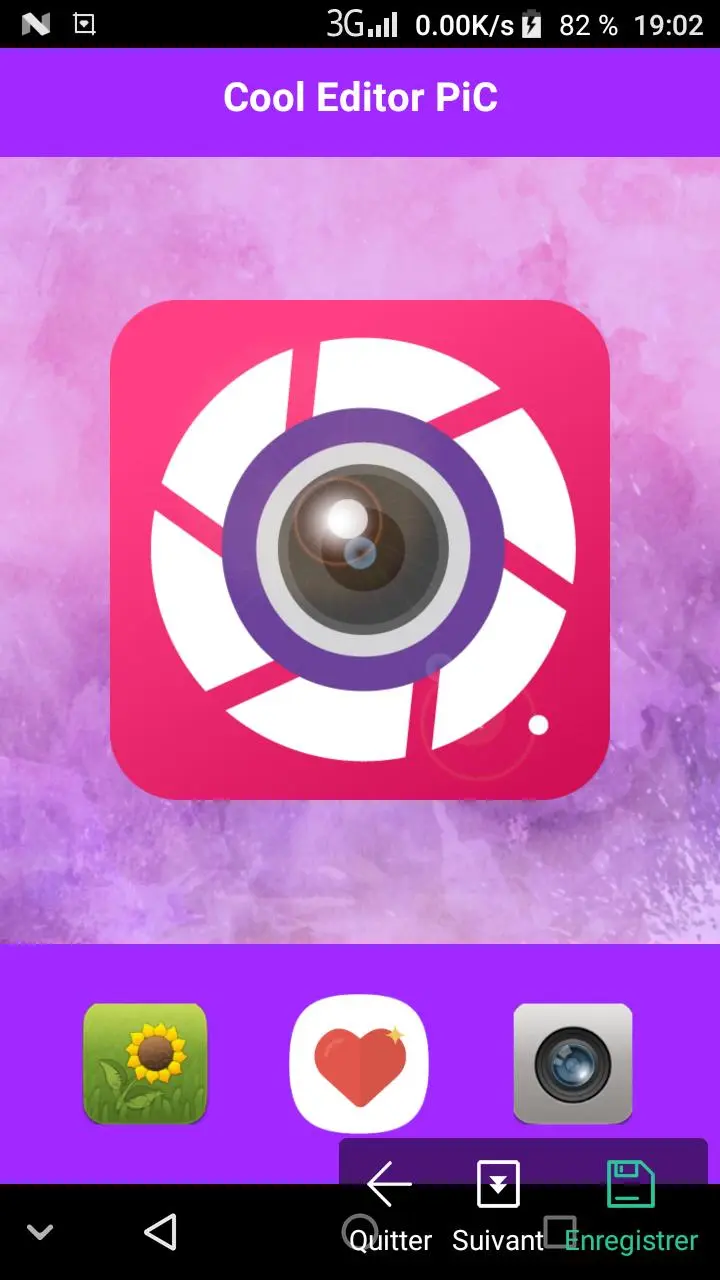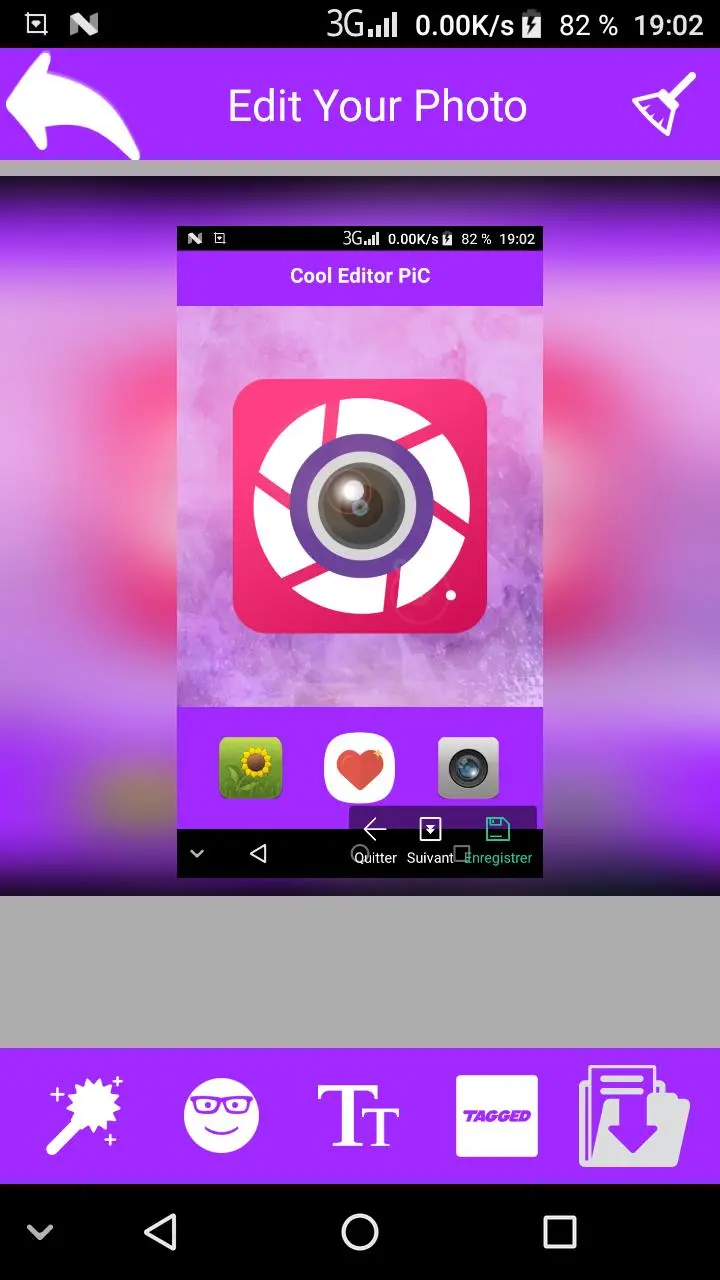Cool edits PC
appdigital
Download Cool edits on PC With GameLoop Emulator
Cool edits on PC
Cool edits, coming from the developer appdigital, is running on Android systerm in the past.
Now, You can play Cool edits on PC with GameLoop smoothly.
Download it in the GameLoop library or search results. No more eyeing the battery or frustrating calls at the wrong time any more.
Just enjoy Cool edits PC on the large screen for free!
Cool edits Introduction
cool edits
photo Editor Pro is a powerful editor with many amazing effects!
> You can choose a photo from the gallery or take a photo with the camera
> A very complete photo editor and pretty much you could ever want to do it on your phone!
> There are so many effects, stickers and features to apply to your photos!
- Main Features :
+ Improve One-tap auto
+ 800+ stickers fun stickers ready for your photos,
+ Beautiful photo and frame effects
+ Fun Stickers
+ Simple and easy to use interface.
+ Add text to your photos,
+ Create your own tag
~~~~~~~~~~~~
photo Editor Pro
editor photo Pro est un puissant éditeur avec beaucoup d'effets étonnants!
>Vous pouvez choisir une photo dans la galerie ou prendre une photo avec la caméra
> Un éditeur de photos très complet et à peu près que vous pourriez jamais vouloir le faire sur votre téléphone!
> Il y a tellement d'effets, des autocollants et des fonctionnalités pour appliquer à vos photos!
malvarma redaktoro
- Caractéristiques principales:
+ 800+ autocollants autocollants amusants prêts pour vos photos
+ Belles effets photo et cadre
+ Autocollants amusants
+ Interface simple et facile à utiliser
+Ajoutez du texte à vos photos
+ Créer votre propre étiquette
~~
クールなエディタ
Tags
Art-&Information
Developer
appdigital
Latest Version
1.9
Last Updated
2017-11-02
Category
Art-design
Available on
Google Play
Show More
How to play Cool edits with GameLoop on PC
1. Download GameLoop from the official website, then run the exe file to install GameLoop
2. Open GameLoop and search for “Cool edits” , find Cool edits in the search results and click “Install”
3. Enjoy playing Cool edits on GameLoop
Minimum requirements
OS
Windows 8.1 64-bit or Windows 10 64-bit
GPU
GTX 1050
CPU
i3-8300
Memory
8GB RAM
Storage
1GB available space
Recommended requirements
OS
Windows 8.1 64-bit or Windows 10 64-bit
GPU
GTX 1050
CPU
i3-9320
Memory
16GB RAM
Storage
1GB available space