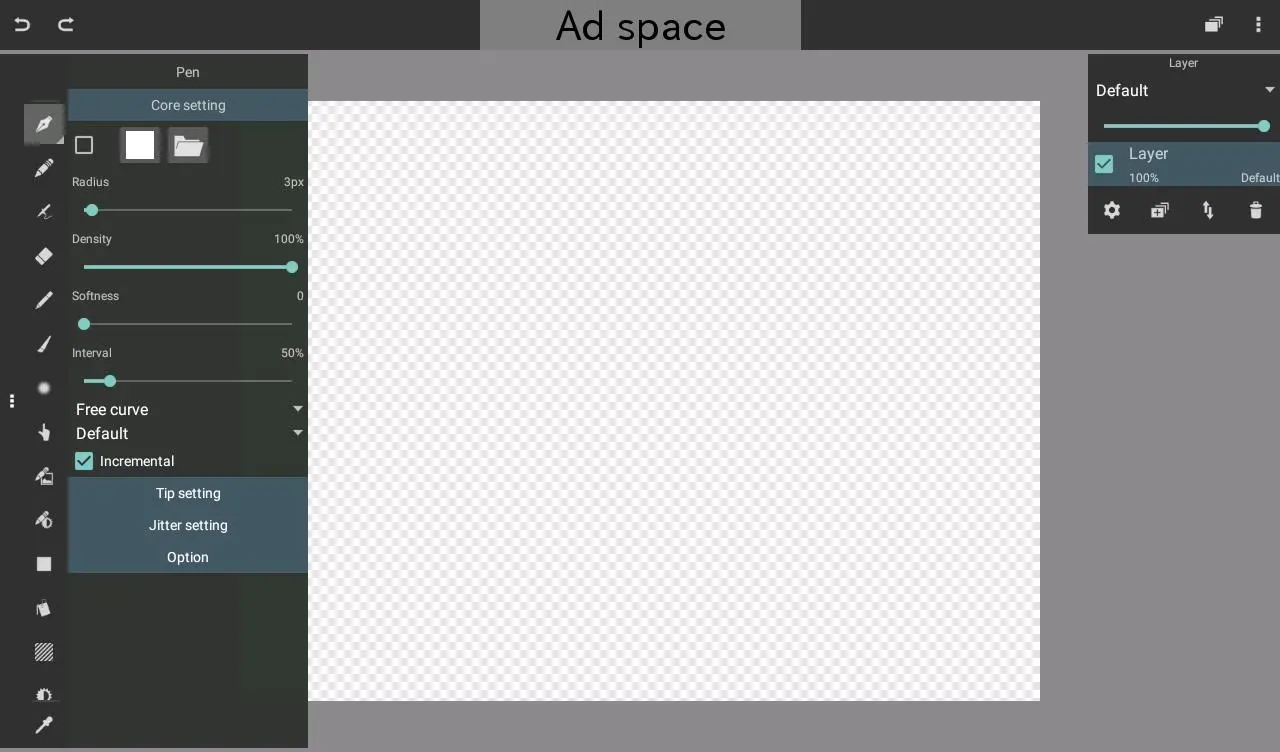多機能お絵かきアプリ:Ravioli Paint 2 PC
C's Factory
Download 多機能お絵かきアプリ:Ravioli Paint 2 on PC With GameLoop Emulator
多機能お絵かきアプリ:Ravioli Paint 2 on PC
多機能お絵かきアプリ:Ravioli Paint 2, coming from the developer C's Factory, is running on Android systerm in the past.
Now, You can play 多機能お絵かきアプリ:Ravioli Paint 2 on PC with GameLoop smoothly.
Download it in the GameLoop library or search results. No more eyeing the battery or frustrating calls at the wrong time any more.
Just enjoy 多機能お絵かきアプリ:Ravioli Paint 2 PC on the large screen for free!
多機能お絵かきアプリ:Ravioli Paint 2 Introduction
RavioliPaint2はマルチレイヤー編集に対応したペイントアプリケーションです。
◆主要機能
- 通常・乗算・加算・オーバーレイ等、多くのレイヤーブレンドモードに対応
- 筆圧に対応(機種によります)
- ぼかし・指先・混色ツール
- 閉領域塗りつぶしツール
- 最大10回のアンドゥ
- ベジエ曲線ツール
- フィルタツール
- 選択ツール
*注意
-アプリケーションで対応している最大キャンバスサイズは縦横2048ピクセルまでです。それ以上のサイズは、自動で縮小されます。また機種によっては、対応サイズであっても動作しない場合があります。
*高解像度デバイスをお使いの方へ
-デバイス解像度が高い場合、動作にもたつきを感じるかもしれません。アプリ設定からスクリーン解像度を下げることで、描画処理を高速化できます。
このソフトウェアは、 Apache 2.0ライセンスで配布されている製作物が含まれています。
当アプリの紹介動画はこちらをご覧ください。
https://www.youtube.com/watch?v=MpQpgbioosA
Information
Developer
C's Factory
Latest Version
1.12
Last Updated
2016-01-13
Category
Art-design
Available on
Google Play
Show More
How to play 多機能お絵かきアプリ:Ravioli Paint 2 with GameLoop on PC
1. Download GameLoop from the official website, then run the exe file to install GameLoop
2. Open GameLoop and search for “多機能お絵かきアプリ:Ravioli Paint 2” , find 多機能お絵かきアプリ:Ravioli Paint 2 in the search results and click “Install”
3. Enjoy playing 多機能お絵かきアプリ:Ravioli Paint 2 on GameLoop
Minimum requirements
OS
Windows 8.1 64-bit or Windows 10 64-bit
GPU
GTX 1050
CPU
i3-8300
Memory
8GB RAM
Storage
1GB available space
Recommended requirements
OS
Windows 8.1 64-bit or Windows 10 64-bit
GPU
GTX 1050
CPU
i3-9320
Memory
16GB RAM
Storage
1GB available space