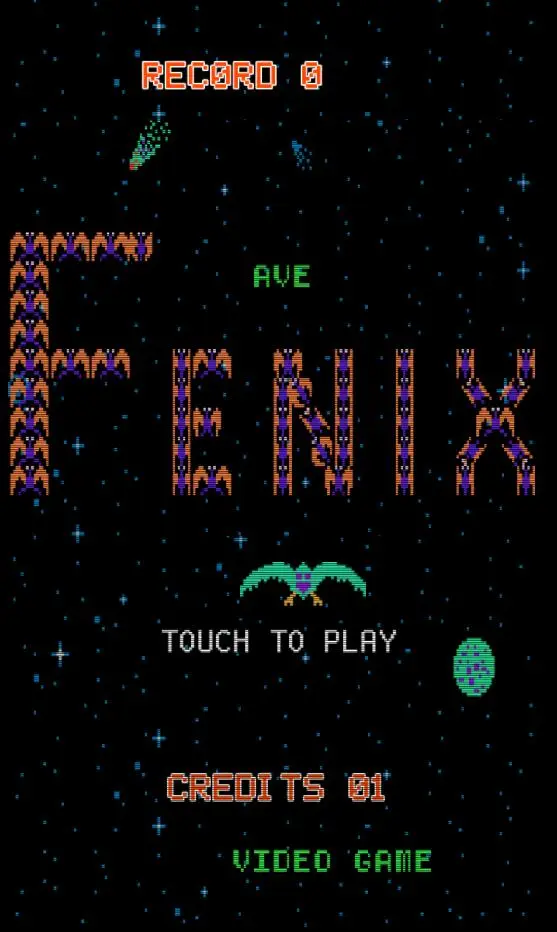phoenix arcade PC
juegosde
Download phoenix arcade on PC With GameLoop Emulator
phoenix arcade on PC
phoenix arcade, coming from the developer juegosde, is running on Android systerm in the past.
Now, You can play phoenix arcade on PC with GameLoop smoothly.
Download it in the GameLoop library or search results. No more eyeing the battery or frustrating calls at the wrong time any more.
Just enjoy phoenix arcade PC on the large screen for free!
phoenix arcade Introduction
Like so many other arcades of the time, in Phoenix the player drives a ship anchored to the bottom of the screen being able to move it only horizontally.
On this occasion, in addition to the laser shot, the player has a button that activates a protective barrier for a few seconds and can thus repel the attacks of enemy hordes. During the time that the protective barrier is active (approximately one second) the player remains immobile and will not be able to use this shield again until after five seconds.
The enemies in Phoenix are represented by two types of birds that will attack us in formation during screens 1 through 4. On screen 5 we will fight a large mothership, introducing for the first time in a videogame the concept of "boss of end of phase".
Once the mothership expires we will return to screen 1 with an increase in difficulty.
Tags
ActionShooterBulletstormInformation
Developer
juegosde
Latest Version
2.9.0.2
Last Updated
2023-08-24
Category
Arcade
Available on
Google Play
Show More
How to play phoenix arcade with GameLoop on PC
1. Download GameLoop from the official website, then run the exe file to install GameLoop
2. Open GameLoop and search for “phoenix arcade” , find phoenix arcade in the search results and click “Install”
3. Enjoy playing phoenix arcade on GameLoop
Minimum requirements
OS
Windows 8.1 64-bit or Windows 10 64-bit
GPU
GTX 1050
CPU
i3-8300
Memory
8GB RAM
Storage
1GB available space
Recommended requirements
OS
Windows 8.1 64-bit or Windows 10 64-bit
GPU
GTX 1050
CPU
i3-9320
Memory
16GB RAM
Storage
1GB available space