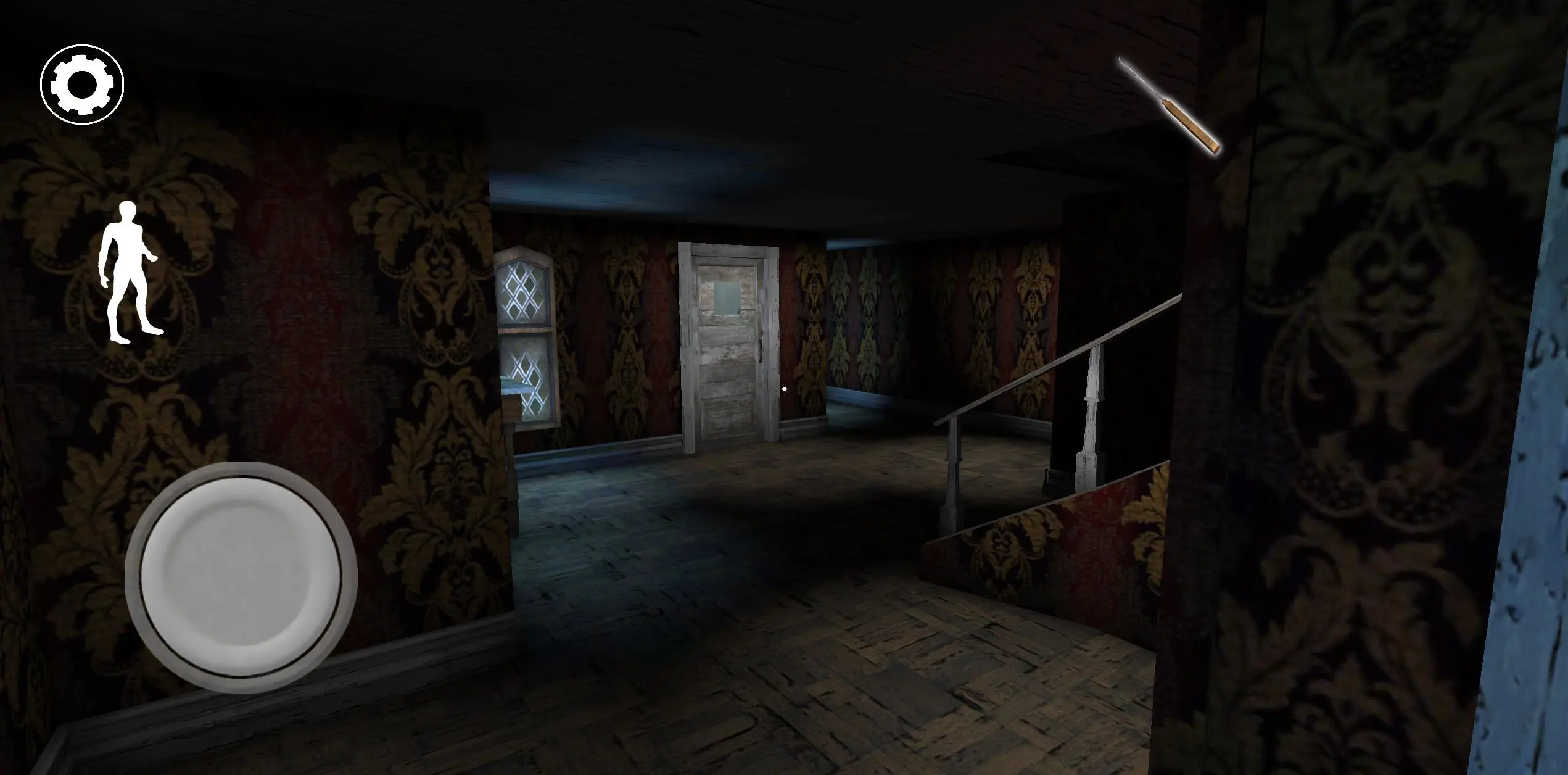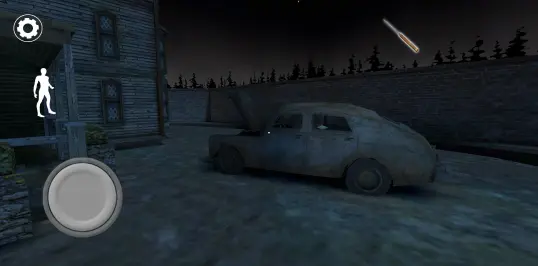Granny 3 PC
DVloper
Download Granny 3 on PC With GameLoop Emulator
Granny A Horrifying Escape Game on PC with GameLoop Emulator
Granny is a horrifying escape game that will keep you on the edge of your seat. You are trapped in a creepy house with a sinister old lady who hears everything. You have to find a way out before she catches you, but be careful and quiet. You can hide in wardrobes or under beds, but don’t drop anything on the floor. You have only 5 days to escape, or else you will face a gruesome fate. Can you survive the terror of Granny?
What is Granny?
Granny is a horror game that challenges your nerves and wits. You have to explore the house, find clues, solve puzzles, and unlock doors. But you are not alone. Granny is always lurking around, ready to attack you if you make any noise. You have to be stealthy and smart, or you will end up as her next victim.
Granny is a game that will test your courage and skills. You can choose from different difficulty levels, from easy to extreme. You can also customize some aspects of the game, such as the appearance of Granny, the number of locks on the main door, and the presence of other dangers. You can also play in practice mode, where you can roam around the house without Granny. But don’t get too comfortable, because Granny is always watching.
Why Play Granny on PC with GameLoop?
Playing Granny on PC with GameLoop has many advantages over playing on your mobile device. Here are some of them
Bigger screen Enjoy the realistic graphics and spooky sound effects of Granny on a larger and more immersive display. You can also adjust the resolution and graphics settings to suit your preferences.
Better performance GameLoop is optimized for gaming, ensuring that Granny runs smoothly and without lag or interruptions. You can also use the AOW Engine and Tencent Protect Anti-cheating System to enhance your gaming experience and security.
Customizable controls GameLoop lets you play Granny with your keyboard and mouse, giving you more precise and comfortable controls. You can also customize the key mapping and sensitivity to suit your play style.
Game recording and live streaming GameLoop allows you to record your gameplay and share it with your friends or online community. You can also live stream your Granny escapades on platforms like YouTube, Twitch, or Facebook.
How to Play Granny on PC with GameLoop?
Playing Granny on PC with GameLoop is easy and fun. Just follow these simple steps
Download GameLoop from the official website, then run the exe file to install GameLoop.
Open GameLoop and search for “Granny”, find the game in the search results and click “Install”.
Enjoy playing Granny on PC with GameLoop.
GameLoop is the ultimate platform for playing mobile games on PC. With GameLoop, you can access a huge library of games, from action shooters like PUBG Mobile and Call of Duty Mobile, to casual games like Subway Surfers and Geometry Dash. You can also discover the latest community creations in the Granny Marketplace, or customize your experience with free Add-Ons. Whether you want to play solo or with friends, GameLoop has something for you.
Don’t wait any longer! Download GameLoop now and experience the best of mobile gaming on PC.
Tags
ActionAction-adventureSurvival horrorCasualSingle playerStylizedOfflineInformation
Developer
DVloper
Latest Version
1.2
Last Updated
2025-10-15
Category
Arcade
Show More
How to play Granny 3 with GameLoop on PC
1. Download GameLoop from the official website, then run the exe file to install GameLoop
2. Open GameLoop and search for “Granny 3” , find Granny 3 in the search results and click “Install”
3. Enjoy playing Granny 3 on GameLoop
Minimum requirements
OS
Windows 8.1 64-bit or Windows 10 64-bit
GPU
GTX 1050
CPU
i3-8300
Memory
8GB RAM
Storage
1GB available space
Recommended requirements
OS
Windows 8.1 64-bit or Windows 10 64-bit
GPU
GTX 1050
CPU
i3-9320
Memory
16GB RAM
Storage
1GB available space