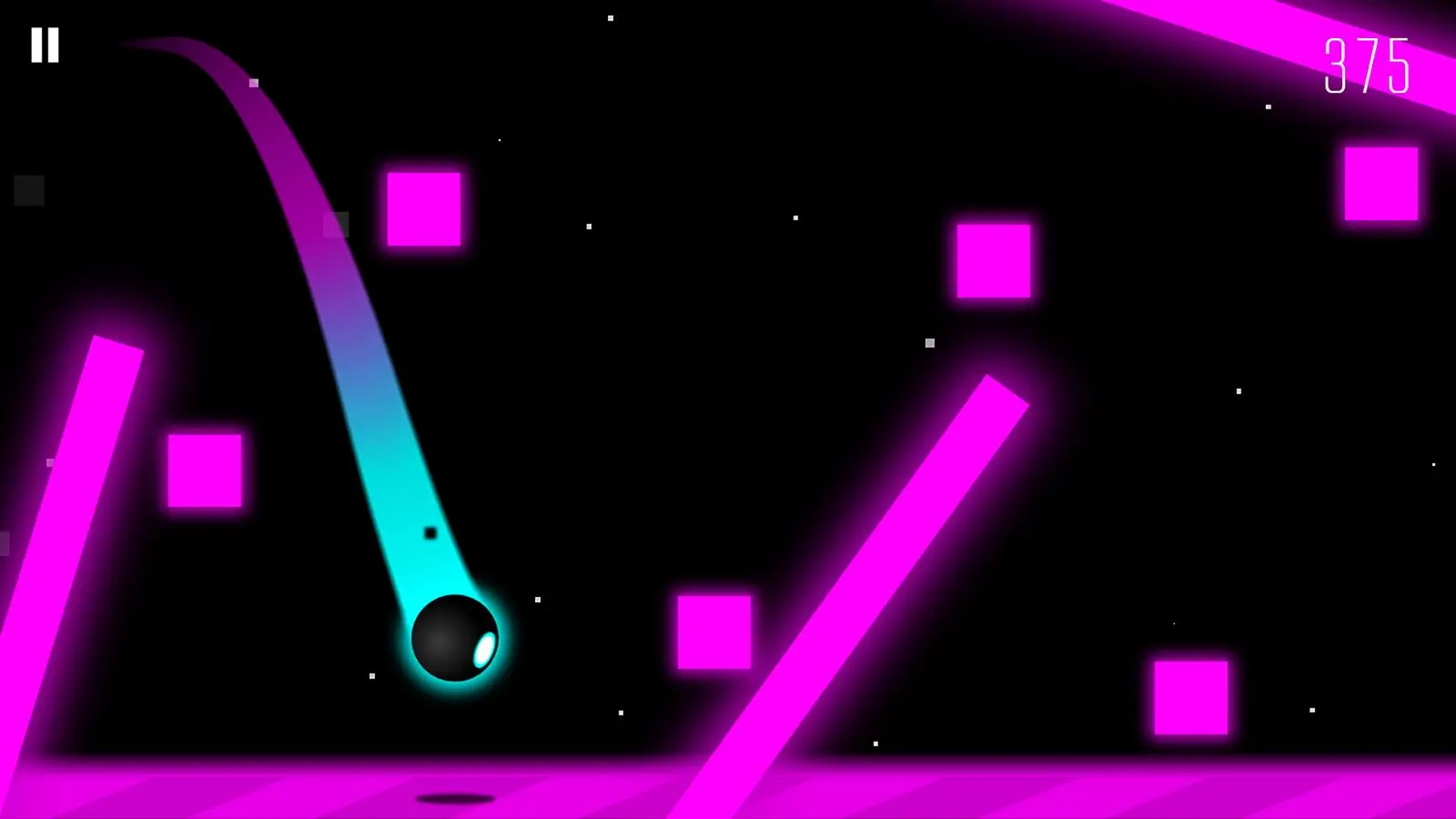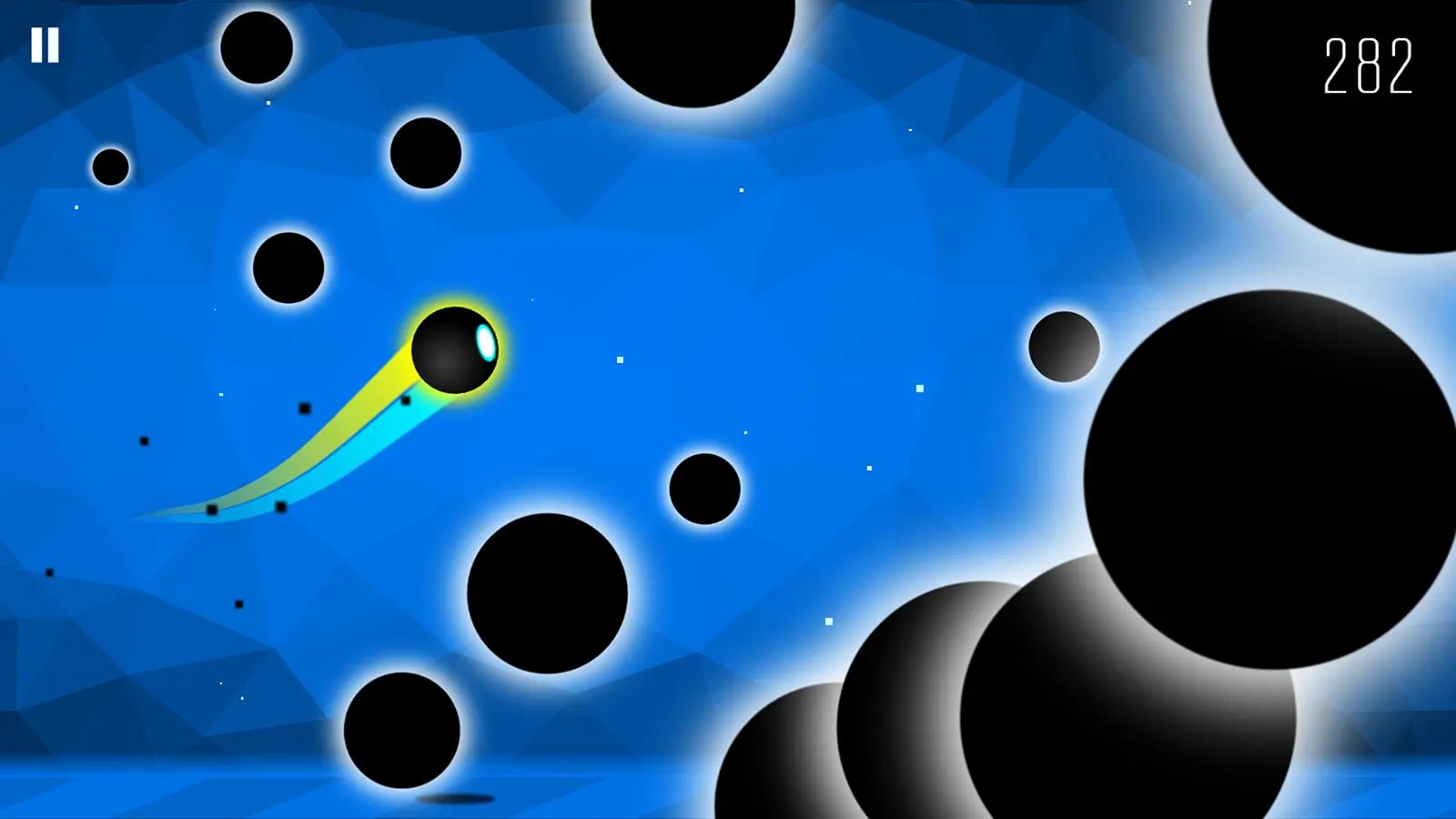Dash till Puff! PC
Rifter Games
Download Dash till Puff! on PC With GameLoop Emulator
Dash till Puff! on PC
Dash till Puff!, coming from the developer Rifter Games, is running on Android systerm in the past.
Now, You can play Dash till Puff! on PC with GameLoop smoothly.
Download it in the GameLoop library or search results. No more eyeing the battery or frustrating calls at the wrong time any more.
Just enjoy Dash till Puff! PC on the large screen for free!
Dash till Puff! Introduction
Fly, jump, bounce, and dash your way through geometry!
Are you ready for the challenge? Focus, learn the patterns, dodge random obstacles following the rhythm of the music and reach the impossible game modes where only the best survive.
Game features:
• One-touch responsive controls
• 8 Unique endless procedurally-generated worlds
• Unlock new avatars and colors to customize your character!
• Lots of achievements and secrets to reveal
• Challenge your friends with Google Play Games Leaderboards!
• Play offline, don't need wifi or Internet
• Are you low on space disk MB on your phone? The game is under 20MB!
• Super optimized performance
• Full HD colorful graphics
• Amazing music from top artists such as Waterflame, DJVI or Forever Bound
Download Dash till Puff! now and add it to your collection of free games under 20MB. You don't need wifi or internet to play it.
Be careful, it's super addictive!
Tags
ActionCasualSingle playerAbstractOfflineExperiencesFlyingInformation
Developer
Rifter Games
Latest Version
2.4.4
Last Updated
2025-08-25
Category
Arcade
Available on
Google Play
Show More
How to play Dash till Puff! with GameLoop on PC
1. Download GameLoop from the official website, then run the exe file to install GameLoop
2. Open GameLoop and search for “Dash till Puff!” , find Dash till Puff! in the search results and click “Install”
3. Enjoy playing Dash till Puff! on GameLoop
Minimum requirements
OS
Windows 8.1 64-bit or Windows 10 64-bit
GPU
GTX 1050
CPU
i3-8300
Memory
8GB RAM
Storage
1GB available space
Recommended requirements
OS
Windows 8.1 64-bit or Windows 10 64-bit
GPU
GTX 1050
CPU
i3-9320
Memory
16GB RAM
Storage
1GB available space