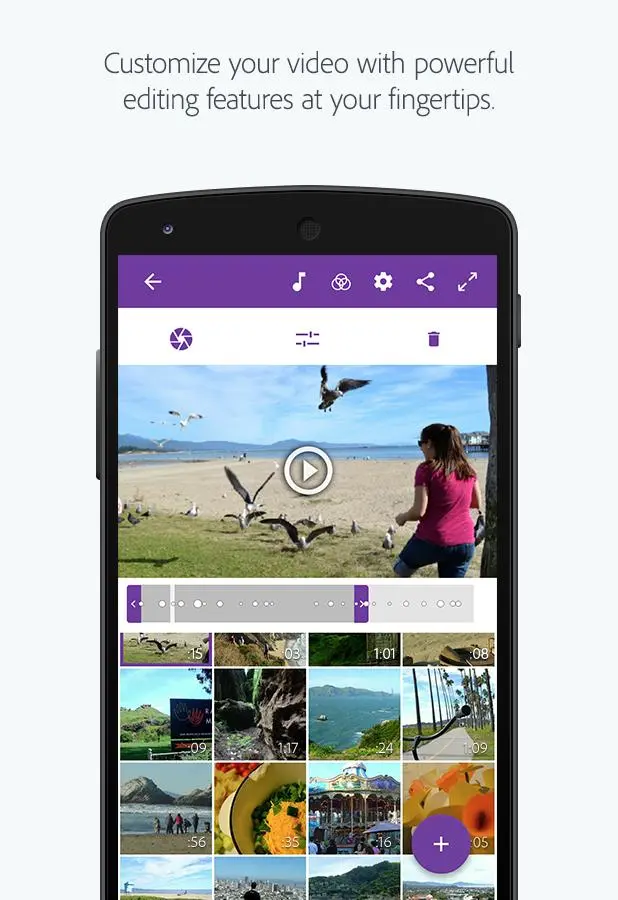Adobe Premiere Clip PC
Adobe
Tải xuống Adobe Premiere Clip trên PC với Trình giả lập GameLoop
Adobe Premiere Clip trên PC
Adobe Premiere Clip, đến từ nhà phát triển Adobe, đang chạy trên hệ điều hành Android trong quá khứ.
Giờ đây, bạn có thể chơi Adobe Premiere Clip trên PC với GameLoop một cách mượt mà.
Tải xuống nó trong thư viện GameLoop hoặc kết quả tìm kiếm. Không còn để ý đến pin hoặc các cuộc gọi bực bội vào sai thời điểm nữa.
Chỉ cần thưởng thức Adobe Premiere Clip PC trên màn hình lớn miễn phí!
Adobe Premiere Clip Giới thiệu
Premiere Clip is a free video editor that makes it fast and fun to create quality videos that can be easily shared - or easily opened in Adobe Premiere Pro CC for extra polish.
“A gateway into the full feature set and power behind Premiere Pro.” – Melissa Stoneburner, Examiner.com
AUTOMATIC VIDEO CREATION
Simply choose a soundtrack and select the pace — Clip artfully sets your images to the beat of the music. Your video is immediately shareable, or you can move into the Freeform editor to customize further with powerful editing features.
POWERFUL VIDEO EDITING
Drag and drop clips and photos in the order that you like, trim out the parts you don’t want, and add visual polish with lighting adjustments, transitions, and slow motion effects. Sync to Music lets you edit to the beat of your music like a pro.
SOUNDS GREAT
Choose from stock soundtracks, or add your own music. Smart Volume smooths audio levels between clips, and Auto Mix dynamically balances soundtracks with your audio.
LOOKS GREAT
Apply custom lighting and color Looks from Adobe Capture CC to enhance the appearance and overall mood of your videos.
PHOTO MOTION
Add visual interest to static images. Turning the option ON will apply a slow, subtle zoom.
EASY TO SHARE
Save finished videos to your gallery, share directly to Twitter, Facebook or YouTube, or send them to Premiere Pro CC for additional editing.
TAKE IT FURTHER
When you export a project to Premiere Pro CC, the edits, music markers and Looks you applied in Premiere Clip will appear seamlessly in your timeline.
POWERED BY CREATIVESYNC
Adobe CreativeSync ensures that your files, fonts, design assets, settings and more all instantly appear in your workflow wherever you need them. Start your creative work on any device and seamlessly pick it up on another.
Thông tin
Nhà phát triển
Adobe
Phiên bản mới nhất
1.1.6.1316
Cập nhật mới nhất
2018-10-29
Loại
Video-players-editors
Có trên
Google Play
Cho xem nhiều hơn
Cách chơi Adobe Premiere Clip với GameLoop trên PC
1. Tải xuống GameLoop từ trang web chính thức, sau đó chạy tệp exe để cài đặt GameLoop.
2. Mở GameLoop và tìm kiếm “Adobe Premiere Clip”, tìm Adobe Premiere Clip trong kết quả tìm kiếm và nhấp vào “Cài đặt”.
3. Thích chơi Adobe Premiere Clip trên GameLoop.
Minimum requirements
OS
Windows 8.1 64-bit or Windows 10 64-bit
GPU
GTX 1050
CPU
i3-8300
Memory
8GB RAM
Storage
1GB available space
Recommended requirements
OS
Windows 8.1 64-bit or Windows 10 64-bit
GPU
GTX 1050
CPU
i3-9320
Memory
16GB RAM
Storage
1GB available space