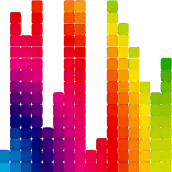
Touchstone Mobile PC
Nuts About Nets
Tải xuống Touchstone Mobile trên PC với Trình giả lập GameLoop
Touchstone Mobile trên PC
Touchstone Mobile, đến từ nhà phát triển Nuts About Nets, đang chạy trên hệ điều hành Android trong quá khứ.
Giờ đây, bạn có thể chơi Touchstone Mobile trên PC với GameLoop một cách mượt mà.
Tải xuống nó trong thư viện GameLoop hoặc kết quả tìm kiếm. Không còn để ý đến pin hoặc các cuộc gọi bực bội vào sai thời điểm nữa.
Chỉ cần thưởng thức Touchstone Mobile PC trên màn hình lớn miễn phí!
Touchstone Mobile Giới thiệu
Touchstone Mobile turns data collected from RF Explorer spectrum analyzers into highly graphical charts and displays, enabling users to more readily visualize the RF environment, monitor RF signals, troubleshoot RF issues, and detect sources of RF interference.
An RF Explorer handheld spectrum analyzer is required to fully enable the application. If you do not have an RF Explorer device and wish to evaluate the product, then the software runs in a fully functional 'Demo mode' using simulated data.
Features:
Touchstone Mobile uses 4 diagnostic views that collectively provide an overview of your current RF environment. The following list briefly describes some of the features available in the current version of Touchstone Mobile:
✔ Spectrum Trace View -- Touchstone continuously scans and samples the signal strength (dBm) of frequencies in the range the user has specified. In the 'Spectrum Trace' view the signal strength data (in dBm) is displayed as a function of frequency.
✔ Waterfall History -- Provides a color-based visualization of the RF level and activity over time. As signal levels for specific frequencies or frequency ranges increase and decrease, the waterfall map varies its colors. This feature provides a quick glance back into the sweep history to identify aberrations or fluctuation in frequency levels.
✔ Density Map -- Displays the accumulated RF energy as a function of frequency. The power of the signal strength in dBm is shown across the frequency span. A signal strength with a relatively low occurrence is 'blueish' in color, whereas increasingly brighter colors are used for signal strengths that occur more frequently. Signal strengths that occur most often are 'redish' in color. Over time, this spectral view will approximate the steady-state RF energy signature of a given environment. Also, RF patterns begin to emerge from "bursty" transmitters that would otherwise be missed in the Trace view.
✔ Monitored Frequencies Mode -- Allows you to monitor specific frequencies. For example, in the setting of a live performance where it is important to monitor the channels that have been assigned to wireless audio devices, this feature can be used to ensure those channels are not being impacted by other sources of RF transmissions. Alternatively, if there are wireless devices that transmit at specific frequencies and you wish to monitor their transmissions, then this mode can be used to verify they are currently operating.
✔ Save traces in CSV format -- for export to other applications, such as Shure's WWB (Wireless Workbench) and Professional Wireless' IAS software.
System Requirements:
• Android version 4.1 (Jelly Bean) or higher
• USB Host mode enabled
• USB output power 5V or greater
• USB OTG Cable - Type Micro-B (Android) to Mini-B (RF Explorer)
(e.g.http://www.lindy-usa.com/05m-usb-otg-cable-black-type-micro-b-to-mini-b-31717.html)
• RF Explorer device (http://rfexplorer.com/models/)
Thông tin
Nhà phát triển
Nuts About Nets
Phiên bản mới nhất
1.01.8026
Cập nhật mới nhất
2018-01-26
Loại
Công cụ
Có trên
Google Play
Cho xem nhiều hơn
Cách chơi Touchstone Mobile với GameLoop trên PC
1. Tải xuống GameLoop từ trang web chính thức, sau đó chạy tệp exe để cài đặt GameLoop.
2. Mở GameLoop và tìm kiếm “Touchstone Mobile”, tìm Touchstone Mobile trong kết quả tìm kiếm và nhấp vào “Cài đặt”.
3. Thích chơi Touchstone Mobile trên GameLoop.
Minimum requirements
OS
Windows 8.1 64-bit or Windows 10 64-bit
GPU
GTX 1050
CPU
i3-8300
Memory
8GB RAM
Storage
1GB available space
Recommended requirements
OS
Windows 8.1 64-bit or Windows 10 64-bit
GPU
GTX 1050
CPU
i3-9320
Memory
16GB RAM
Storage
1GB available space

