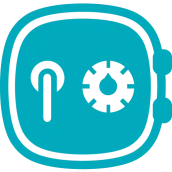
ESET Password Manager PC
ESET
Tải xuống ESET Password Manager trên PC với Trình giả lập GameLoop
ESET Password Manager trên PC
ESET Password Manager, đến từ nhà phát triển ESET, đang chạy trên hệ điều hành Android trong quá khứ.
Giờ đây, bạn có thể chơi ESET Password Manager trên PC với GameLoop một cách mượt mà.
Tải xuống nó trong thư viện GameLoop hoặc kết quả tìm kiếm. Không còn để ý đến pin hoặc các cuộc gọi bực bội vào sai thời điểm nữa.
Chỉ cần thưởng thức ESET Password Manager PC trên màn hình lớn miễn phí!
ESET Password Manager Giới thiệu
Before you install ESET Password Manager, please note that this app needs to be activated first in ESET Smart Security Premium.
ESET Password Manager allows you to manage your passwords, credit cards numbers and other sensitive information, and access them from anywhere.
All content in the application is encrypted using military-grade AES-256 encryption, protected by a master password.
The ESET Password Manager app allows you to:
✔ Import passwords from Chrome or other password managers
✔ Take advantage of Password Generator to create random and secure passwords
✔ Increase security of stored password with Two-Factor Authentication
✔ Manage access to your passwords with Trusted Devices feature
✔ Securely share your login information with other users
✔ Add multiple identities for easier filling of online forms
✔ Activate a widget to have all your login information a single touch away
✔ Create custom password groups
✔ Access your passwords on the go from your Windows PC, and Android, iOS and macOS devices
Rely on ESET – a company with over 30 years’ experience of enabling businesses and consumers to Enjoy Safer Technology.
Find out more about ESET Password Manager, a companion app for ESET Smart Security Premium: https://www.eset.com/int/home/smart-security-premium/
This app uses Accessibility services.
This app uses the Device Administrator permission.
Thông tin
Nhà phát triển
ESET
Phiên bản mới nhất
2.0.4332
Cập nhật mới nhất
2020-01-20
Loại
Hiệu suất làm việc
Có trên
Google Play
Cho xem nhiều hơn
Cách chơi ESET Password Manager với GameLoop trên PC
1. Tải xuống GameLoop từ trang web chính thức, sau đó chạy tệp exe để cài đặt GameLoop.
2. Mở GameLoop và tìm kiếm “ESET Password Manager”, tìm ESET Password Manager trong kết quả tìm kiếm và nhấp vào “Cài đặt”.
3. Thích chơi ESET Password Manager trên GameLoop.
Minimum requirements
OS
Windows 8.1 64-bit or Windows 10 64-bit
GPU
GTX 1050
CPU
i3-8300
Memory
8GB RAM
Storage
1GB available space
Recommended requirements
OS
Windows 8.1 64-bit or Windows 10 64-bit
GPU
GTX 1050
CPU
i3-9320
Memory
16GB RAM
Storage
1GB available space

