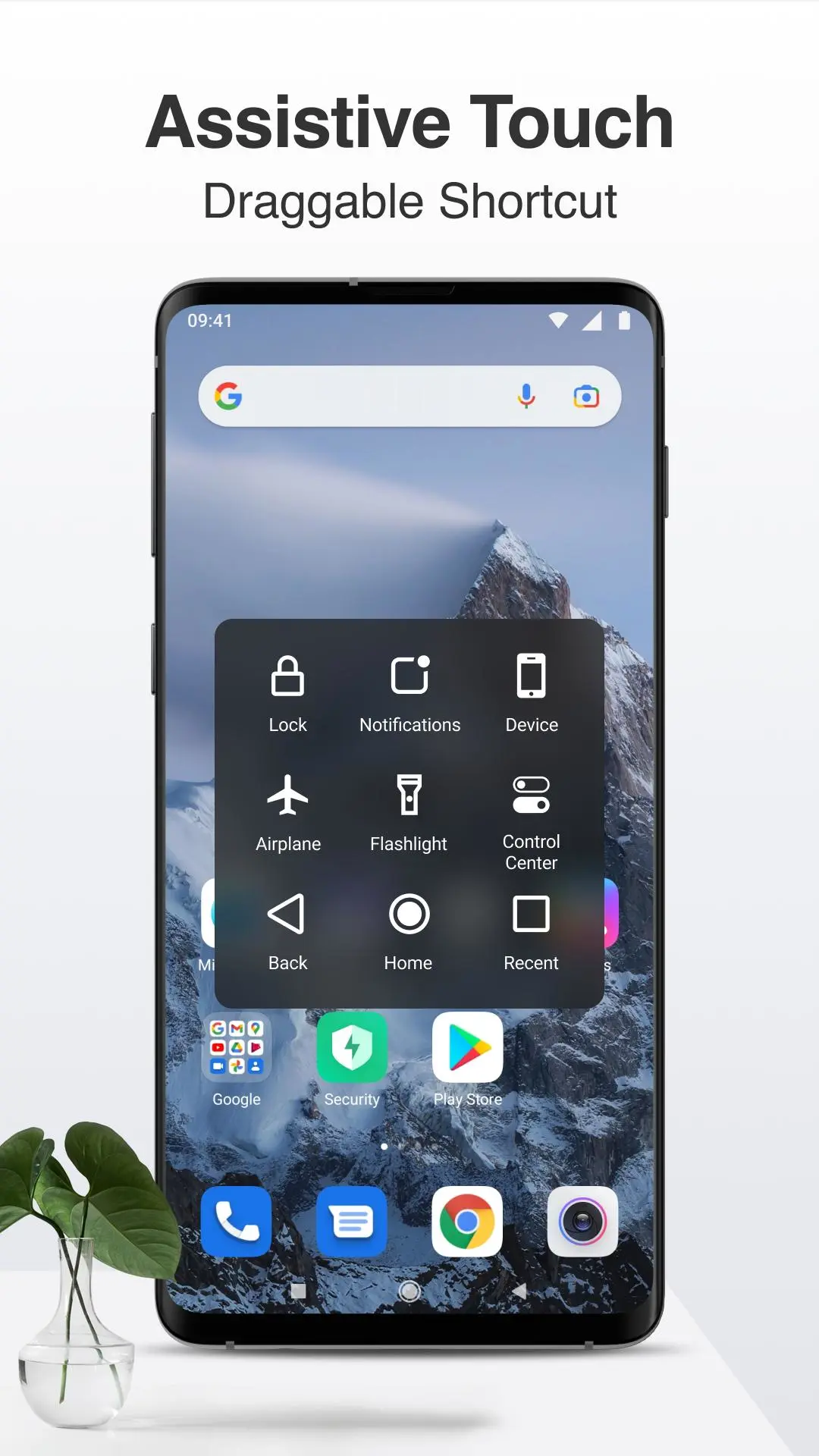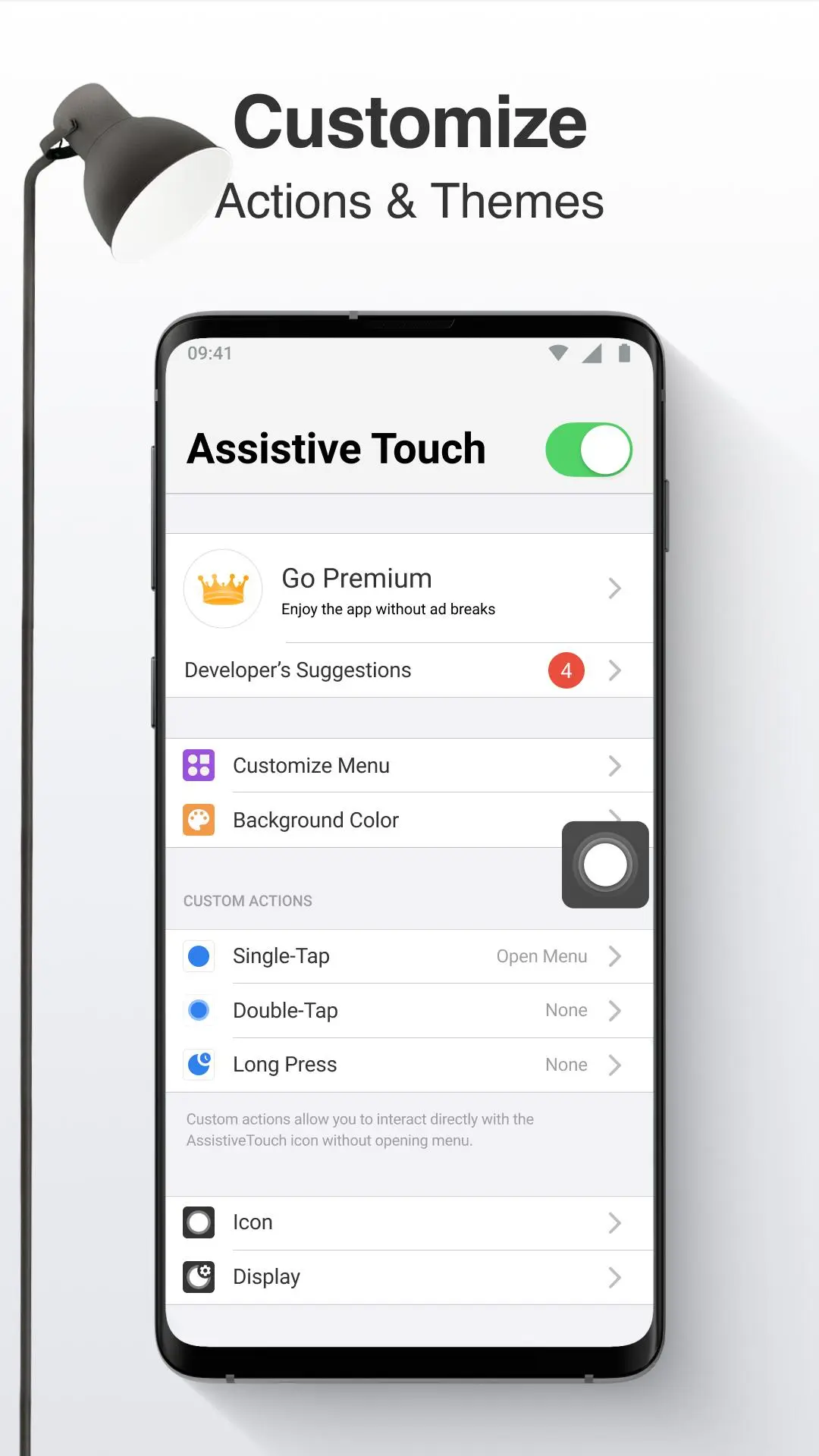Assistive Touch Pro - Screen & Video Recorder IOS PC
Eywin Apps
Tải xuống Assistive Touch Pro - Screen & Video Recorder IOS trên PC với Trình giả lập GameLoop
Assistive Touch Pro - Screen & Video Recorder IOS trên PC
Assistive Touch Pro - Screen & Video Recorder IOS, đến từ nhà phát triển Eywin Apps, đang chạy trên hệ điều hành Android trong quá khứ.
Giờ đây, bạn có thể chơi Assistive Touch Pro - Screen & Video Recorder IOS trên PC với GameLoop một cách mượt mà.
Tải xuống nó trong thư viện GameLoop hoặc kết quả tìm kiếm. Không còn để ý đến pin hoặc các cuộc gọi bực bội vào sai thời điểm nữa.
Chỉ cần thưởng thức Assistive Touch Pro - Screen & Video Recorder IOS PC trên màn hình lớn miễn phí!
Assistive Touch Pro - Screen & Video Recorder IOS Giới thiệu
Assistive touch is an ios style shortcut to make easier usage of the phone with a floating button included many great shortcuts for android. Customize assistive touch with your special shortcuts and layout design.
★ Customize Menu
Assistive touch pro allows you to edit layout design according to yourself. You can design your own easy touch menu and fill the floating shortcut with actions chosen by you.
★ Custom Icon For The Floating Shortcut
You can choose different icons to assistive touch according to your style. Assistive touch pro contains many emojis and different style icons also you can change the background of the shortcut easily with amazing themes. Additionally, you can set the opacity and size of the floating assistive touch shortcut.
★ Custom Triggers
You can trigger actions with specific triggers. Assistive touch allows you to specify which actions come triggered by pressing long to the shortcut. Also, you can specify which actions come triggered when pressed double-time to shortcut or one time.
★ Virtual Buttons
Assistive touch pro contains virtual home and recent menu buttons as custom actions. You can use these actions with custom triggers.
Assistive touch allows you to control mobile data, wifi, NFC, and Bluetooth from the floating shortcut. Also, you can take screenshots or record screen easily with one tap. And you explore all 12+ actions from the assistive touch pro.
About Special Access And Permissions
Camera permission is needed for the flashlight, device admin permission is needed to lock the screen.
Accessibility and device administrator permissions are may be needed for all actions to work properly.
Thẻ
Hiệu suất làm việcThông tin
Nhà phát triển
Eywin Apps
Phiên bản mới nhất
0.1.1
Cập nhật mới nhất
2021-11-29
Loại
Hiệu suất làm việc
Có trên
Google Play
Cho xem nhiều hơn
Cách chơi Assistive Touch Pro - Screen & Video Recorder IOS với GameLoop trên PC
1. Tải xuống GameLoop từ trang web chính thức, sau đó chạy tệp exe để cài đặt GameLoop.
2. Mở GameLoop và tìm kiếm “Assistive Touch Pro - Screen & Video Recorder IOS”, tìm Assistive Touch Pro - Screen & Video Recorder IOS trong kết quả tìm kiếm và nhấp vào “Cài đặt”.
3. Thích chơi Assistive Touch Pro - Screen & Video Recorder IOS trên GameLoop.
Minimum requirements
OS
Windows 8.1 64-bit or Windows 10 64-bit
GPU
GTX 1050
CPU
i3-8300
Memory
8GB RAM
Storage
1GB available space
Recommended requirements
OS
Windows 8.1 64-bit or Windows 10 64-bit
GPU
GTX 1050
CPU
i3-9320
Memory
16GB RAM
Storage
1GB available space