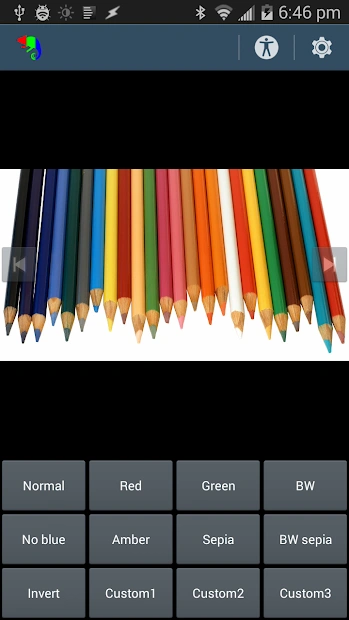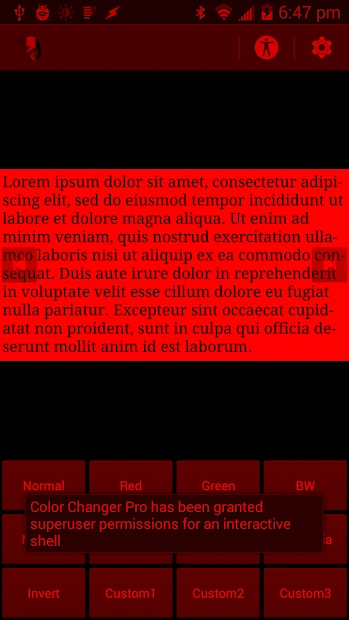![Color Changer Pro [root]](http://static.gameloop.com/detailpic/e6a032f0-a958-4857-adc5-9d4ab75f8f86.webp?imageMogr2/thumbnail/172.8x172.8/format/webp)
Color Changer Pro [root] PC
Omega Centauri Software
Tải xuống Color Changer Pro [root] trên PC với Trình giả lập GameLoop
Color Changer Pro [root] trên PC
Color Changer Pro [root], đến từ nhà phát triển Omega Centauri Software, đang chạy trên hệ điều hành Android trong quá khứ.
Giờ đây, bạn có thể chơi Color Changer Pro [root] trên PC với GameLoop một cách mượt mà.
Tải xuống nó trong thư viện GameLoop hoặc kết quả tìm kiếm. Không còn để ý đến pin hoặc các cuộc gọi bực bội vào sai thời điểm nữa.
Chỉ cần thưởng thức Color Changer Pro [root] PC trên màn hình lớn miễn phí!
Color Changer Pro [root] Giới thiệu
Completely recolor all apps! Install the Free version first to test thoroughly for compatibility. May not be compatible with all devices. Color Changer requires a rooted device. - Real NO BLUE mode without overlays. - Use red or amber or green on black to preserve night vision for astronomy or reading ebooks in bed. - Set sepia for more pleasant reading in a browser. - Overbrightened outdoor mode. - Have fun with monochrome black and white. - Customize your colors with R/G/B/saturation sliders and hue rotation. - Prepare for sleep by turning off blue light. - Includes widget support and Tasker integration plugin. This is NOT an overlay: it completely remaps your colors in all apps. (May not be compatible with screen recording and screenshot apps, though.) The method used for re-coloring is experimental. Use at your own risk. Note 1: Graphically demanding games will likely lower their framerate by an amount depending on your device. Note 2: You can disable Color Changer on boot by booting with device lying upside-down.
Thông tin
Nhà phát triển
Omega Centauri Software
Phiên bản mới nhất
1.21
Cập nhật mới nhất
2021-07-08
Loại
Cá nhân hóa
Có trên
Google Play
Cho xem nhiều hơn
Cách chơi Color Changer Pro [root] với GameLoop trên PC
1. Tải xuống GameLoop từ trang web chính thức, sau đó chạy tệp exe để cài đặt GameLoop.
2. Mở GameLoop và tìm kiếm “Color Changer Pro [root]”, tìm Color Changer Pro [root] trong kết quả tìm kiếm và nhấp vào “Cài đặt”.
3. Thích chơi Color Changer Pro [root] trên GameLoop.
Minimum requirements
OS
Windows 8.1 64-bit or Windows 10 64-bit
GPU
GTX 1050
CPU
i3-8300
Memory
8GB RAM
Storage
1GB available space
Recommended requirements
OS
Windows 8.1 64-bit or Windows 10 64-bit
GPU
GTX 1050
CPU
i3-9320
Memory
16GB RAM
Storage
1GB available space