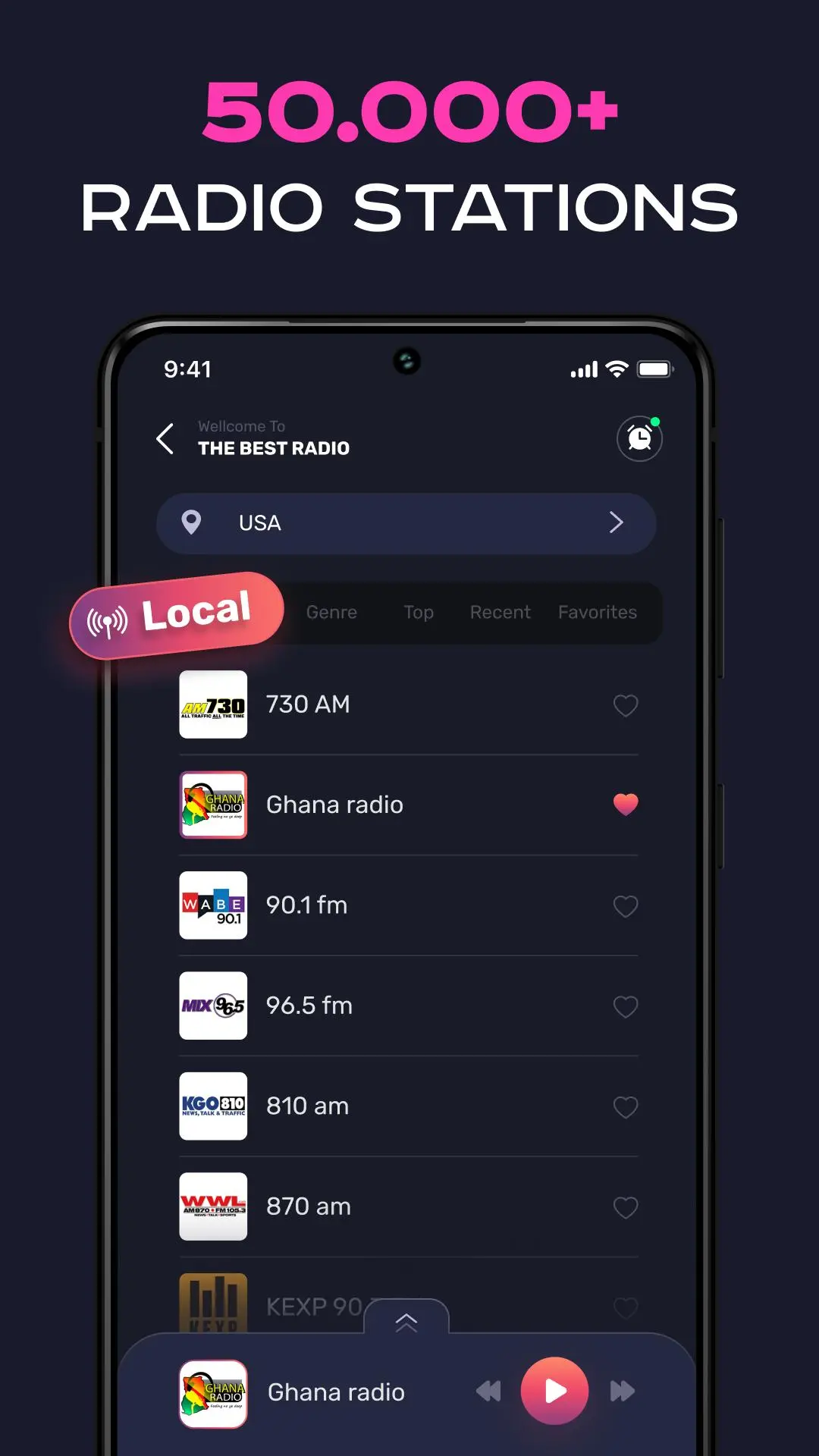Radio FM AM: Live Stations PC
Apps_Pro
Tải xuống Radio FM AM: Live Stations trên PC với Trình giả lập GameLoop
Radio FM AM: Live Stations trên PC
Radio FM AM: Live Stations, đến từ nhà phát triển Apps_Pro, đang chạy trên hệ điều hành Android trong quá khứ.
Giờ đây, bạn có thể chơi Radio FM AM: Live Stations trên PC với GameLoop một cách mượt mà.
Tải xuống nó trong thư viện GameLoop hoặc kết quả tìm kiếm. Không còn để ý đến pin hoặc các cuộc gọi bực bội vào sai thời điểm nữa.
Chỉ cần thưởng thức Radio FM AM: Live Stations PC trên màn hình lớn miễn phí!
Radio FM AM: Live Stations Giới thiệu
📻 Ứng dụng Radio AM FM tuyệt đỉnh dành cho Android - Cổng thông tin của bạn đến với Âm nhạc không giới hạn và Đài phát thanh trực tiếp!
Khám phá một trong những ứng dụng radio phổ biến nhất dành cho Android kết hợp bộ dò đài FM dễ sử dụng với quyền truy cập vào hơn 30.000 đài phát thanh AM FM miễn phí trên toàn thế giới. Cho dù bạn đang dò tin tức địa phương, khám phá các thể loại nhạc mới hay theo dõi thể thao và podcast, ứng dụng này có mọi thứ bạn cần.
🌟 Tại sao nên chọn Ứng dụng Radio FM của chúng tôi?
Bất kể bạn ở đâu, hãy tận hưởng dịch vụ phát trực tuyến liền mạch các đài phát thanh trực tiếp hay nhất và một loạt các tính năng được thiết kế để thuận tiện cho bạn:
🎧 Hơn 30.000 Đài phát thanh trên toàn thế giới: Dò các đài phổ biến như WXPN 88.5 FM, Magic 97.3 FM, Mega 104.3, v.v.
🎧 Thể loại đa dạng cho mọi tâm trạng: Từ nhạc Pop, Rock, Hip-Hop và Jazz đến nhạc Cổ điển, Đồng quê, Blues và La tinh, bạn sẽ luôn tìm thấy thứ phù hợp với sở thích của mình.
🎧 Tùy chọn nhạc ngoại tuyến: Lưu các kênh yêu thích của bạn để truy cập sau.
🎧 Nhận dạng nhạc: Xác định ngay nghệ sĩ và bản nhạc bạn đang nghe.
🎧 Đồng hồ báo thức có đài FM: Thức dậy với kênh yêu thích của bạn mỗi sáng.
🎧 Tương thích chế độ ô tô: Kết nối với loa ô tô của bạn và thưởng thức các đài phát thanh địa phương, âm nhạc hoặc tin tức khi đang di chuyển.
🎧 Bộ cân bằng nâng cao: Tùy chỉnh cài đặt âm thanh để có âm thanh trong trẻo.
🎧 Hẹn giờ ngủ: Đặt ứng dụng tự động tắt khi bạn đã sẵn sàng đi ngủ.
🎧 Tiện ích màn hình chính tiện lợi: Truy cập nhanh vào các tính năng được sử dụng nhiều nhất của bạn.
🔍 Cách tìm và thưởng thức các đài phát thanh yêu thích của bạn
Với giao diện trực quan, việc tìm các đài phát thanh FM trực tiếp hoặc địa phương rất đơn giản:
Mở ứng dụng và điều hướng qua năm phần menu dễ dàng:
- Quốc gia
- Địa phương
- Yêu thích
- Gần đây
- Lựa chọn hàng đầu
Duyệt qua các đài phát thanh theo thể loại, vị trí hoặc mức độ phổ biến. Bạn sẽ thấy tên đài và logo để dễ dàng nhận dạng.
Thêm đài vào mục Yêu thích của bạn bằng cách chạm vào biểu tượng ngôi sao để truy cập nhanh bất cứ lúc nào.
Tạo danh sách phát với các đài phát thanh FM hoặc kênh phát thanh AM hàng đầu của bạn và tận hưởng trải nghiệm nghe được cá nhân hóa.
📱 Tại sao ứng dụng radio này nổi bật
- Truy cập các đài phát thanh FM AM miễn phí.
- Khám phá các đài phát thanh nhạc và phát trực tiếp radio hay nhất.
- Thưởng thức ứng dụng ngoại tuyến với các đài đã lưu trữ.
- Ứng dụng radio FM đáng tin cậy miễn phí cho các thiết bị Android.
- Các tính năng như trình phát radio có bộ dò sóng, hỗ trợ máy phát FM và khả năng tương thích với các dịch vụ radio trực tuyến.
- Cho dù bạn đang tìm kiếm một bộ dò sóng FM, ứng dụng radio miễn phí cho Android hay ứng dụng đài phát thanh tối ưu, thì đây chính là trình phát radio dành cho bạn.
🎶 Trải nghiệm những ứng dụng âm nhạc và radio tốt nhất ngay hôm nay!
Tải xuống ứng dụng FM Radio miễn phí và nâng cao trải nghiệm nghe nhạc của bạn bằng một bộ dò sóng radio đơn giản hoạt động liền mạch. Từ các đài phát thanh địa phương đến các đài phát thanh được yêu thích trên toàn cầu, ứng dụng này cung cấp mọi thứ bạn cần để giải trí và cập nhật thông tin.
Đài phát thanh yêu thích tiếp theo của bạn chỉ cách bạn một cú chạm!
Thẻ
Music-&Thông tin
Nhà phát triển
Apps_Pro
Phiên bản mới nhất
1.7.8
Cập nhật mới nhất
2025-07-15
Loại
Music-audio
Có trên
Google Play
Cho xem nhiều hơn
Cách chơi Radio FM AM: Live Stations với GameLoop trên PC
1. Tải xuống GameLoop từ trang web chính thức, sau đó chạy tệp exe để cài đặt GameLoop.
2. Mở GameLoop và tìm kiếm “Radio FM AM: Live Stations”, tìm Radio FM AM: Live Stations trong kết quả tìm kiếm và nhấp vào “Cài đặt”.
3. Thích chơi Radio FM AM: Live Stations trên GameLoop.
Minimum requirements
OS
Windows 8.1 64-bit or Windows 10 64-bit
GPU
GTX 1050
CPU
i3-8300
Memory
8GB RAM
Storage
1GB available space
Recommended requirements
OS
Windows 8.1 64-bit or Windows 10 64-bit
GPU
GTX 1050
CPU
i3-9320
Memory
16GB RAM
Storage
1GB available space