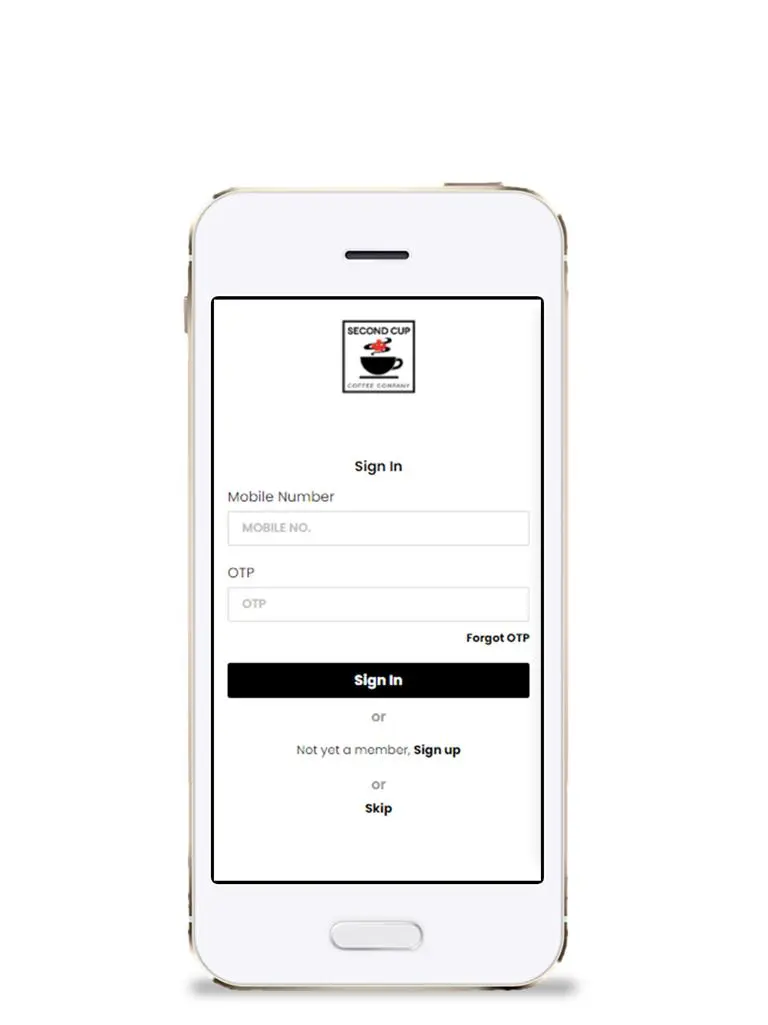Second Cup PC
MobiQuest Mobile Technologies Pvt Ltd
Tải xuống Second Cup trên PC với Trình giả lập GameLoop
Second Cup trên PC
Second Cup, đến từ nhà phát triển MobiQuest Mobile Technologies Pvt Ltd, đang chạy trên hệ điều hành Android trong quá khứ.
Giờ đây, bạn có thể chơi Second Cup trên PC với GameLoop một cách mượt mà.
Tải xuống nó trong thư viện GameLoop hoặc kết quả tìm kiếm. Không còn để ý đến pin hoặc các cuộc gọi bực bội vào sai thời điểm nữa.
Chỉ cần thưởng thức Second Cup PC trên màn hình lớn miễn phí!
Second Cup Giới thiệu
From a humble beginning in 1975 as a Canadian coffee kiosk to over 30 Regions around the globe we are proud to serve only the best.
For our guests, the utmost in comfort and service underscore the Second Cup experience. Warm, comfortable yet modern and contemporary, rich and textured, familiar yet global create the relaxed atmosphere of our “Premium Global Cafe”. Second Cup is anchored by the barista station where our experienced baristas create the premium coffee and specialty beverages which proudly define our reason for being. Each cafe is uniquely designed to create a warm, inviting feeling in a contemporary setting that maximizes traffic flow and function, and complements the local culture. Our disciplined design and concept allow for modest customization to reflect the local culture and tastes of the host community that it serves. We are a guest-focused company! We recognize that convenience and comfort are key drivers in hospitality retailing today and we offer the convenience and speed of counter service.
Thẻ
Food-&Thông tin
Nhà phát triển
MobiQuest Mobile Technologies Pvt Ltd
Phiên bản mới nhất
2.1.0
Cập nhật mới nhất
2021-04-20
Loại
Food-drink
Có trên
Google Play
Cho xem nhiều hơn
Cách chơi Second Cup với GameLoop trên PC
1. Tải xuống GameLoop từ trang web chính thức, sau đó chạy tệp exe để cài đặt GameLoop.
2. Mở GameLoop và tìm kiếm “Second Cup”, tìm Second Cup trong kết quả tìm kiếm và nhấp vào “Cài đặt”.
3. Thích chơi Second Cup trên GameLoop.
Minimum requirements
OS
Windows 8.1 64-bit or Windows 10 64-bit
GPU
GTX 1050
CPU
i3-8300
Memory
8GB RAM
Storage
1GB available space
Recommended requirements
OS
Windows 8.1 64-bit or Windows 10 64-bit
GPU
GTX 1050
CPU
i3-9320
Memory
16GB RAM
Storage
1GB available space