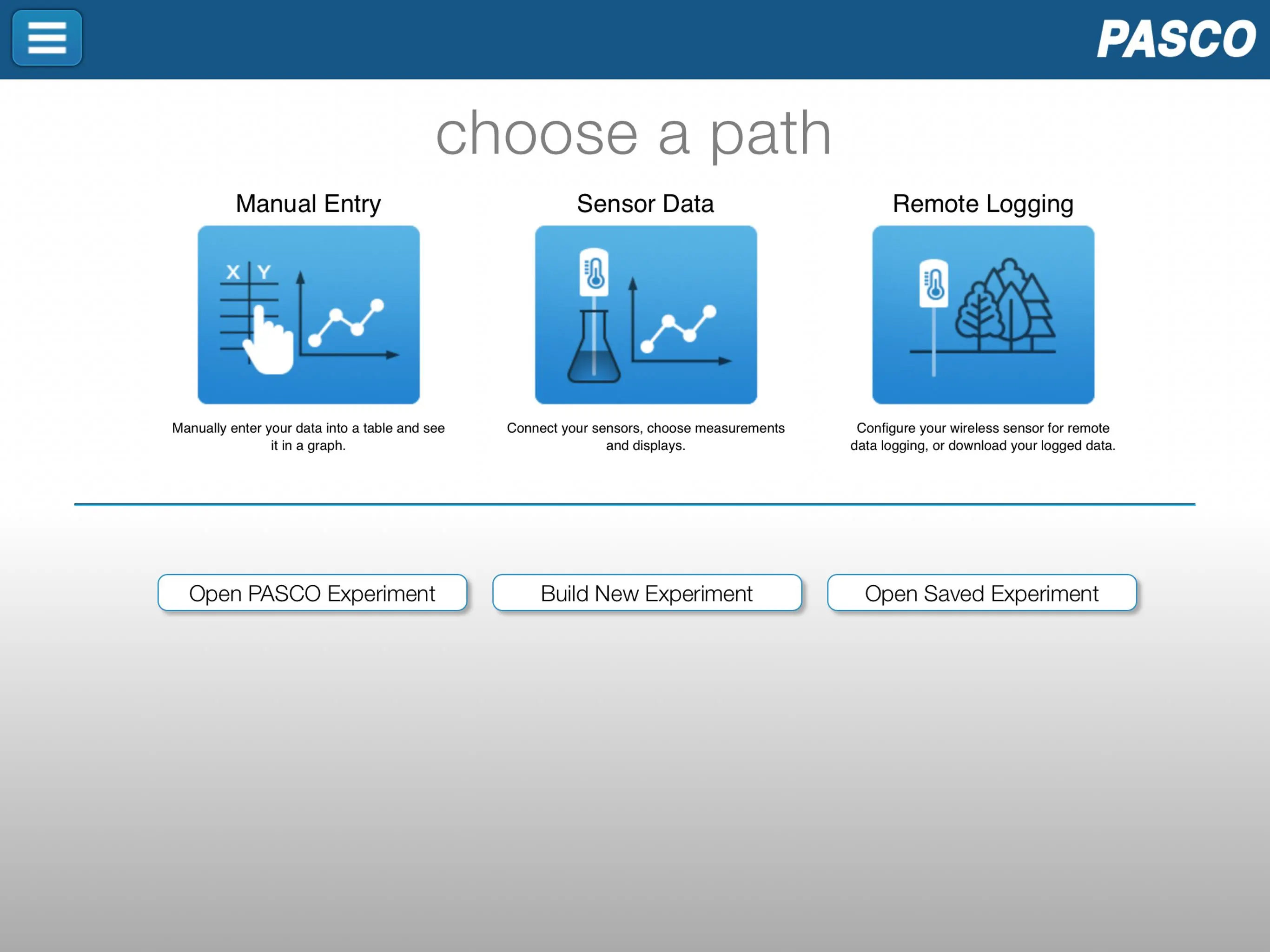SPARKvue: Graphing & Analysis PC
PASCO scientific
Tải xuống SPARKvue: Graphing & Analysis trên PC với Trình giả lập GameLoop
SPARKvue: Graphing & Analysis trên PC
SPARKvue: Graphing & Analysis, đến từ nhà phát triển PASCO scientific, đang chạy trên hệ điều hành Android trong quá khứ.
Giờ đây, bạn có thể chơi SPARKvue: Graphing & Analysis trên PC với GameLoop một cách mượt mà.
Tải xuống nó trong thư viện GameLoop hoặc kết quả tìm kiếm. Không còn để ý đến pin hoặc các cuộc gọi bực bội vào sai thời điểm nữa.
Chỉ cần thưởng thức SPARKvue: Graphing & Analysis PC trên màn hình lớn miễn phí!
SPARKvue: Graphing & Analysis Giới thiệu
New! SPARKvue 2.1 now brings live data sharing to our popular sensor-based data collection, visualization and analysis application for STEM learning. In addition to collecting data on your own Android tablet, SPARKvue now supports live sharing of sensor data with anyone else--on any other Android tablet, iPad, Mac or Windows computer.
Capture data from the world around you:
Connect any of 70+ PASCO sensors via our Bluetooth--see pH, temperature, force, carbon dioxide level and much more--all in real time!
Capture images with the integrated cameras and use SPARKvue’s image analysis capabilities
Collect and display live data using the onboard accelerometer and sound sensors
Key features:
Measure and display sensor data in real time
Display data in a graph, bar graph, analog meter, digits or table
Build custom displays--mix display types, images, videos, text and assessments
Analyze data with built-in statistical tools (min, max, mean, standard deviation, count and area)
Select from 6 different curve fits including linear and quadratic
Pinch and zoom manipulation of graphs
Capture and annotate images
Add videos, photos and GIFs
Open and perform any of the 60+ SPARKlab interactive lab activities available free online
Create and export electronic student lab journals
Integrated with cloud-based file sharing services such as Dropbox and more
Add assessments including multiple choice, drop down lists, and free text response
Live data sharing and session sharing across devices--with each student capturing the shared data on their own device for further analysis
Designed for science learning:
Convenient annotation, snapshot and electronic journaling are among the features supporting peer dialogue, classroom presentations, and assessment.
With SPARKlab interactive lab activities, teachers can blend instructional content, live data collection & analysis, reflection prompts and more, all completely within the SPARKvue environment. Use PASCO free SPARKlabs or build your own!
Common user experience across platforms:
SPARKvue is a member of PASCO’s SPARKscience family, providing the same user experience across all technology environments:
Android and iPad tablets
Mac and Windows computers
interactive whiteboards
No matter what the mix of technology is in the classroom or the school, teachers and students all share the same user experience--placing the learning experience in the forefront and simplifying classroom management.
Awards:
2010 CODiE award, Best Education solution for mobile devices
2010 Worlddidac Award for excellence
2011 EdNet’s Best for 2011; a “game changer”
Where do I get sensors?
PASCO offers over 70 PASPORT Sensors, including MultiMeasure Sensors such as the Chemistry or Water Quality Sensors, measuring multiple phenomena with just one convenient sensor box. For purchasing information, see pasco.com/Android.
Languages:
SPARKvue supports 25 languages. See pasco.com/Android for details.
Support:
SPARKvue has an integrated help system, just a touch away with the help icon. Further assistance with SPARKvue or any PASCO product is available free from PASCO Teacher Support.
About PASCO:
PASCO scientific brings a rich history of innovation and support for science education, with 50 years of service to educators around the world.
Thẻ
Giáo dụcThông tin
Nhà phát triển
PASCO scientific
Phiên bản mới nhất
4.12.2.6
Cập nhật mới nhất
2025-07-09
Loại
Giáo dục
Có trên
Google Play
Cho xem nhiều hơn
Cách chơi SPARKvue: Graphing & Analysis với GameLoop trên PC
1. Tải xuống GameLoop từ trang web chính thức, sau đó chạy tệp exe để cài đặt GameLoop.
2. Mở GameLoop và tìm kiếm “SPARKvue: Graphing & Analysis”, tìm SPARKvue: Graphing & Analysis trong kết quả tìm kiếm và nhấp vào “Cài đặt”.
3. Thích chơi SPARKvue: Graphing & Analysis trên GameLoop.
Minimum requirements
OS
Windows 8.1 64-bit or Windows 10 64-bit
GPU
GTX 1050
CPU
i3-8300
Memory
8GB RAM
Storage
1GB available space
Recommended requirements
OS
Windows 8.1 64-bit or Windows 10 64-bit
GPU
GTX 1050
CPU
i3-9320
Memory
16GB RAM
Storage
1GB available space