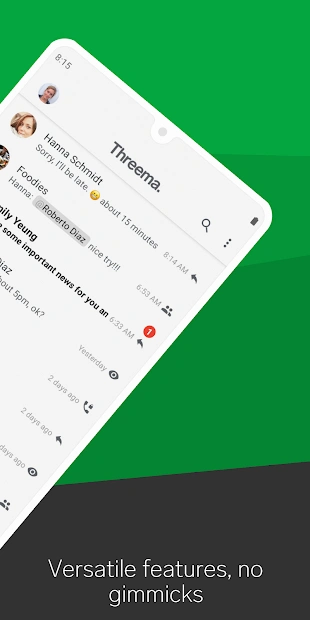Threema. The Secure Messenger PC
Threema GmbH
Tải xuống Threema. The Secure Messenger trên PC với Trình giả lập GameLoop
Threema. The Secure Messenger trên PC
Threema. The Secure Messenger, đến từ nhà phát triển Threema GmbH, đang chạy trên hệ điều hành Android trong quá khứ.
Giờ đây, bạn có thể chơi Threema. The Secure Messenger trên PC với GameLoop một cách mượt mà.
Tải xuống nó trong thư viện GameLoop hoặc kết quả tìm kiếm. Không còn để ý đến pin hoặc các cuộc gọi bực bội vào sai thời điểm nữa.
Chỉ cần thưởng thức Threema. The Secure Messenger PC trên màn hình lớn miễn phí!
Threema. The Secure Messenger Giới thiệu
Threema là ứng dụng nhắn tin an toàn bán chạy nhất thế giới và giúp dữ liệu của bạn tránh xa khỏi tay tin tặc, các tập đoàn và chính phủ. Dịch vụ này có thể được sử dụng hoàn toàn ẩn danh. Threema là mã nguồn mở và cung cấp mọi tính năng mà người ta mong đợi từ một ứng dụng nhắn tin tức thời hiện đại. Ứng dụng này cũng cho phép bạn thực hiện các cuộc gọi thoại, video và nhóm được mã hóa đầu cuối. Sử dụng ứng dụng dành cho máy tính để bàn và ứng dụng web, bạn cũng có thể sử dụng Threema từ máy tính để bàn của mình.
QUYỀN RIÊNG TƯ VÀ ẨN DANH
Threema được thiết kế từ đầu để tạo ra ít dữ liệu nhất có thể trên máy chủ. Quyền thành viên nhóm và danh sách liên lạc chỉ được quản lý trên thiết bị của bạn và không bao giờ được lưu trữ trên máy chủ của chúng tôi. Tin nhắn sẽ bị xóa ngay sau khi được gửi. Các tệp cục bộ được lưu trữ được mã hóa trên điện thoại di động hoặc máy tính bảng của bạn. Tất cả những điều này ngăn chặn hiệu quả việc thu thập và sử dụng sai thông tin cá nhân của bạn, bao gồm cả siêu dữ liệu. Threema hoàn toàn tuân thủ luật bảo mật của Châu Âu (GDPR).
MÃ HÓA CHẮC CHẮN
Threema mã hóa toàn bộ thông tin liên lạc của bạn, bao gồm tin nhắn, cuộc gọi thoại và video, trò chuyện nhóm, tệp và thậm chí cả tin nhắn trạng thái. Chỉ người nhận dự định và không ai khác có thể đọc tin nhắn của bạn. Threema sử dụng thư viện mã hóa NaCl nguồn mở đáng tin cậy để mã hóa. Khóa mã hóa được tạo và lưu trữ an toàn trên thiết bị của người dùng để ngăn chặn truy cập cửa sau hoặc sao chép.
TÍNH NĂNG TOÀN DIỆN
Threema không chỉ là một trình nhắn tin được mã hóa và riêng tư mà còn linh hoạt và giàu tính năng.
• Viết văn bản và gửi tin nhắn thoại
• Chỉnh sửa và xóa tin nhắn đã gửi ở phía người nhận
• Thực hiện cuộc gọi thoại, video và nhóm
• Chia sẻ video, hình ảnh và vị trí
• Gửi bất kỳ loại tệp nào (pdf, gif động, mp3, doc, zip, v.v.)
• Sử dụng ứng dụng máy tính để bàn hoặc ứng dụng web để trò chuyện từ máy tính của bạn
• Tạo nhóm
• Thực hiện thăm dò ý kiến bằng tính năng thăm dò ý kiến
• Chọn giữa chủ đề tối và sáng
• Phản ứng với tin nhắn bằng biểu tượng cảm xúc
• Xác minh danh tính của một liên hệ bằng cách quét mã QR cá nhân của họ
• Sử dụng Threema làm công cụ nhắn tin tức thời ẩn danh
• Đồng bộ hóa danh bạ của bạn (tùy chọn)
MÁY CHỦ Ở THỤY SĨ
Tất cả các máy chủ của chúng tôi đều đặt tại Thụy Sĩ và chúng tôi tự phát triển phần mềm của mình.
HOÀN TOÀN ẨN DANH
Mỗi người dùng Threema nhận được một ID Threema ngẫu nhiên để nhận dạng. Không cần số điện thoại hoặc địa chỉ email để sử dụng Threema. Tính năng độc đáo này cho phép bạn sử dụng Threema hoàn toàn ẩn danh – không cần cung cấp thông tin cá nhân hoặc mở tài khoản.
NGUỒN MỞ VÀ KIỂM TOÁN
Mã nguồn của ứng dụng Threema được mở để mọi người xem xét. Ngoài ra, các chuyên gia nổi tiếng thường xuyên được giao nhiệm vụ tiến hành kiểm tra bảo mật có hệ thống đối với mã của Threema.
KHÔNG QUẢNG CÁO, KHÔNG THEO DÕI
Threema không được tài trợ bằng quảng cáo và không thu thập dữ liệu người dùng.
HỖ TRỢ / LIÊN HỆ
Nếu có thắc mắc hoặc vấn đề, vui lòng tham khảo Câu hỏi thường gặp của chúng tôi: https://threema.ch/en/faq
Thẻ
Truyền thôngThông tin
Nhà phát triển
Threema GmbH
Cập nhật mới nhất
2021-10-22
Loại
Truyền thông
Có trên
Google Play
Cho xem nhiều hơn
Cách chơi Threema. The Secure Messenger với GameLoop trên PC
1. Tải xuống GameLoop từ trang web chính thức, sau đó chạy tệp exe để cài đặt GameLoop.
2. Mở GameLoop và tìm kiếm “Threema. The Secure Messenger”, tìm Threema. The Secure Messenger trong kết quả tìm kiếm và nhấp vào “Cài đặt”.
3. Thích chơi Threema. The Secure Messenger trên GameLoop.
Minimum requirements
OS
Windows 8.1 64-bit or Windows 10 64-bit
GPU
GTX 1050
CPU
i3-8300
Memory
8GB RAM
Storage
1GB available space
Recommended requirements
OS
Windows 8.1 64-bit or Windows 10 64-bit
GPU
GTX 1050
CPU
i3-9320
Memory
16GB RAM
Storage
1GB available space